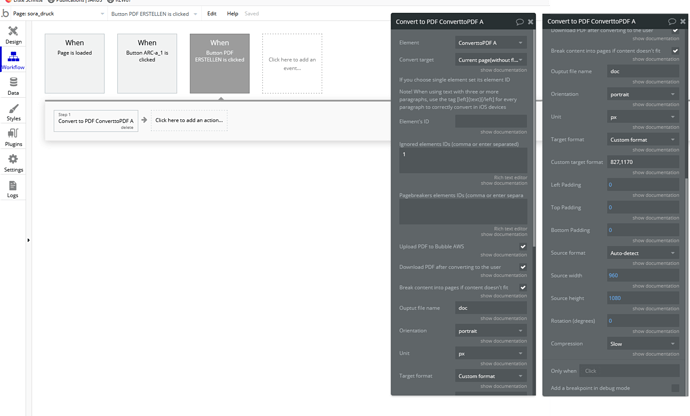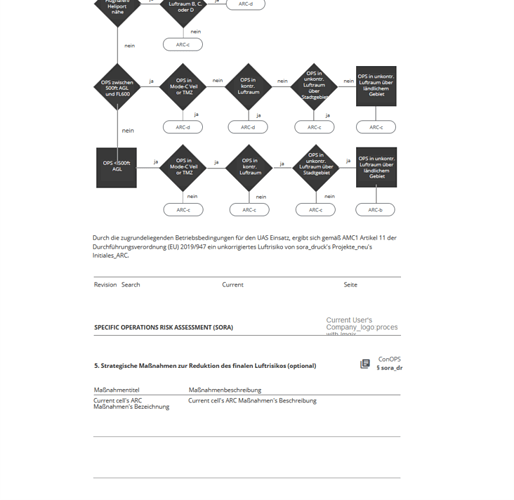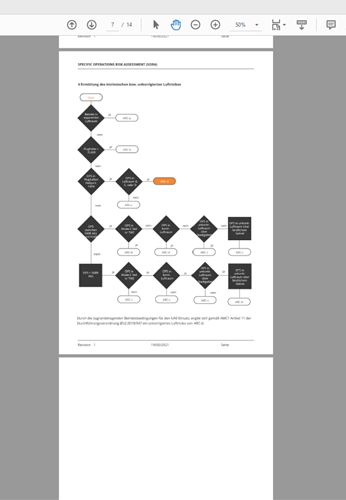Hi guys,
I recently purchased the plugin, worked my way through the documentation and found the right settings for me. So far everything went really smooth and I was about to pop the corks, until I noticed that the converter creates blank pages at a certain point. I have tried everything possible to fix the problem. Unfortunately without success.
The strange thing is that the first pages are converted to PDF exactly as I imagine and only the last pages remain blank.
For a better understanding, here is my setting:
Plugin Version: 1.27 (from a quality point of view, the only usable version for me)
Number of final PDF pages: 14 [~ 4mb].
Use of page breakers: no
Below screenshots of the issue and plugin configuration.
Note, the ignored element ID “1” is the button to create the PDF.
What did I do wrong? Please advice.
Thx René