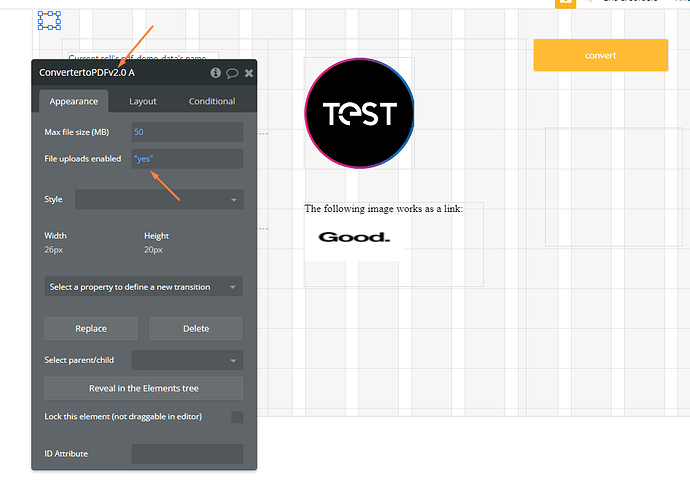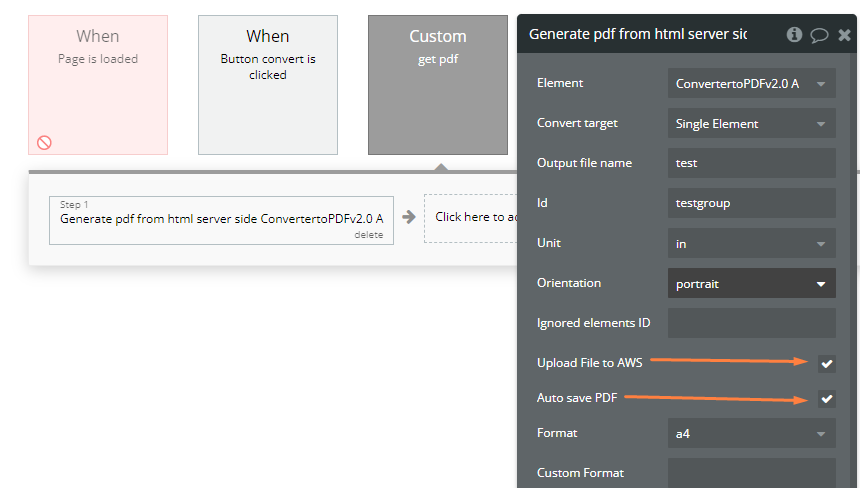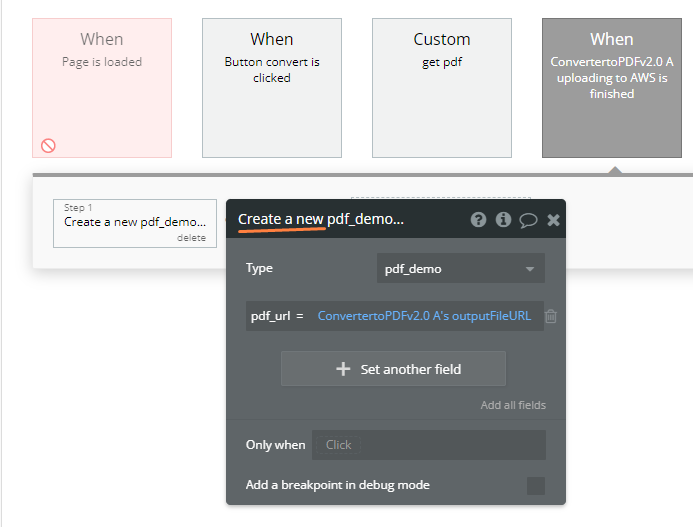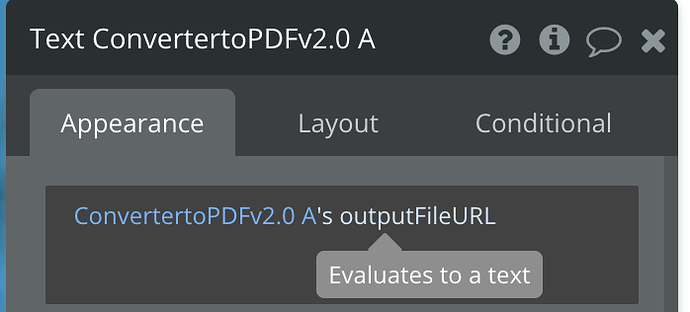Hi! Is it possible to save the generated PDF file into the database?
If YES then how to do this?
Thanks in advance
Hello, @sergeyauts!
Thank you very much for your patience 
Sure it is possible. Please follow this instruction:
Summary
- place the plugin element on your page and set the “yes” value in its “File uploads enable” field
- use the “Generate pdf from HTML server-side ConvertertoPDFv2.0 A” action with enabled checkboxes (upload to AWS checkbox will let the plugin save your PDF file into the app’s File Manager)
- use one of these 2 plugin events
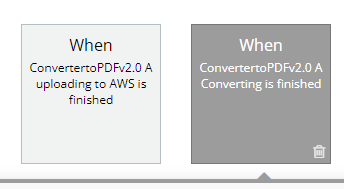
- use the “Create a new thing” action inside the above event to create a new record in your database with the converted PDF URL:
Example:
Hope it helps! 
Thanks a lot!!!
Большое спасибо!
1 Like
How do you get this file to a .PDF format and not a file type?
@oncloudhealth, hi. Thank you for your question.
Unfortunately, at the moment, you can get the result of the plugin conversion as a text data type only (a file URL), but not as an actual PDF file.
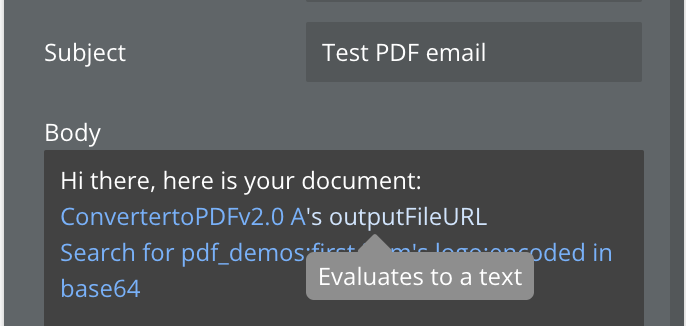
Please let me know if you have any other questions.
Have a good day.