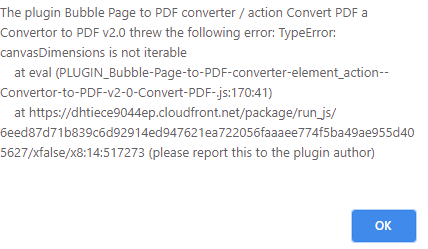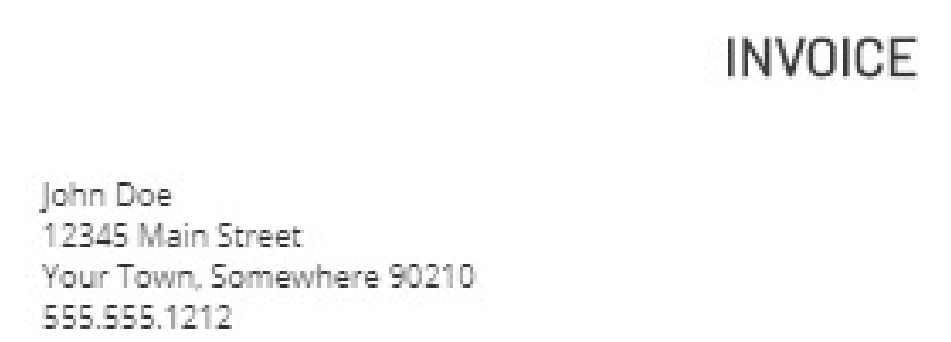Hello, @gnelson. Thanks for reaching out.
Please let us investigate this issue. While you are waiting for the update on this matter, please try to use the Custom Format parameter - it should work well.
To make the resulting PDF page be the same width/height of your bubble page, please try the following (if you are using a new plugin element ConvertortoPDFv2.0 with the latest plugin update):
- in the ConverttoPDF action, choose the Format = Custom Format, Custom Format = your page/element width/height, indicate the ID of the page/element you want to convert to PDF - https://prnt.sc/ufm3n9
- my page has 2 groups (group “group” and group “html_group”) that I want to convert to PDF; I indicate Convert target = single element, ID = page (the ID of the page) and I indicate into the Pagebreakers ID field the IDs of the groups. Why - to let the plugin know what “pages” should my PDF file have - https://prnt.sc/ufm98b | https://prnt.sc/ufm9kq
- the converted PDF file looks pretty OK - https://prnt.sc/ufmaih
Thus, to make your PDF element look nice, use the Custom Format and indicate the exact width/height of the element you want to convert.
https://ttprivatenew.s3.amazonaws.com/pulse/73s7zq-gmail/attachments/14644287/TinyTake11-09-2020-05-46-50.mp4
I hope this suggestion will be useful for you 
Regards, Kate