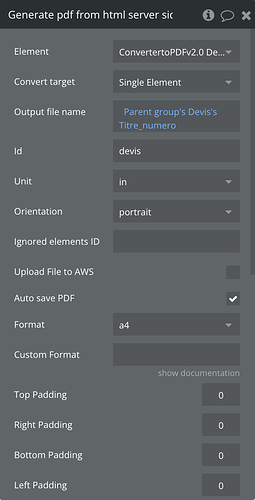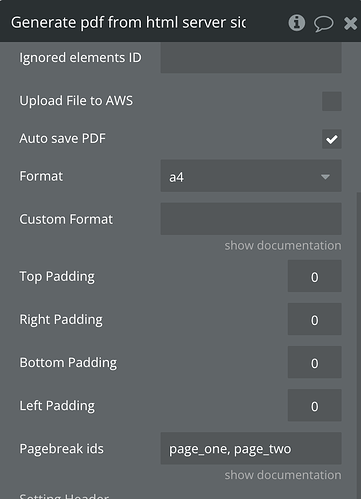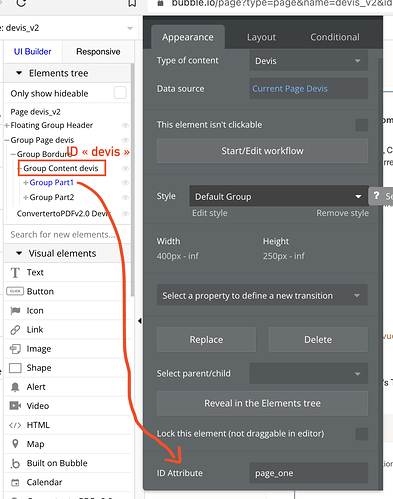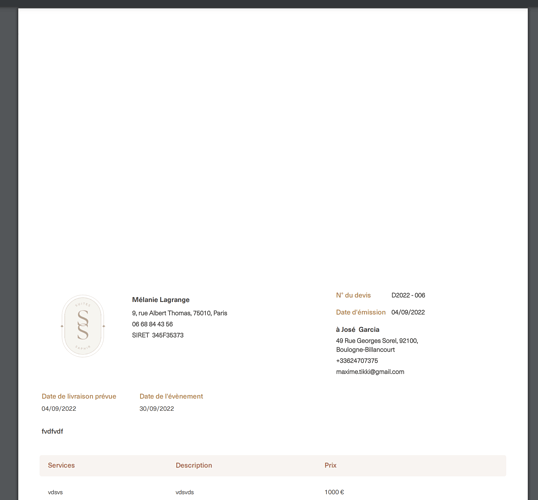Hello to all,
I’m writing to you because I have a problem with the page break functionality of the PDF converter plugin.
What I want to do:
I have a page on which a quote is displayed. The plugin is responsible for converting the group that contains the display of the quote into PDF. This group has an ID “devis” and it is this ID that I fill in the plugin for the conversion to PDF.
So far everything works perfectly.
My problem: I now want my PDF to be split into 2 pages.
So I followed what the documentation says. Within the group with the ID “devis”, I split the content into 2 other groups “page_one” and “page_two”. I then filled in these 2 IDs in the “Pagebreak ids” field of the plugin.
However, this does not work… It shows me something strange on the PDF. There is no pagebreak and the content has now a padding out of nowhere…
Is there something I don’t understand? Could you please help me?
Thanks in advance,