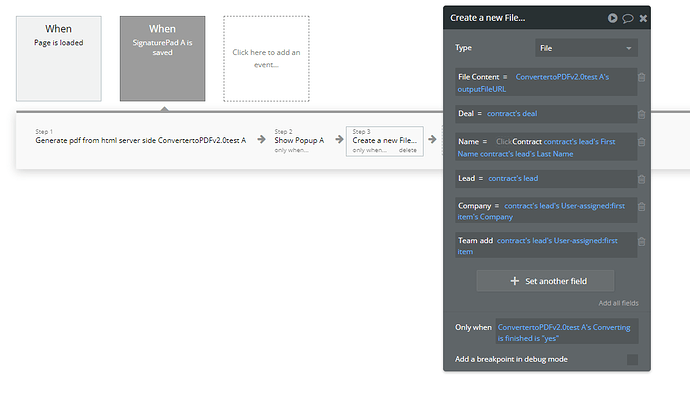Hi @smartlabd,
Thank you for reaching out!
You need to use the plugin event called When ConvertToPDF A converting is finished. In order to save the resulting PDF file into the database, please follow the steps below:
- Activate the Upload file to AWS checkbox; Screenshot by Lightshot 1
- Add an event “When ConvertToPDF A converting is finished”
- Add the action Create a new thing, Type = database table where you want to save the PDF URL; Screenshot by Lightshot 1
- Set the field “PDF URL” (the column name where you’ll save the file URL) = ConvertToPDF A’s Output File URL
Also, please note that the result of the plugin work is a URL to the converted file, not a file itself. That’s why you should create a data type “text” in your app data. So, please make sure the “PDF URL” is “text” in your database. Screenshot by Lightshot
Hope that helps. Please let me know if you have any further questions.
Best regards,
Gulce