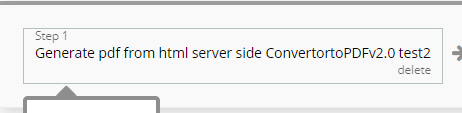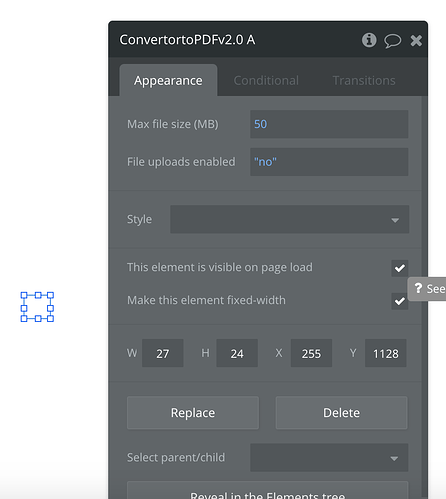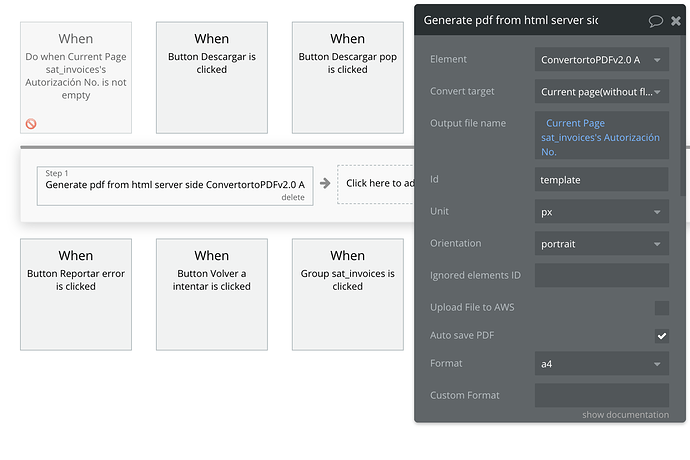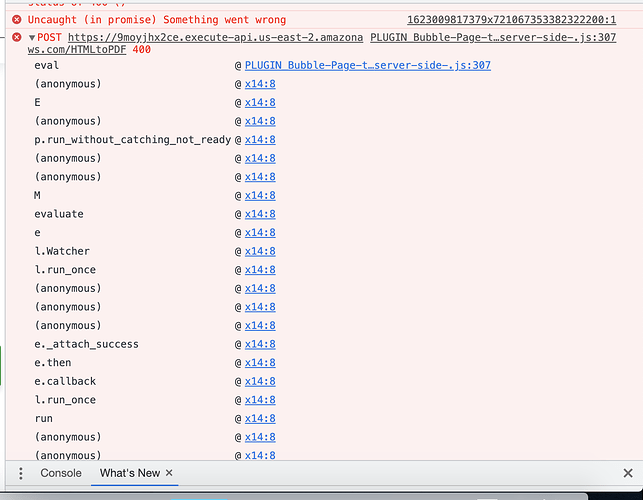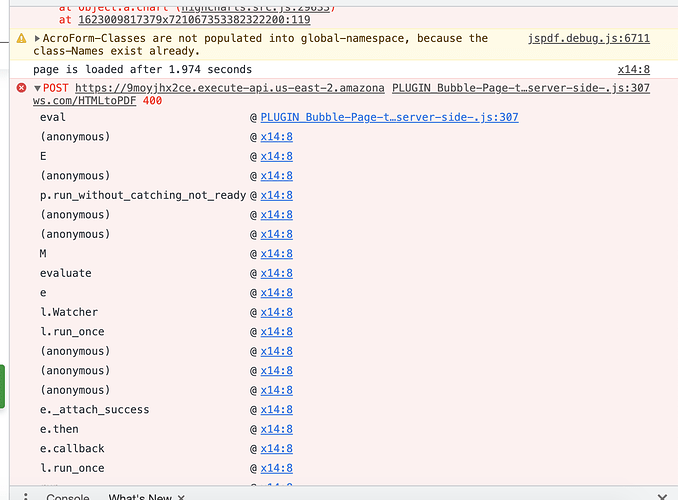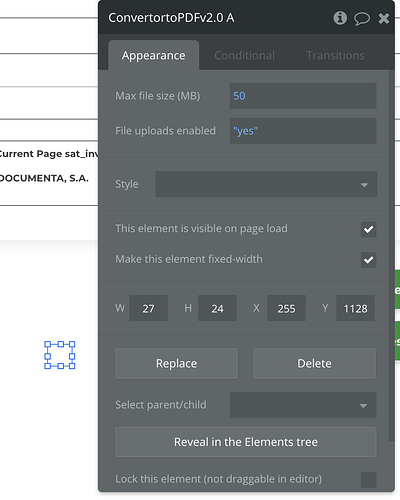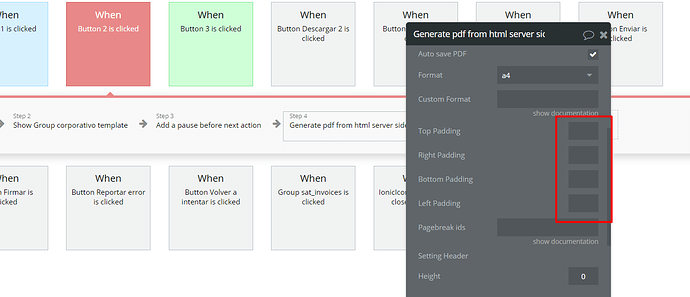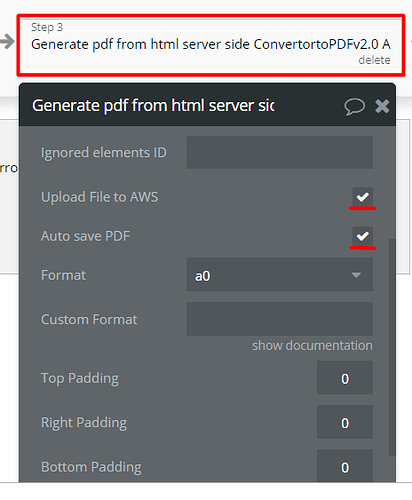Hello, @christian2895!
Thank you so much for being patient 
After our developer had checked the setup parameters of the plugin’s action “Generate pdf from html server side”, and the following was found: if there are no values chosen for padding:
e.g they are left blank, the plugin will throw an error, that you were getting.
You can check out our test page, that we made for you - zq_test. There are 3 buttons, that are displaying and downloading selected PDFs. Buttons 1 and 3 do have values for the padding, button number 2 doesn’t. So you will be able to see that pushing Button 2 gives the same error.
You can use our test page as a reference in order to set up the functionality on your page.
To conclude, in order for the mentioned action of the plugin to function properly, kindly fill up the value fields for padding. It can be 0 or anything else, but it shouldn’t be empty.
Kindly test it out and let us know if you’ll have more questions.
Best regards.