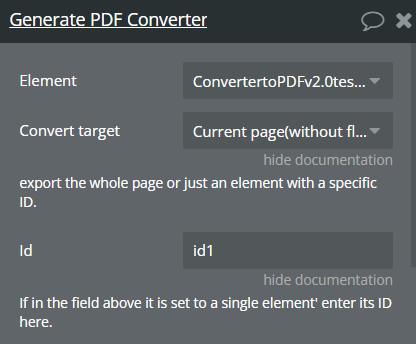Hello @ishanbakhru6, 
Thank you for providing the details. The error TypeError: Cannot read properties of null (reading ‘getClientRects’) usually indicates that an element expected to be present is missing or not properly loaded. Here are a few steps you can follow to troubleshoot and fix this issue:
- Ensure that the target element you’re converting to a PDF is not hidden or empty when the PDF generation process starts.
- Make sure all the required elements are visible on the page.
- Add a small delay (1-2 seconds) before triggering the Generate PDF action to give all elements enough time to load. (You can do this using the “Pause” action in the workflow.)
- Please ensure that the element IDs specified in the plugin action match the actual IDs of the elements on the page.
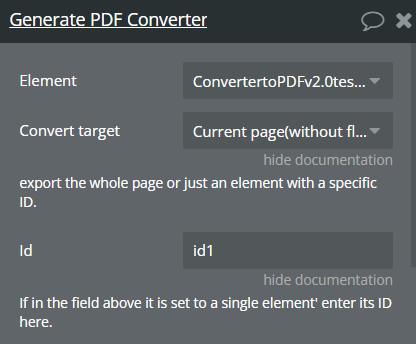
- Make sure you’re using the latest version of the Bubble Page to PDF Converter plugin.
- Try creating a new page with only the necessary elements and the Generate PDF action to isolate any external factors that could be causing the error.
For more detailed instructions, please refer to the plugin documentation: Bubble Page to PDF Converter Plugin Documentation.
If the issue persists after following these steps, please share additional details such as:
- Screenshots of your workflow setup.
- A loom video showing how you’re configuring and running the PDF generation process.
This will help us understand the problem and provide a more accurate solution.
Looking forward to your response.
Best regards,
Daniel.