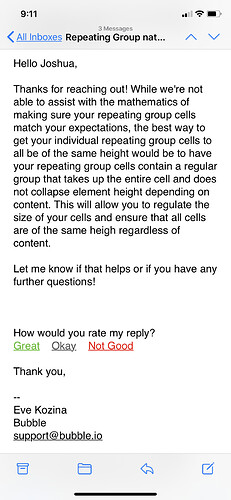Solved thanks to Bubble support
Hello @joshdelaware,
Sorry for the delay in replying. Glad to hear that Bubble’ team managed to provide a solution. If any other questions regarding the plugin appear please let me know and I will do everything to answer ASAP.
Best Regards,
Alex
Thank you @alex.grimacovschi
I’m just refining this at the moment, to get the some of my repeating group’s the correct size I need to make the (group) height “283.5”. This works, but after a minute passes Bubble automatically rounds this up to 284 and misaligning the positioning. Do you know what I can do?
I have a list of 200 and need to generate multi page PDF.
I have a repeating group inside a repeating group, dividing the list into 4 pages. My page break is at the bottom interior of the outermost repeating group (4 cells, 4 pages.) However only the first page break registers when creating my pdf (pdf converter ignores page break in cells 2-4) Is there a solution?
Hi @jeffmccutcheon. Thanks for reaching out.
Apologies for the late reply.
Can you please clarify which plugin version you are using?
- If you are on the latest plugin version (41 and upper) - then you don’t need to place the Pagebreaker element on the page.
It will be enough to indicate in the plugin action properties the Convert Target: Single element; Pagebreaker IDs: the list of your repeating group IDs.
Don’t forget to set the equal size (width/height) to your repeating groups - if you want them to fit the page perfectly after the conversion to PDF.
- If you are using the old plugin element and version - make your inner repeating groups equal size and place the Pagebreaker element below each (inside the parent repeating group). It should help.
Take care.
Is there a way from one page to convert another page to a pdf?
Hello, @dextersl2!
Apologies for the late reply.
Unfortunately, no. The plugin “Bubble Page to PDF converter” can convert only the current page of the app.
If you have any other questions related to the plugin please let us know.
Regards,