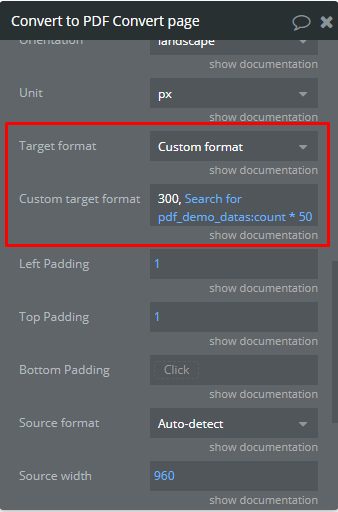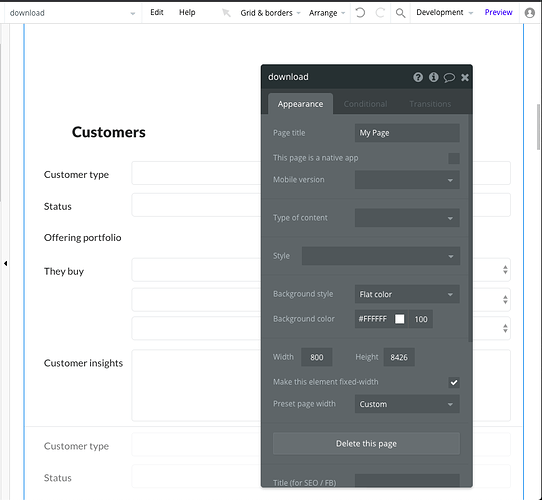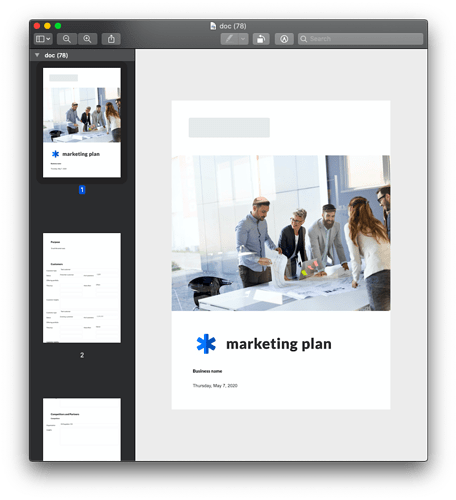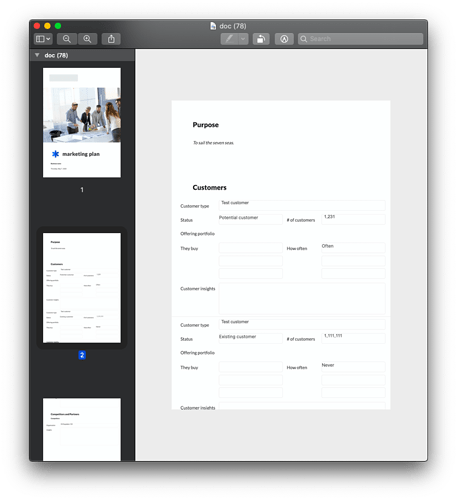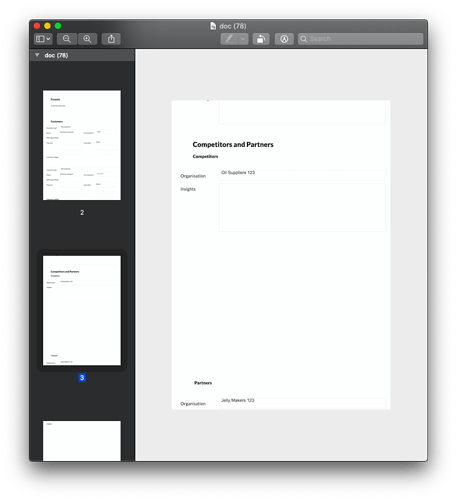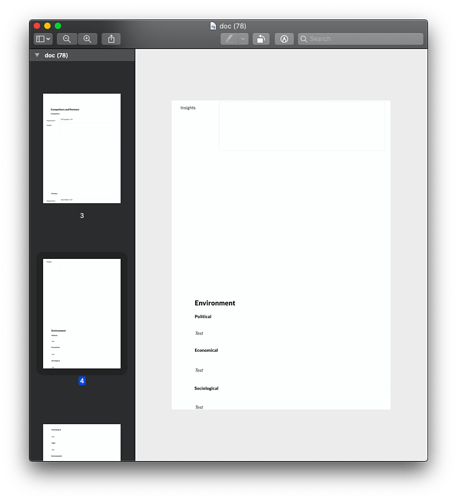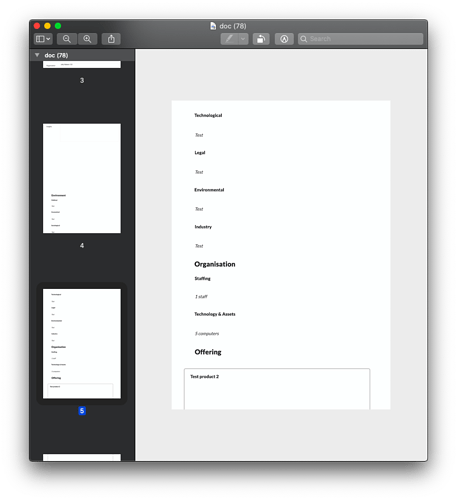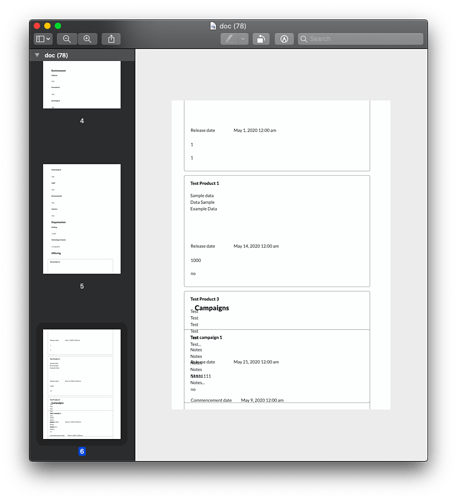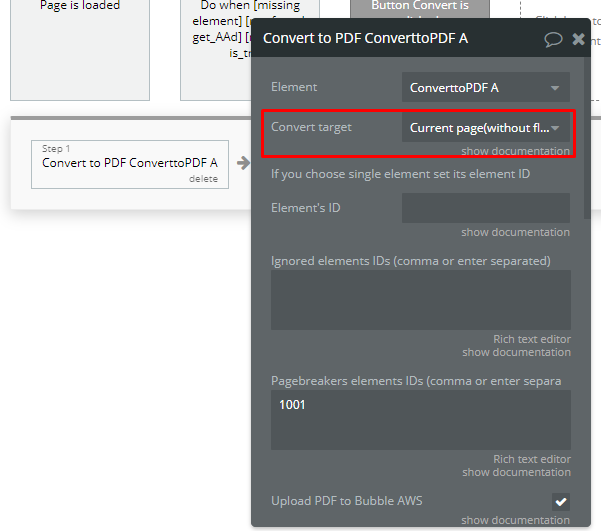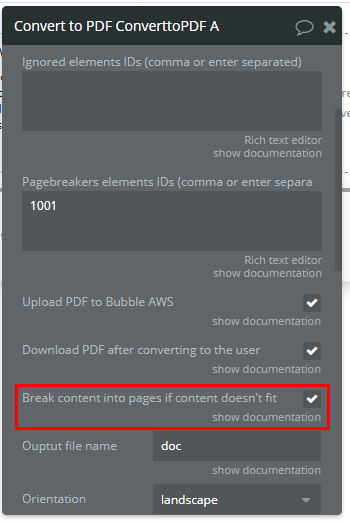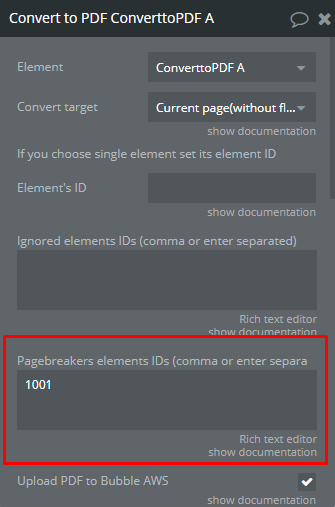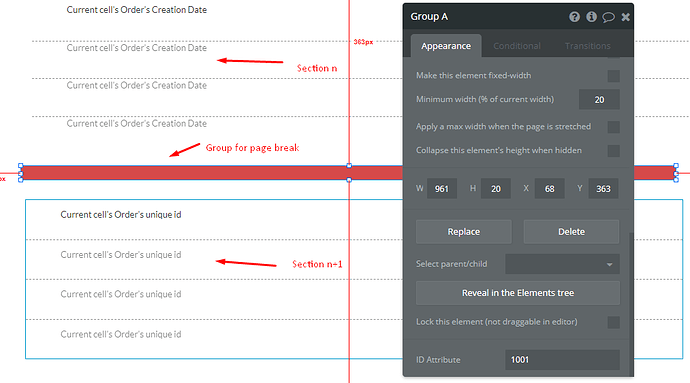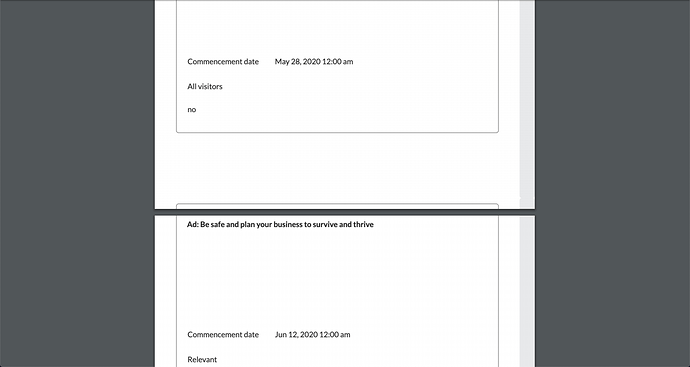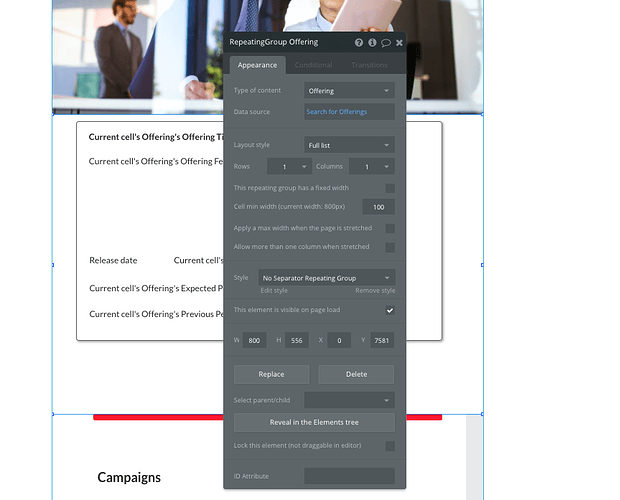How do I create single PDF file from multiple bubble pages?
Hello @joshdelaware,
I am afraid, this is not possible to achieve using our solutions. The plugin “Page to PDF” can convert pages, but only one by one and the page can be converted only if on it is present the plugin’ element. However, as a result, can be obtained only separate PDFs from each page. As a workaround, you can search for a solution that can merge those files or find a third-party solution that can convert whole apps and has API connection. And then you could connect it using API connector. Unfortunately, I am not aware of something of this kind and cannot recommend which one would work the best, but I hope you will find a reliable solution.
Best Regards,
Alex
Thank you @alex.grimacovschi for the response
Yes I’m currently looking for something that could combine PDF URLs once created for each single page. Alternatively considering creating a single page copy containing content of all pages for the purpose of downloading the PDF. But neither of these options are going to be efficient.
I’m really surprised this isn’t possible and I’ve had a lot of interest in this from other Bubble users in the Bubble facebook group.
Kind regards
Hello @joshdelaware,
Unfortunately, due to technical limitations, it is not possible to implement this functionality. We would love to have such a feature in our plugin as we also observe a lot of interest in it but due to limitations, we cannot implement that. Possible in the future our devs will find a workaround for doing that but now we are focusing on updating other products.
Hope for your understanding!
Best Regards,
Alex
Thanks Alex no worries, the single page option is turning out fine for me. I’m just trying to figure out how lists of entries (repeating groups) work with this plugin, since I need space to be created according to how long the list of things are in the repeating group. Are you able to tell me if that is achieved on the Bubble page itself or is there a setting in this plugin where I tell it to create more space in the PDF according to how many repeating group entries there are?
I can suggest two ways of doing that. First is the simplest one, you will need just to point the convertor to the repeating group and select the option: Break content into pages if the content doesn’t fit. In this case, the plugin will print the whole repeating group but will split the content by pages if it isn’t fit the page.
The second option is to manually calculate the height of one cell (in the example is 50px) from the repeating group and multiply it with the count of the items displayed in the RG. Then you can use the formula for calculating the hight for dynamically change the size of the target format. In result you will have something similar to that:
“300” - is width, so you can adjust it as you need.
The second approach will allow to have one page with all content in it.
Best Regards,
Alex
Thank you for the suggestions, much appreciated!
For suggestion 1: Is this assuming the PDF will only contain the content of a repeating group and I won’t be able to add anything else to the same PDF?
For suggestion 2: Since I have multiple items and RGs on the one page to be converted into PDF, am I able to use this target format field to specify more than one measurements (using +)? E.g. 300, 1000 + Search for Repeating Group1:count x 50 + 1000 + Repeating Group2:count x 50 + 2000
Best regards
Hello @joshdelaware,
Yes, correct in this case will be printed only the repeating group. At the same time, you can add the repeating group to one group and then add to this general group other elements that you need. Obviously for that option plugin will have to print the general group.
Yes, this is possible but please note that in case of multiple items would be better to calculate the height using a state and then use it as a value in the custom target format. Also, you will need to add all elements to one group and give the plugin the ID of that group.
Best Regards,
Alex
Are you able to give me an example of how to set these up?
Alternatively I could try to share my content and settings.
Thank you for your ongoing support
Yes sure, I will provide an example but firstly please share the screenshots of your page and if it is possible, describe which elements you want to print and what data will be shown in these elements. It would help to provide an example specifically for your case. Also, do you want an example based on the first suggestion (with page breaks) or the second one (without page breaks)?
Best Regards,
Alex
Hi @alex.grimacovschi
Thank you for assisting, this is the last obstacle for my app before it is complete. It will be great to use this Zeroqode plugin to accomplish this!
At the bottom of this post (after the screenshot) Ive added the PNGs of the latest PDF I have been able to convert in case it helps. I need the output PDF to be in A4 format (so I think that means option one?). Here is the structure of content:
Section 1/Cover page: I’ve added some content to the top of the page such as some titles and an image which form a cover page of the document.
Section 2/Page 2: At the top of the 2nd A4 page is a title (“Purpose”) and a normal group grabbing some text.
Section 3/Page 3: The next part is a title (“Customers”) followed by a repeating group. Its probably better to begin this section (the title) on a new page (page 3). With the current size of each cell of this Repeating group, only 2 rows/cells fit on each page. We need to cater to however many entries the user creates (unlimited is ideal) meaning if there is more rows/cells then it just puts them on more separate pages.
Section 4/Page after last section: Title (“Competitors and Partners”) then Subtitle (“Competitors”) then Repeating Group with smaller cells (needs to be unlimited). 1 page fits about 3 rows/cells currently.
Section 5/Page after last section: Subtitle (“Partners”) then repeating group (similar to last section - unlimited, 1 page fits 3 rows).
Section 6/Page after last section: Title (“Environment”) followed by a bunch of subtitles with some paragraphs of text inserted under each (normal groups).
Section 7/Page after last section: Title (“Organisation”) followed by subtitles and text like the last section (normal groups).
Section 8/Page after last section: Title (“Offering”) and then a repeating group that currently fits 2 rows on a page. This needs to be unlimited ideally.
Section 9/Page after last section: Title (“Campaigns”) and then a repeating group same as last section (currently fits 2 rows per page, needs to be unlimited).
After this I will probably just add some sort of back page or information but no more repeating groups!
Please let me know if you want me to provide anything further to assist.
Screenshot:
PDF page 1:
PDF page 2:
PDF page 3:
PDF page 4:
PDF page 5:
PDF page 6:
I also note that if some of this layout will need to change then that is fine. Since ultimately what we are trying to accomplish is allowing more space to be created for different repeating groups which will have different lengths.
Although I do see A4 as the required page format since the purpose of this PDF is so the user is able to print out their inputs of the app.
Hello @joshdelaware, thank you for providing all information.
Your case is more complex than I expected, so the options presented before wouldn’t be the best one for this case. Based on the description I can suggest using the plugin as following:
-
Make sure all of your repeating groups are set to the “full list” layout style.
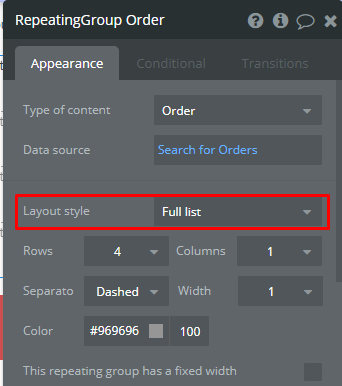
-
In the action “Convert to PDF” as Convert Target, select “Current page(without floating groups)”
-
In the action “Convert to PDF” select the option “Break content into pages”
-
Before each section that has to start on a separate page add an element, for example, a group. You can make it 1x1 pixel as it is not needed to be shown on the page. To that group add an ID and then use that ID in “Pagebreakers elements IDs”
As a result, you will have your sections divided by pages by page breakers. Repeating groups with the “full list” layout style will show available entries, and the plugin will adjust the length of the PDF based on the height of the whole page. Thus all the elements displayed on the page will be printed.
On the last screenshot, the group used as a page breaker is visible only for showcasing purposes. As mentioned earlier in your app you can make is 1x1 px.
I hope this will help!
Best Regards,
Alex
Thank you @alex.grimacovschi,
I’m working on this at the moment. However, I’ve encountered some strange behaviour in the download. Each time I run it and download the PDF its coming out differently. Sometimes the content within groups has rendered and sometimes it hasn’t. I’ve positioned and setup the page break groups properly, sometimes the page breaks work but sometimes they don’t.
I’ve added workflow pauses in between actions (page load > pause > convert PDF …) but not helping. I also unticked ‘High Quality’ in the settings but didn’t make a difference. Ive also tried changing compression, cleared my browser cache, changed output document name but no difference.
Sometimes it just doesn’t include parts at the bottom, it only renders the content up until a certain point. Is there some other variable that could be causing this? Like internet connection strength, or app processing power, bug in the plugin?
I’ve just tried using a different internet source (tether from phone) and the PDF is looking better, everything on the pages are as they should be and a lot more has rendered, but it still left out a few pages at the end. Does the plugin require a super speedy internet connection to function smoothly? Is there a way I can allow the conversion to take the time it needs to render everything properly?
Regards,
Josh
Update: I’ve just made the pause time from 1000 to 5000 between page load and PDF convert and it is helping. PDF is rendering much better.
The page breaks are working nicely too! Am I correct that I need to adjust the height of each repeating group (to approx. 1050) so if the rows run onto more pages it cuts off at the right point in between rows? As opposed to being able to use page breaks within repeating groups (e.g. every 2 or 3 rows).
Hello @joshdelaware,
Using pause is an absolutely right decision, the idea is that the plugin may need some time for processing and that’s why pauses help as they provide time for processing.
Yes, that would be the best option, I mean to try which hight works better. Using page breaks within the repeating group would be too complex to implement, I would recommend trying to work only with the height.
Best Regards,
Alex
Brilliant, thank you, you have been incredibly helpful and it is much appreciated!
Hello @joshdelaware,
I am really happy to hear that the provided support was helpful.
If you like our plugin you can rate it by going to the Plugins tab in Bubble editor. Find the plugin by name and it give it as many stars as it deserves. The more feedback we get, the more motivated we are to make things better in Bubble.
Best Regards,
Alex
New issue, relating to the original suggestion on how to achieve multiple page Repeating Groups:
Getting the exact height measurement and sizing the Repeating group accordingly isn’t working for me (see screenshot).
My measurements are correct. But it seems that how Bubble splits repeating group cells when there is multiple entries is not consistent with the height of the repeating group. For example if I just create 1 row and make it half the height of the PDF A4 page, select Full List in the repeating group settings, and then when there is multiple entries in the data of the repeating group and the PDF is generated it just doesn’t seem to fit correctly.
Has this method been used successfully before? I’m wondering if knowing how Bubble sizes and splits cells of a repeating group will help us here, because the logic of our plan didn’t seem to work.