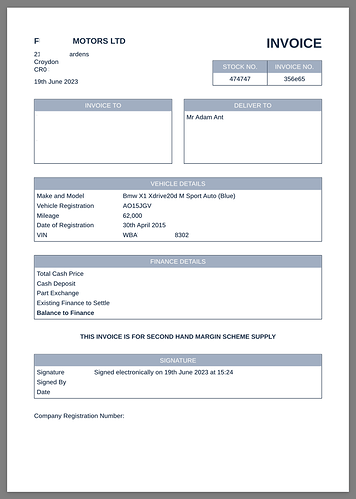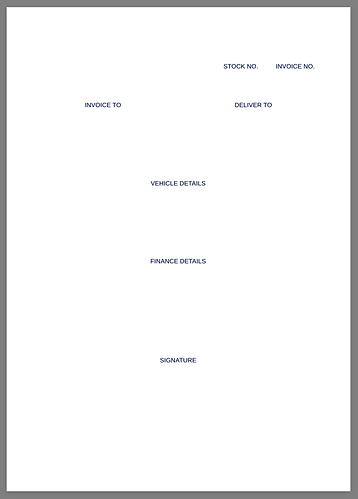Hello,
We’ve been using the Bubble Page to PDF plugin for a while and it has suddenly “stopped working”. The symptom we have is that the document was being created perfectly on the 27th June, but on the 28th June the format/contents of the document being generated have changed radically which much data missing.
There have been no code or config changes to the app, and the input data is the same so it’s hard to understand what’s going on?
Here’s a couple of examples of the PDF generated - the difference between them is fairly obvious I think!
Is there anything I shoal die looking for to get it working again? As I said before, there’s been no changes on my side so I’m struggling to work out what’s the best way to fix?