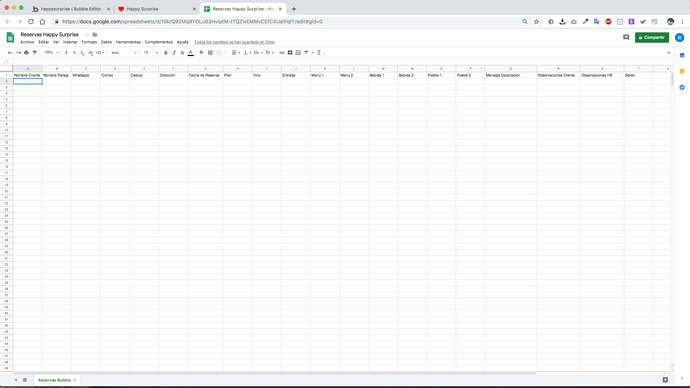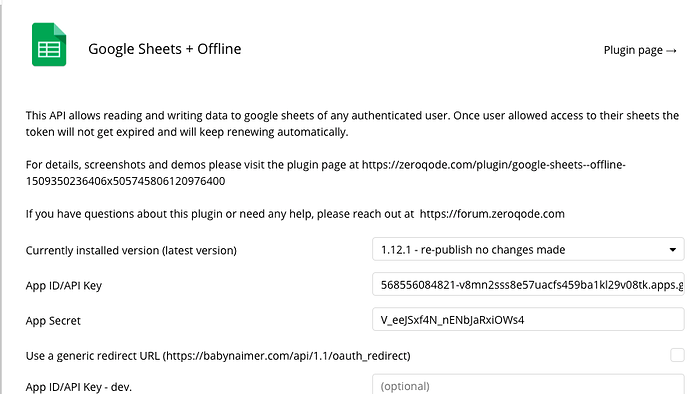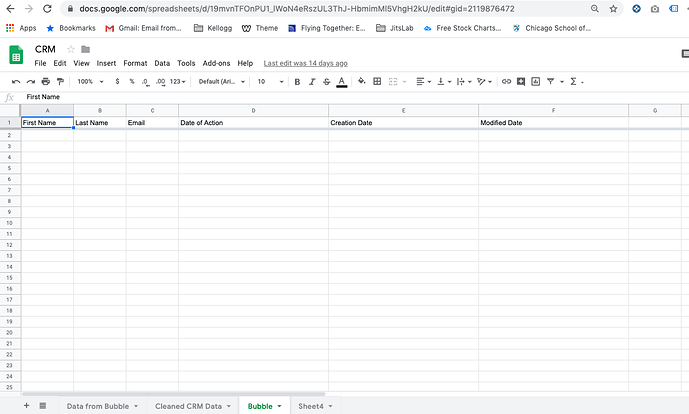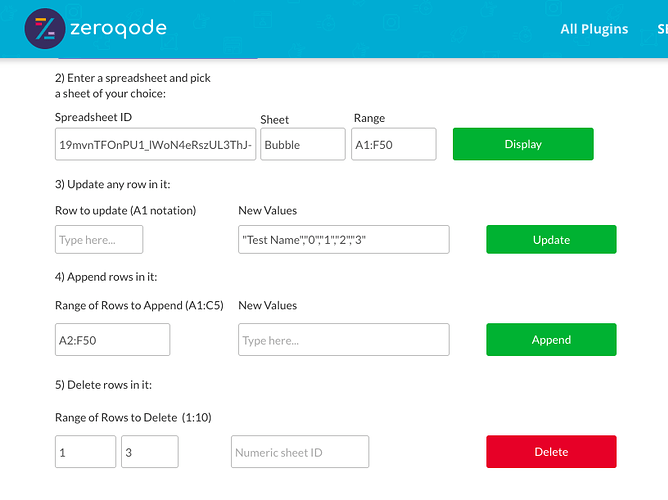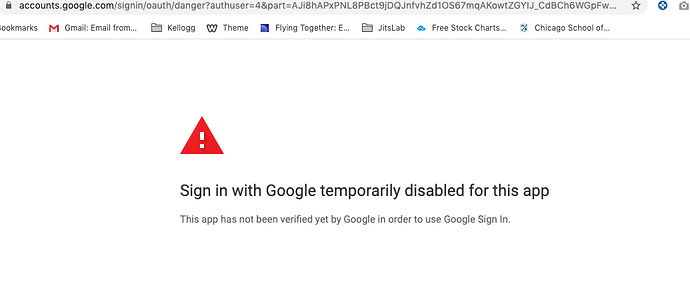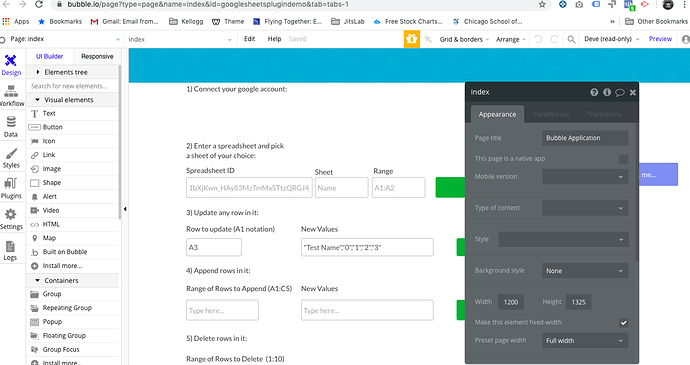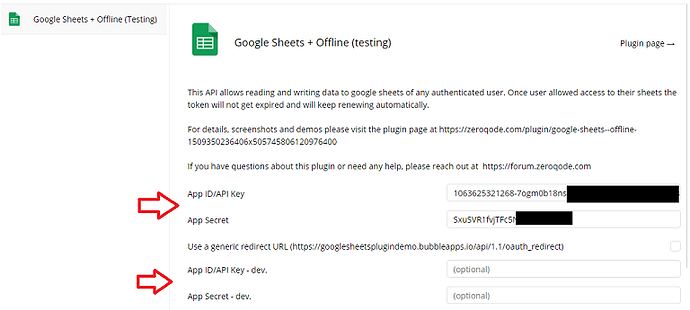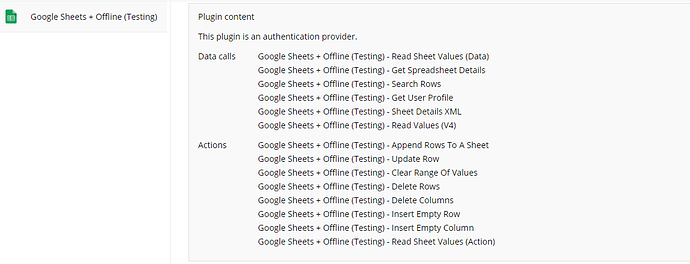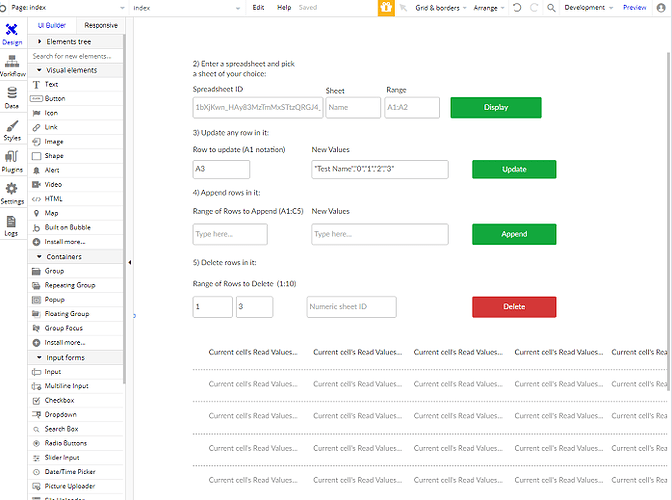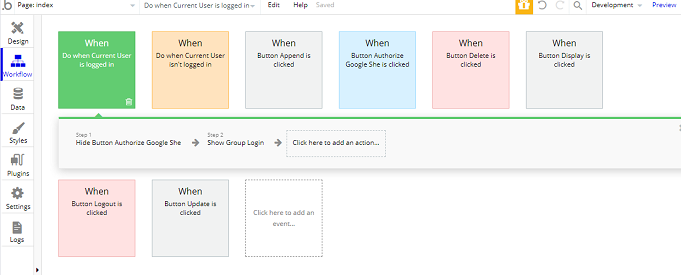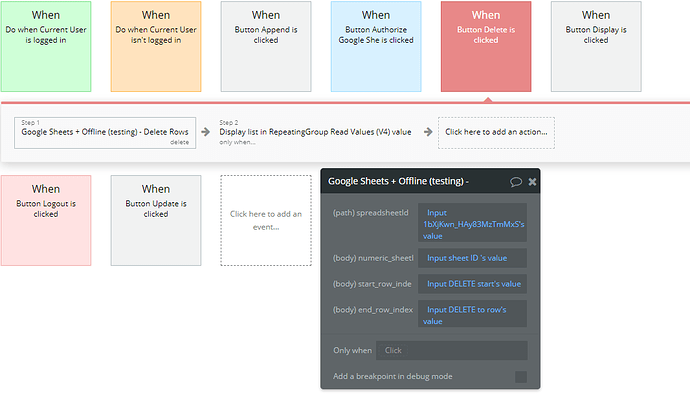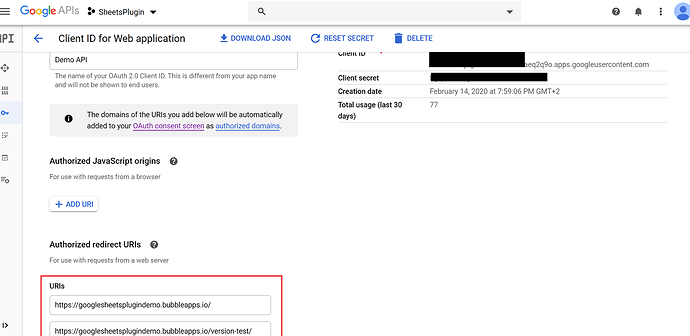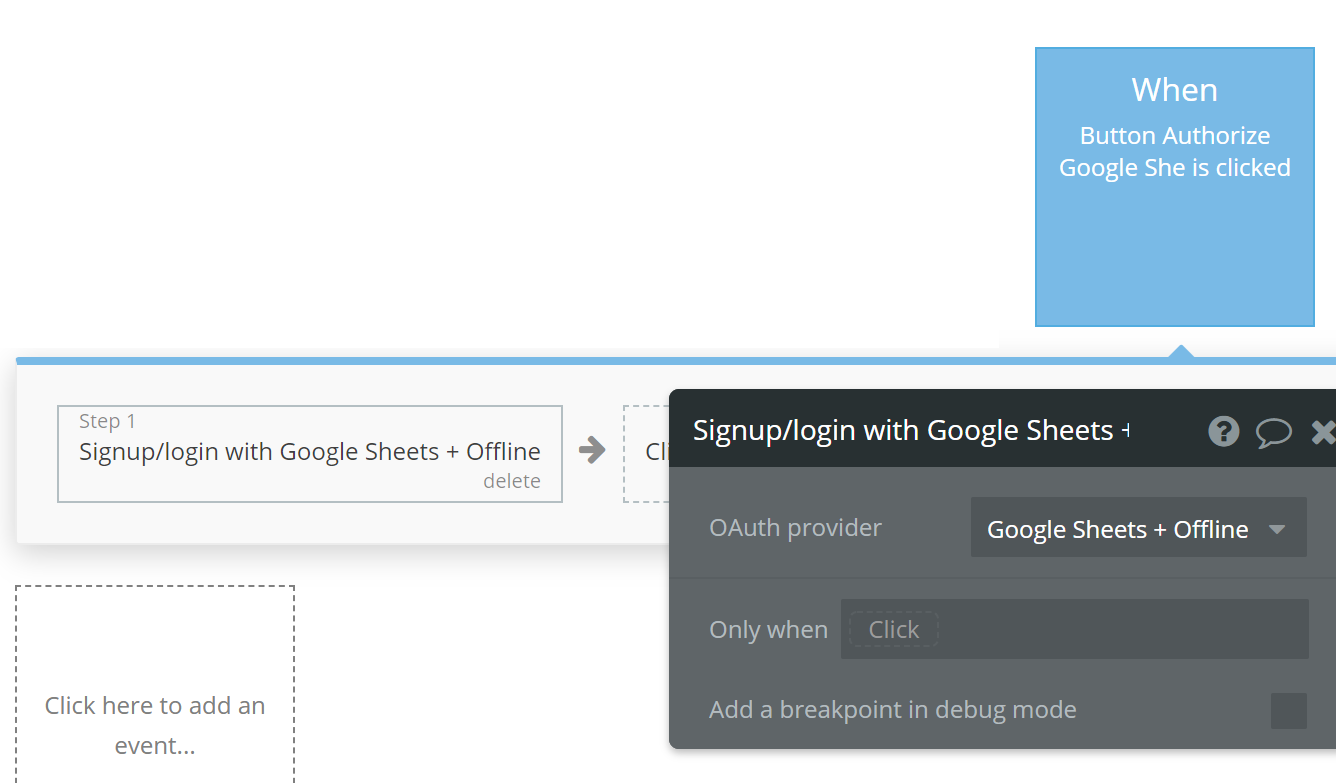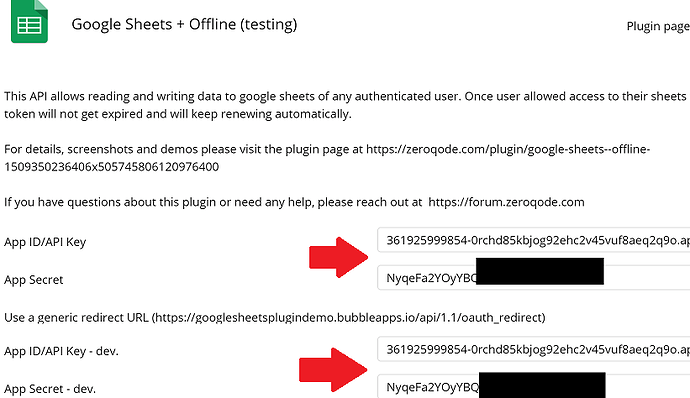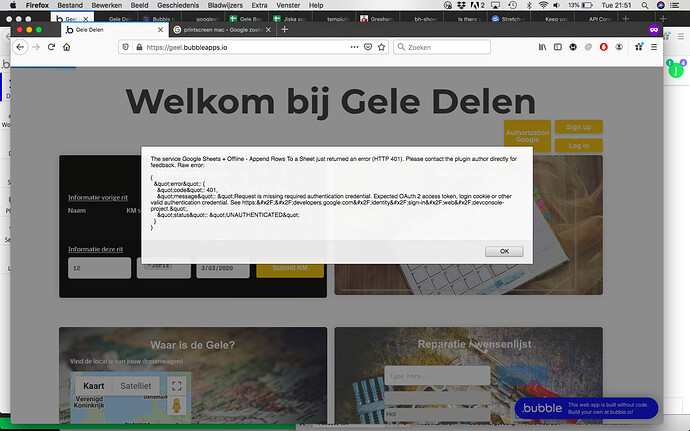Hello @le.john.v
The setup of API and plugin is actually no coding required process.
For that, you will need to do so through the Google Cloud Console.
- Over there create a new Google app and enable the Sheets API for that App.
- After that you can create an API key for the Google App created above.
Here you could read more on how to get API key: Authorize Requests | Sheets API | Google Developers
Once you’ve got you’re API key from Google Console, place the keys in both Development (sandbox) and Live (production) fields in settings of the plugin as shown here:
The plugin comes with different actions and data calls which can be used in the workflow:
The connection of API should be established in some minutes, if not may be wait for a couple more.
Now you could design the page how you wish in Design Tab. We provided an example of a simple setup and view (contains a couple of inputs, buttons, repeating group and some text):
Try replicating for starters:
The 2nd part is the workflow process, where you set event and actions related to plugin.
We have visual buttons with plugin actions in place for them.
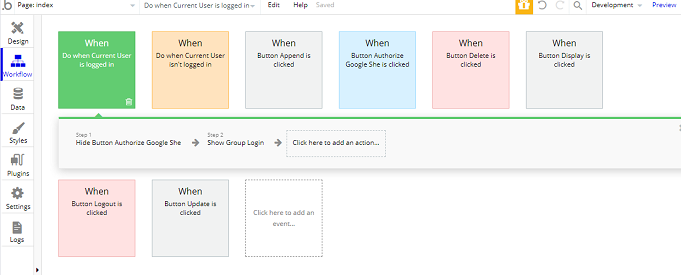
Here’s a delete button and action, which will delete spreadsheet using the respective values.
Try replicating it.
Also I would recommend you, get experience working with Bubble framework which is required - Academy | Bubble
And follow our plugin documentation - https://docs.zeroqode.com/plugins/google-sheets-+-offline-plugin
Thanks for understanding 
Regards,
Dumitru.