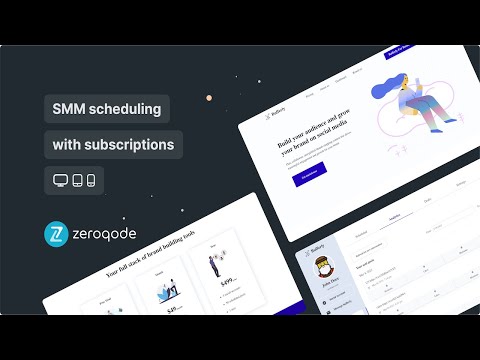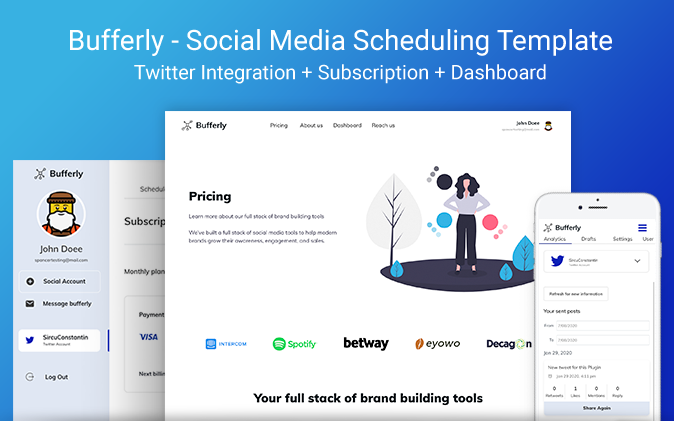
Bufferly is a content management no-code template that allows you to build tools for scheduling as well as analysing their performance across social media accounts using metrics such as likes, posts, etc. This template is structured as a SaaS product with 3 plans available - free trial, monthly and annual. Plans and payments are all integrated using Stripe. At the moment Bufferly comes with Twitter integration only but it might be possible to do other integrations as well.
Possible Use Cases:
- With this template you can build an app similar to the very popular [color=#40AACF]Buffer[/color] app.
- You can use this template to build an internal content management system for yourself or your company and expand it by adding various functionality that would be unique to you.
- You can use this template to implement any scheduling or planning functionality
- Also, you can use this template to build apps that are built around twitter integration and can serve as twitter client or analysis tools.
Features:
- Twitter Integration
- Content Planning Dashboard
- Landing page
- Responsive design
- Recurring payments and subscription plans via Stripe
- Admin panel
PAID PLUGIN INFORMATION:
The template comes with a paid plugin - Twitter User Oauth - that enables twitter posting on behalf of any user. You would need to subscribe to it (or buy it) in order to use this template
Live demo: https://bufferly.bubbleapps.io/
Levon Terteryan
Founder @ Zeroqode
Bubble Templates
Zeroqode Blocks
Bubble Plugins
Bubble Courses
Convert Web to iOS & Android
No-code Development Services