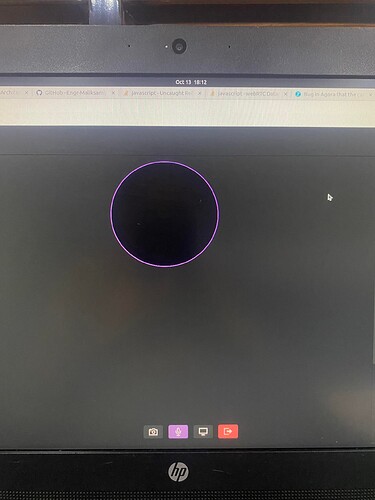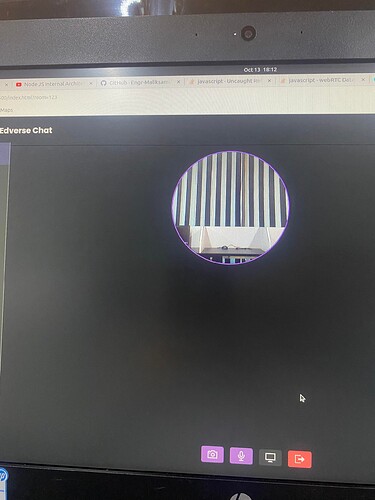I am currently working on a talk-based voice app and will nativize within a few months. Since agora.io only has a video plugin, I use a video streaming plugin instead of a voice plugin. (if you could afford it, please introduce Agora.io voice plugin! it may also cover mobile browser background working voice…)
The end-users feel uncomfortable when users entering the room because the user device’s camera is on when they talking and listening. Workflow is all ok, so this function may be caused by the form plugin itself.
Could you update the plugin and fix it if you find where this bug comes from?