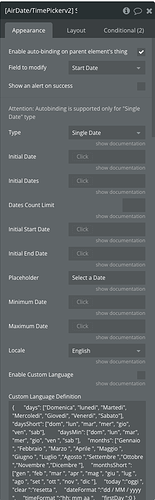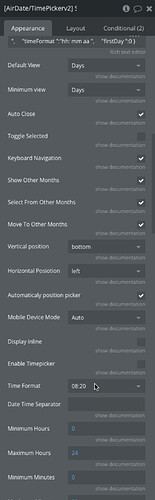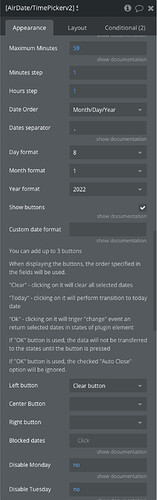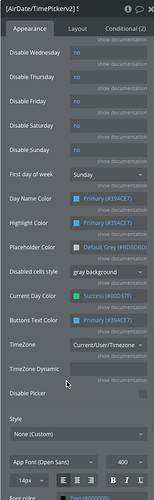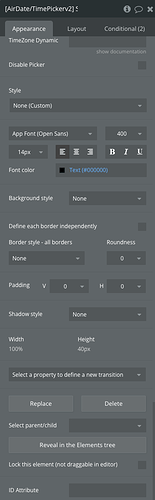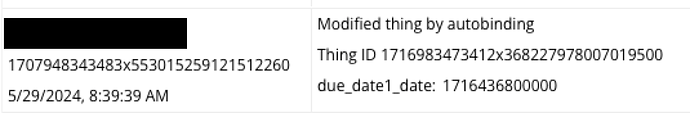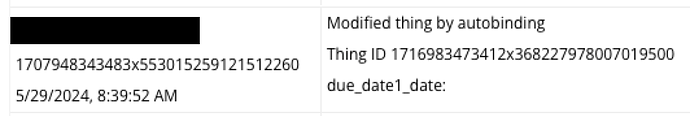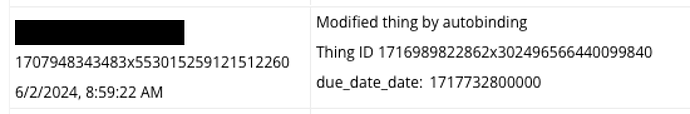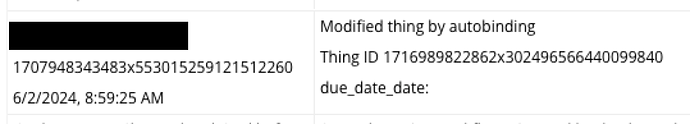Every single time I change the value of the picker, it reverts back to 12/31/1969. This is on v.3.91.0. I had to revert back to v3.89.0 and it works fine. Configuration below:
Hello @2706mason,
Thank you for your message and for providing the details.
After conducting some tests, the issue with data resetting to 1970(1969 in your case), as you described, was successfully replicated. This unusual behavior appears to be exclusive to the latest version - “3.91.0” and related to auto-binding. All necessary information has been forwarded to the development team for further investigation and resolution. I will update you as soon as there is any information available.
Apologies for any inconvenience this may cause. In the meantime, you can continue using the version which works better for you. 
Thank you once again for your collaboration and patience.
Wishing you a great weekend ahead!
Best regards,
Stefan
Hi @2706mason,
I hope this message finds you well!
I’m excited to share an update following our last conversation about the issue with auto binding you experienced with our Air date/time picker plugin. Great news—version “3.92.0” has addressed the glitches with data resetting to 1970 and it should now be running smoothly! 
Could you please update the plugin on your app, test it out, and let me know if everything is working well? Also if you have any other questions, please let me know.
Thanks so much for your attention to this matter. I really appreciate it. 
Looking forward to hearing from you soon.
Best,
Stefan
Not sure what happened, but autobinding appears to be broken again. Whenever the element is loaded, the value is cleared in the DB. If I make changes to the element without reloading it, the value updates appropriately in the DB. It’s just on that reload that the value is cleared. Can you please help me out here?
Video > https://youtu.be/4LIzOTXkw5U
Checking the logs I see events where autobinding sets the value correctly when I choose new dates, but clears the value when I load the element:
Thank you!
Hello @2706mason,
Thank you for reaching out.
We have tested the auto-binding functionality for the Air picker on our side and didn’t encounter such issues where the values will get empty in the data. For your specific use-case, you might want to check the workflow related to when you are clicking the “tracking” [image] to ensure it doesn’t inadvertently reset the values to null when activated.
We appreciate your understanding. Please let us know how this progresses or if you have any other questions.
Thank you once again and we look forward to your reply.
Best regards,
Stefan
Stephan, the logs indicate that the database change is being triggered by the autobinding functionality, not by a custom workflow. It’s something with the plugin causing autobinding to delete the date value when I open the popup (when there are 2 instances of the plugin autobinding to the same field…this worked before and stopped working as of a few weeks ago).
Here’s the log when I manually set the date:
And here’s the log when I open the popup containing another Air Date / Time Picker element:
Notice how it specifically says that the field was modified by autobinding.
Hello @2706mason,
Thank you for the message.
We have conducted additional tests on the auto-binding function of the Air Date picker, incorporating various workflows, but were unable to replicate the issues you’re experiencing on our end.
To better understand and further investigate this matter, could you please create a test page replicating the settings of the Air Date time picker you have in your app, with some test values? This will allow us to examine the exact settings and replicate them on our end to diagnose any potential problems.
Thank you for your cooperation. I look forward to your response.
Best regards,
Stefan