As can be seen on the video recorder demo page, when the page does not have camera permissions set (first time loaded, or if permissions are removed) when you allow camera permissions, the Camera List remains empty, and a camera cannot be started. Even on the demo page, the page has to be refreshed after allowing permissions to retrieve the camera list and start a camera. Is there any way around this, it is not a great experience for users. Thanks!
I have included a screenshot:

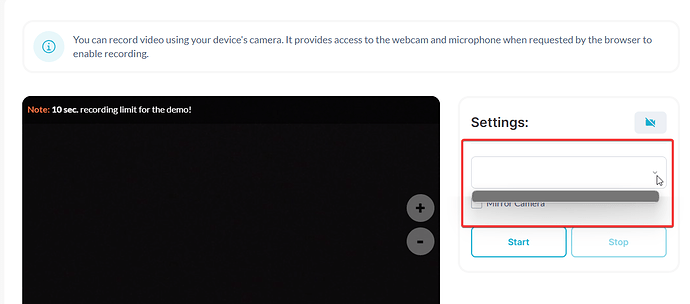
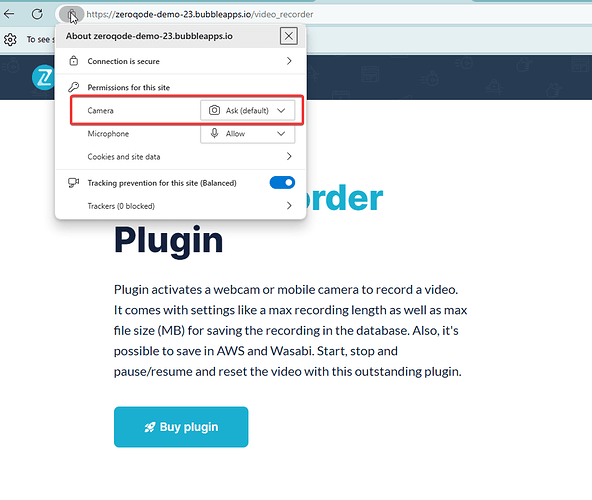
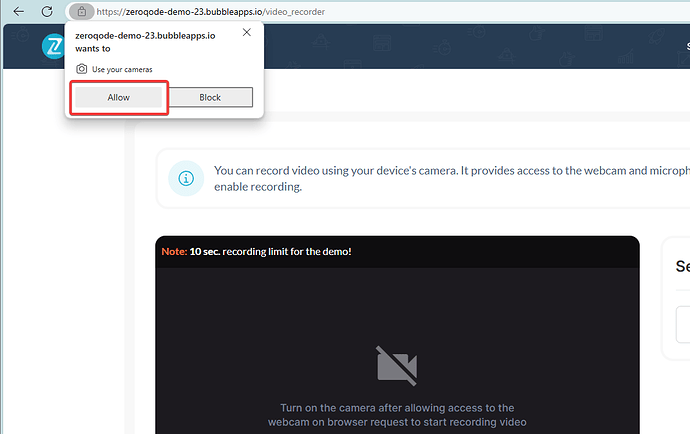



 .
.