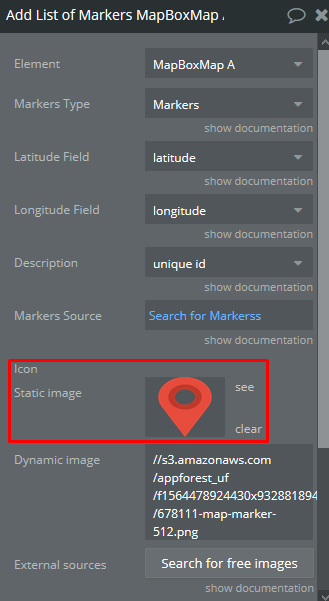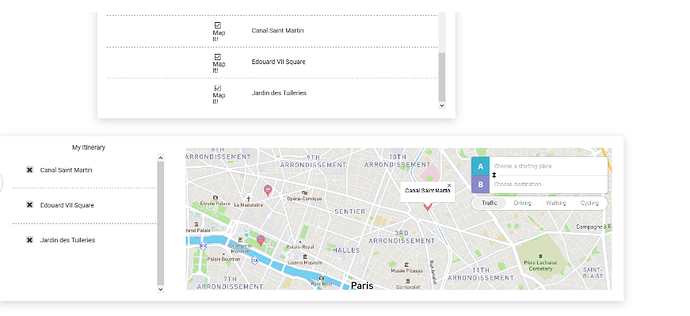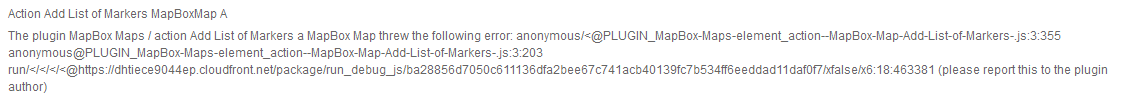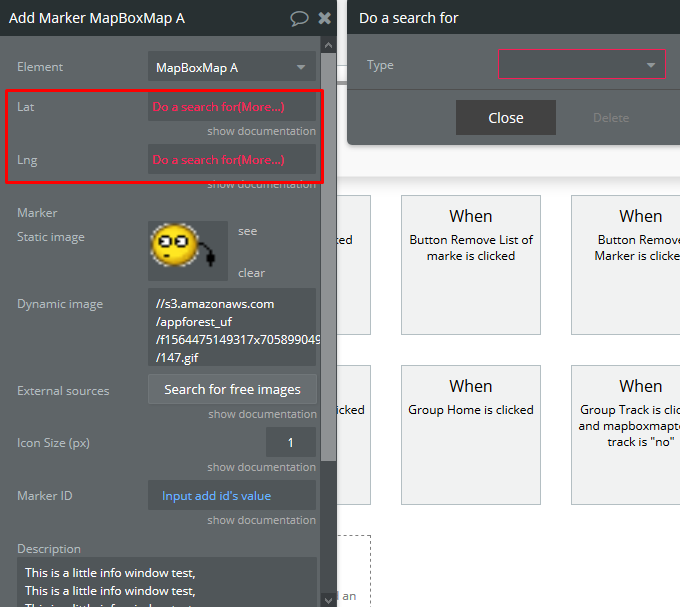Hi @harrisonalley, unfortunately this error is not reproducing on our side. The error regarding ‘loadImage’ is not reproducing after test, so I assume it has been fixed. We have tested your app, and even if it is still throwing a different error, it is still working because the markers are displayed on the map:
And this is the error occurring only when pressing a map a location the first time:
However, the markers are displayed properly without any error on our side, unfortunately. The reason for these errors could be a development issue regarding implementation of this plugin. The way you could try to solve this, is by making things easier.
So, in case you want to search for and display only a single marker on map, it is better to accomplish it with Add Marker MapBoxMap action rather than Add List of Markers MapBoxMap.
Here is a screenshot of our test demo app to showcase:
So when the user checks the Map it! checkbox of your app, it will perform a single Add Marker action where you do a search for the specific location based on Lat and Long of the current cell’s element.
But for Select All/None can be used the multiple display action, as it will anyway search through all items in the database that belong to certain category.
Before making changes to your app itself, you can place separate elements for testing purposes and check for each scenario whether plugin still throws errors or not. In this case, just place a checkbox element and set an event to search for a single marker based on Lat and Long, then another one for searching and displaying multiple markers. Also, you can leave the Preset status as Unchecked.
Hope it helps!