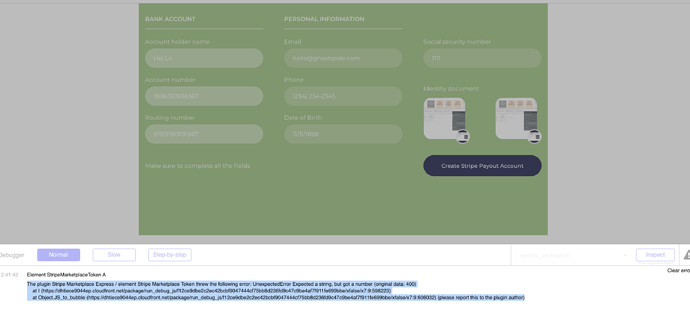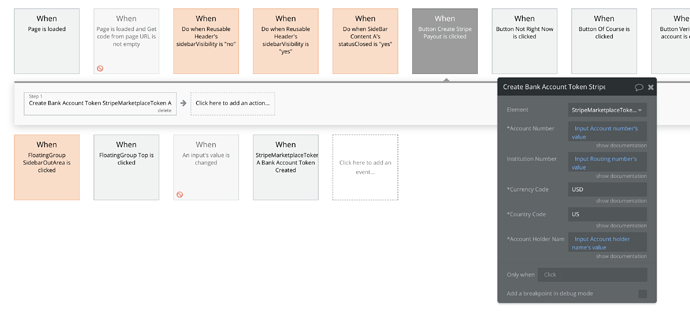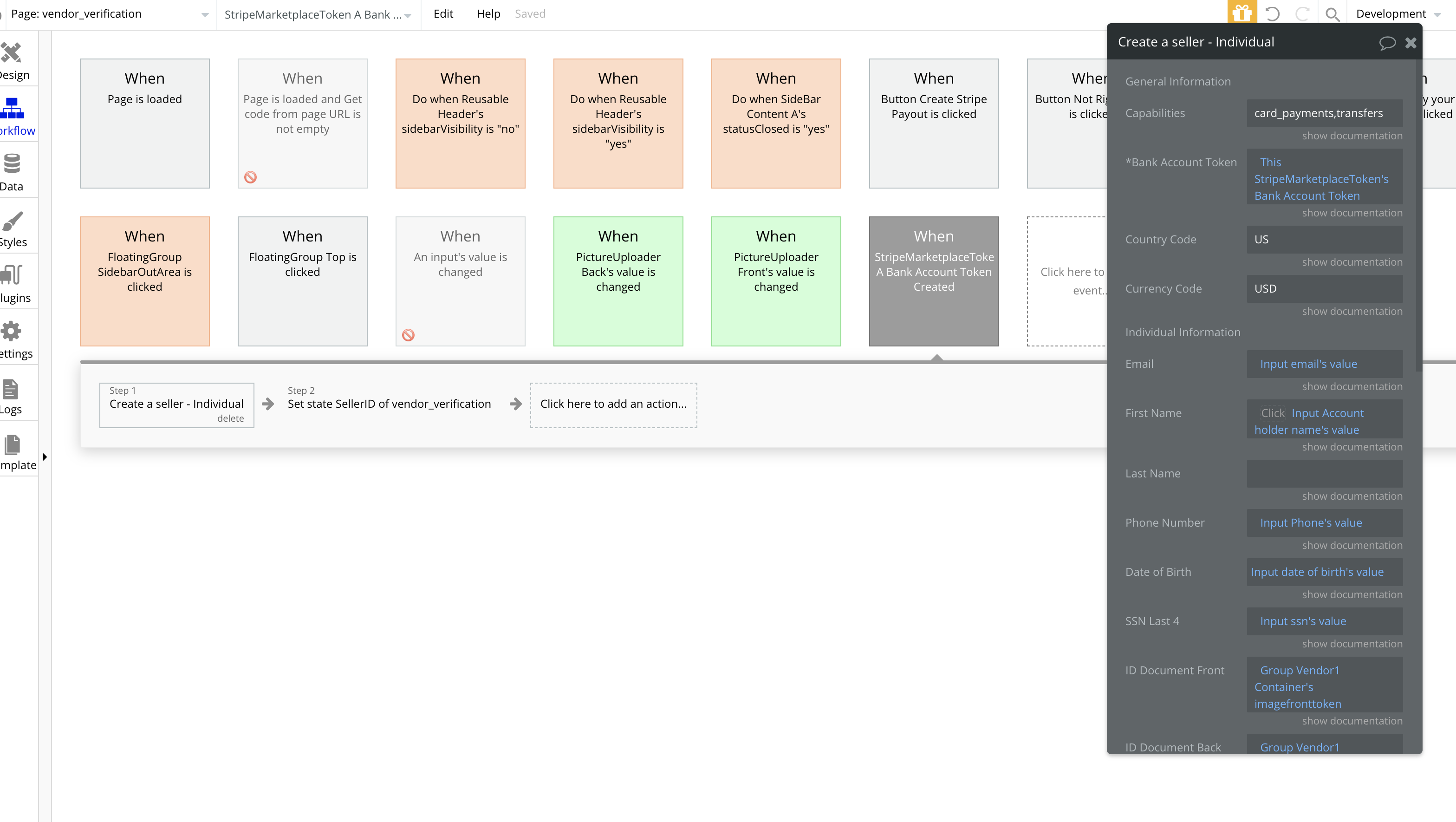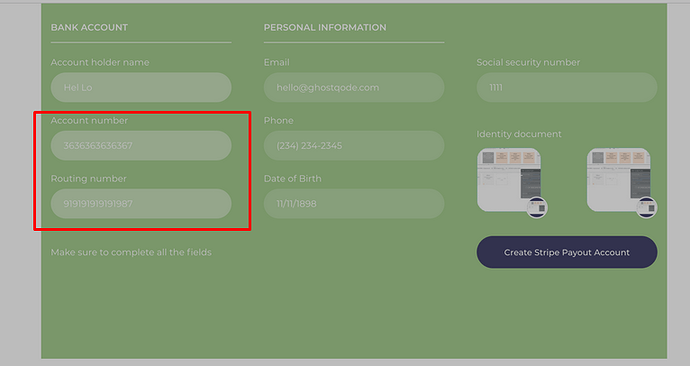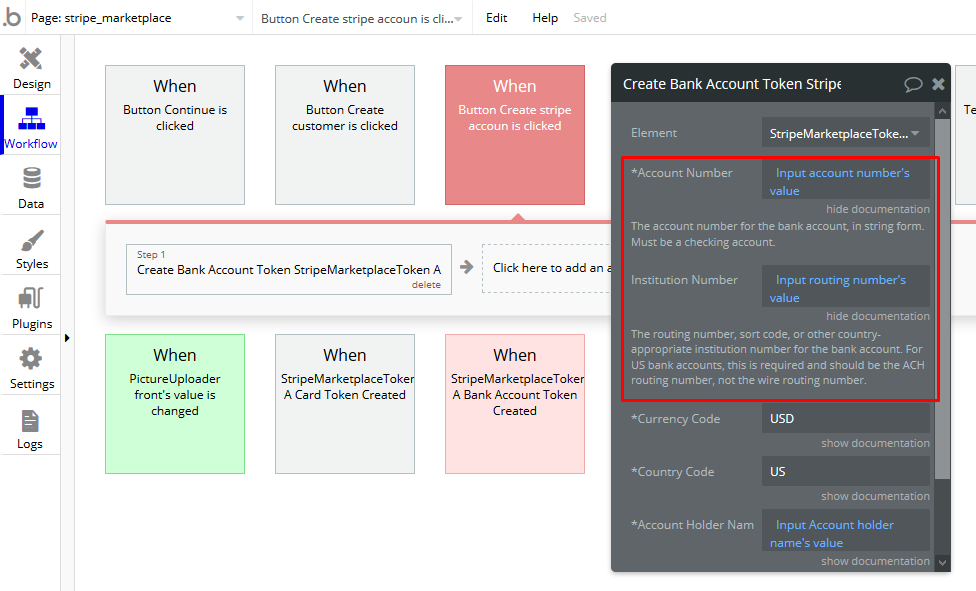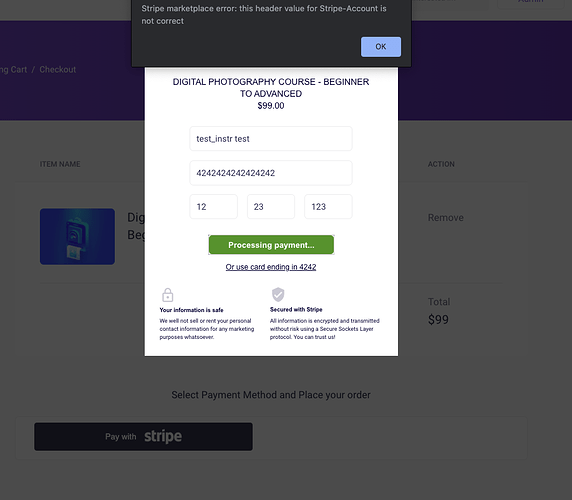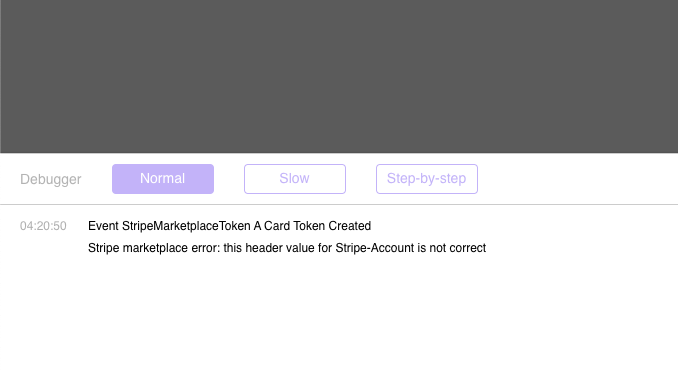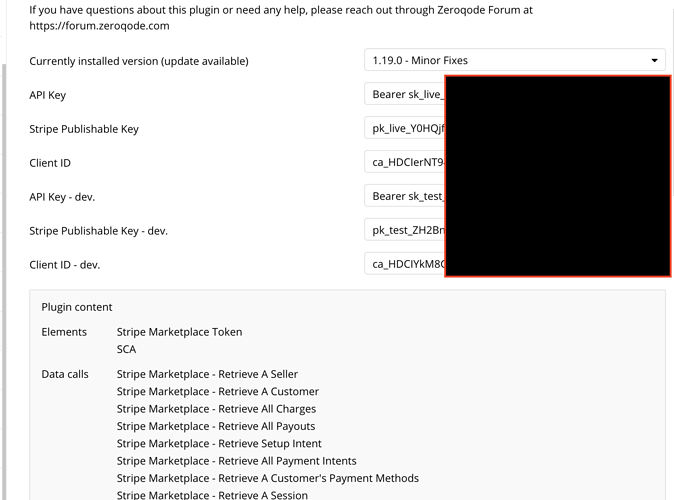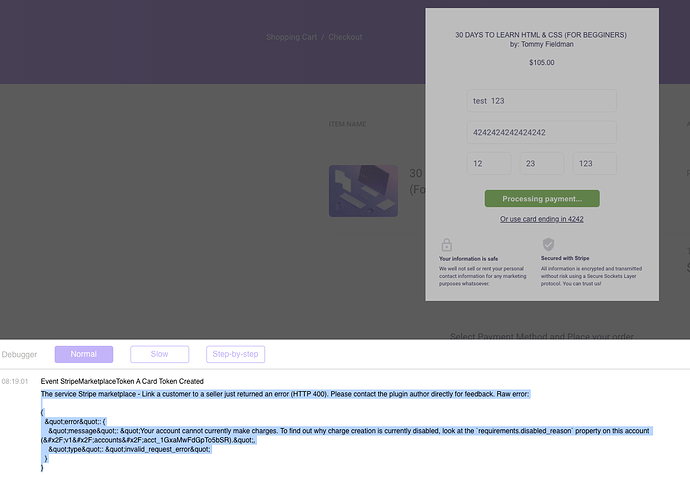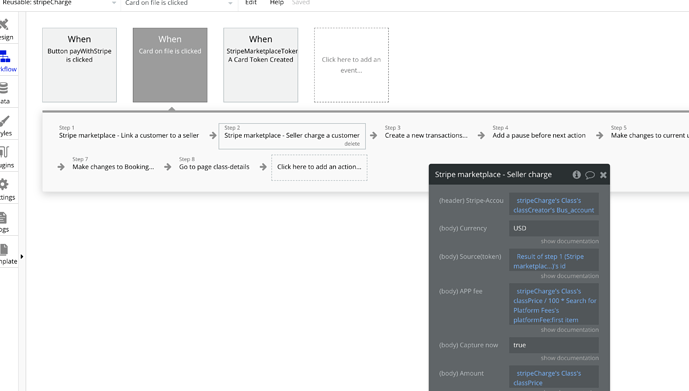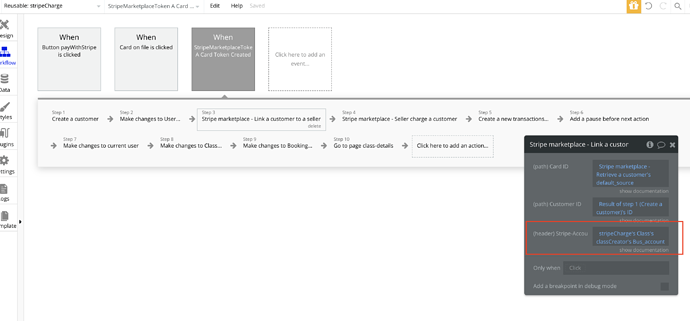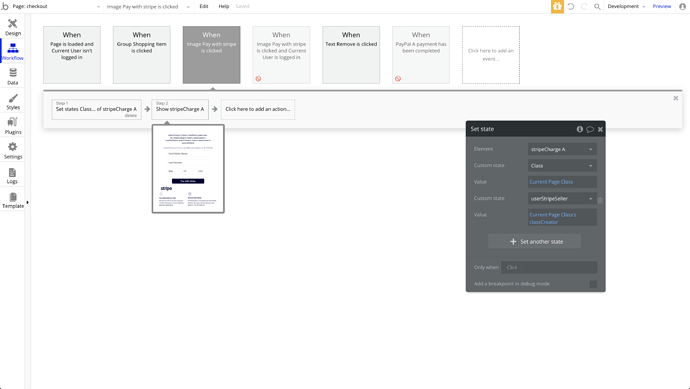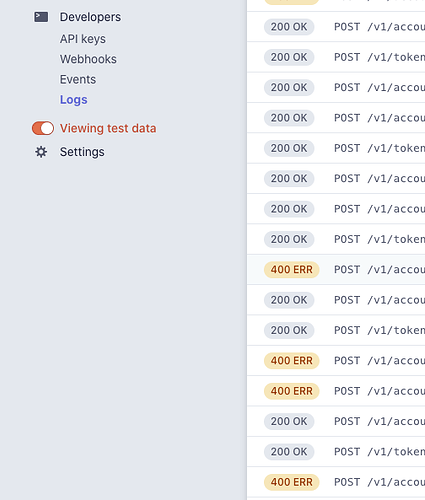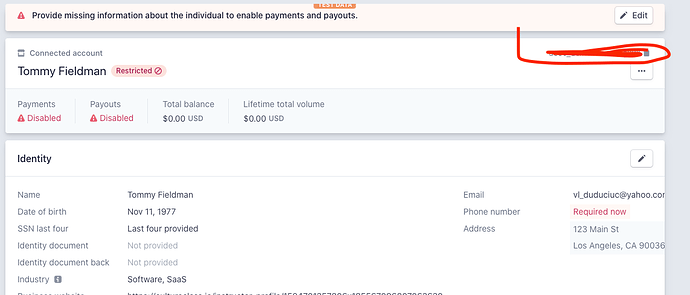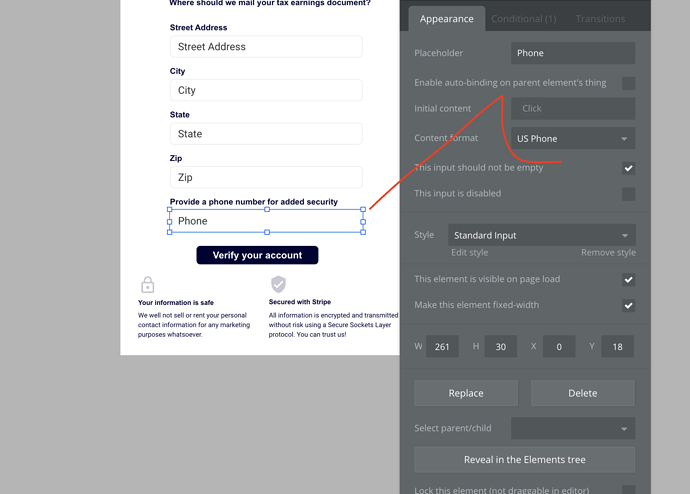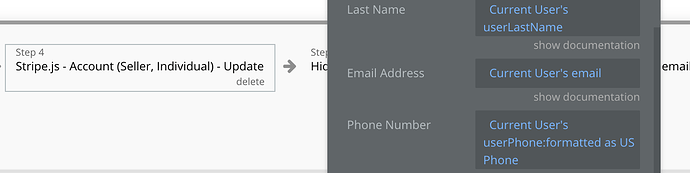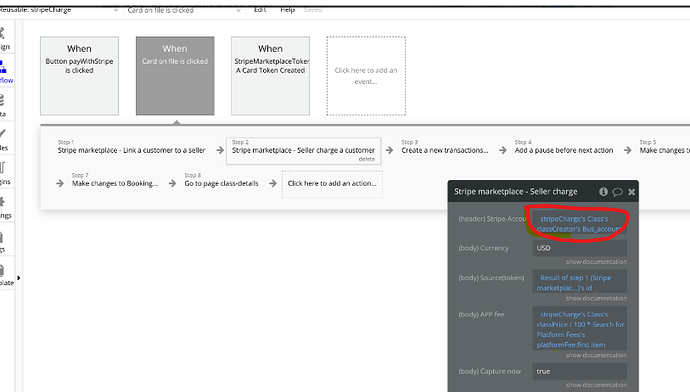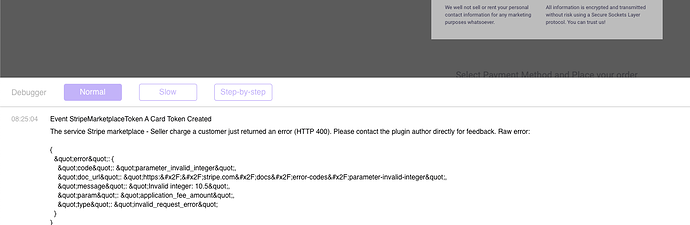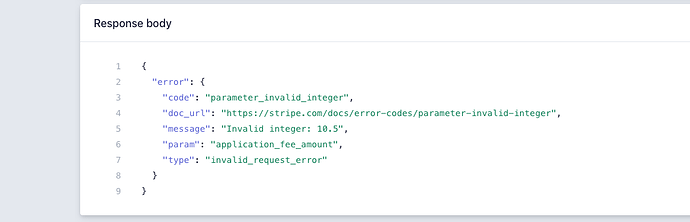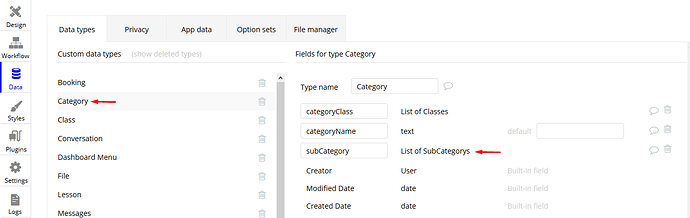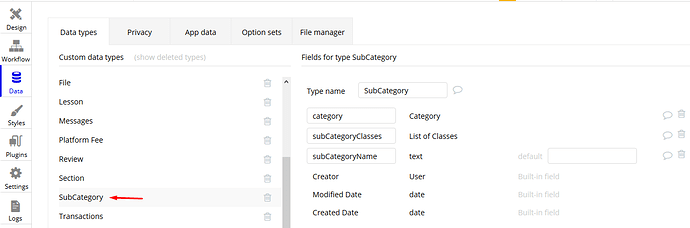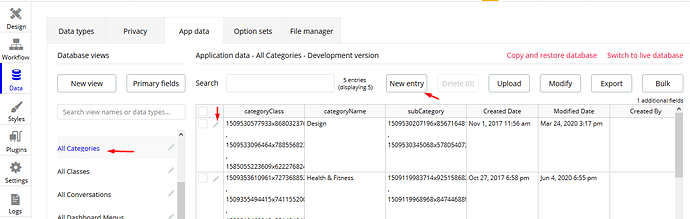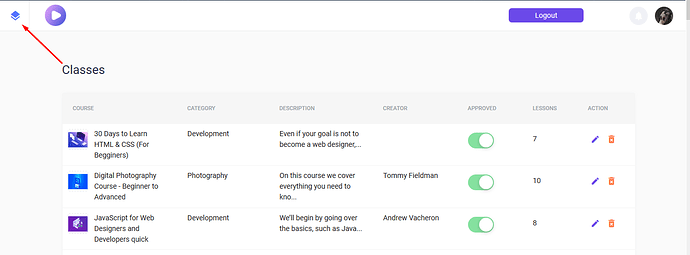I followed the sample for the plugin and running into error. Please tell me what I am doing wrong.
The plugin Stripe Marketplace Express / element Stripe Marketplace Token threw the following error: UnexpectedError Expected a string, but got a number (original data: 400)
at I (https://dhtiece9044ep.cloudfront.net/package/run_debug_js/f12ce9dbe2c2ec42bcbf9047444cf75bb8d236fd9c47c9be4af7f911fe699bbe/xfalse/x7:9:598223)
at Object.JS_to_bubble (https://dhtiece9044ep.cloudfront.net/package/run_debug_js/f12ce9dbe2c2ec42bcbf9047444cf75bb8d236fd9c47c9be4af7f911fe699bbe/xfalse/x7:9:606032) (please report this to the plugin author)