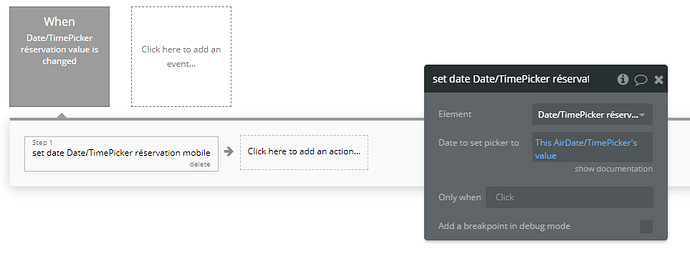Hello !
I’m using the Air Date/Time picker and I have some issues when using the workflow to change the date of a date/time picker dynamically.
I want two date/time pickers to share the same date when one of them is selected, but I get an error message even though the workflow applies : the date is set in the other date/time picker.
Do you know what could be the issue here ?
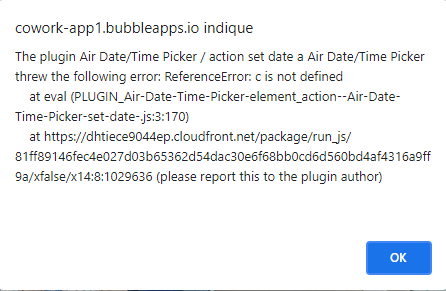
Thanks a lot