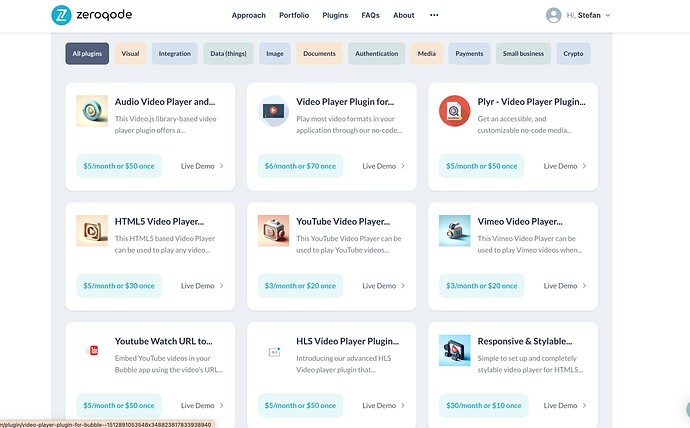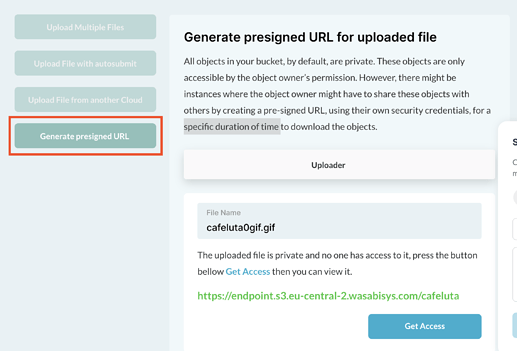Hi @alcardenasph,
Thank you for reaching out with your query. 
Based on the details you’ve provided, it sounds like you’re on the right track. Our Bunny,net Cloud Storage Plugin for Bubble offers an efficient and user-friendly way to integrate Bunny,net’s high-performance cloud storage solutions into your existing workflows. It’s designed for simplicity and speed, enabling you to easily upload, delete, and download files, as well as manage your storage directly within Bubble. This integration streamlines the process of handling files on the Bunny,net platform, offering a hassle-free experience that’s perfect for your video upload feature.
Regarding the streaming of videos saved on Bunny.net, you’re correct that you would need a video player for that part. While our Bunny Cloud Storage Plugin works for managing the storage aspect, for the playback of your uploaded videos, you can explore one of our video player plugins and choose the one that will suit your needs the best.
In case you’re still uncertain about the plugins, you have the possibility to subscribe and test it out. And you’ll incur charges only for the days you use it, for a one-day plugin subscription, your charge would be the plugin’s fee divided by 31.
Therefore, if the plugin doesn’t suit your needs after a few days, you can simply uninstall it without incurring a significant cost.
If you have any other questions, please, let us know. 
Wish you a great week ahead!
Stephan