Hey there
Im summing values using Data Table / Grid and want to perform a math function on the result of the list of items. I want to convert from minutes to hours as a decimal
In the example site I change this to a text element but Bubble treats this as a list even though I’m summing the list eg
I then tried to format it like the calculated fields but get the following error
Any suggestions on how to approach this?

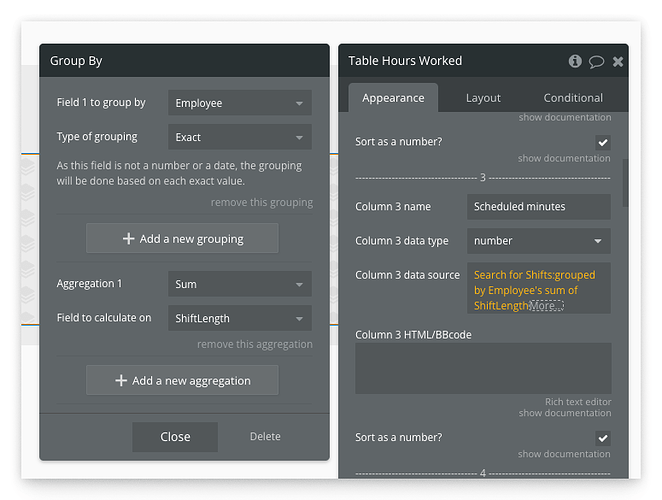
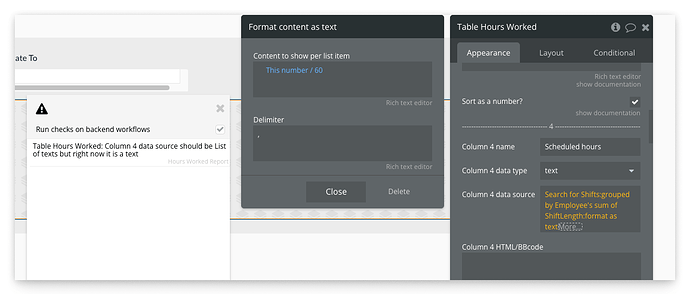



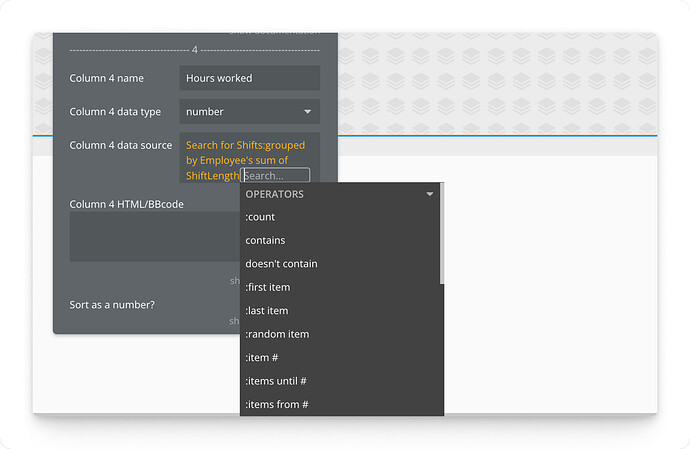
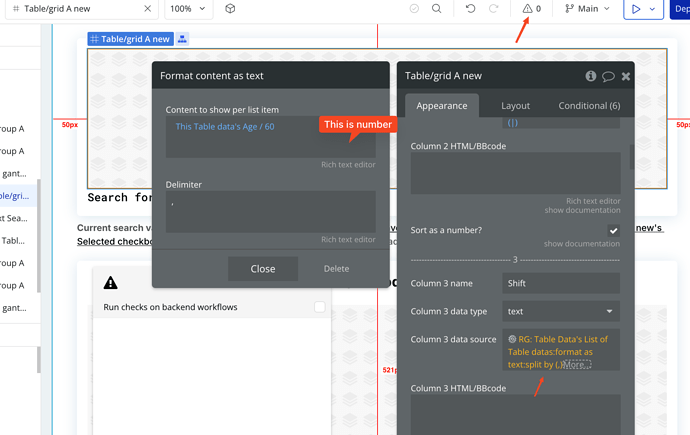
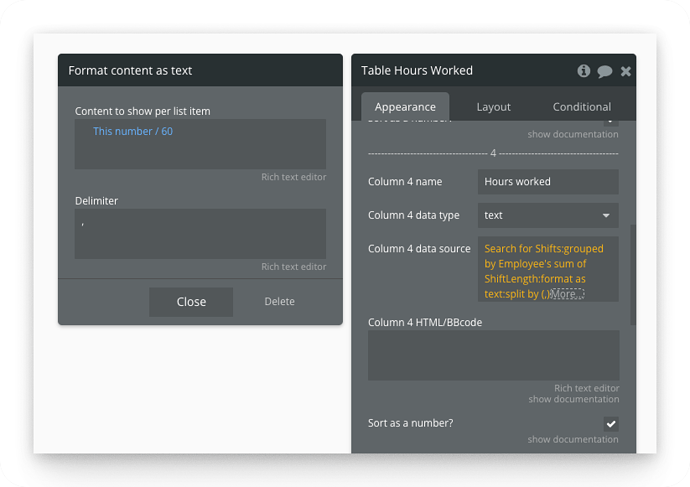
 It’s always a pleasure to help, and we truly appreciate having you as part of our community.
It’s always a pleasure to help, and we truly appreciate having you as part of our community.

