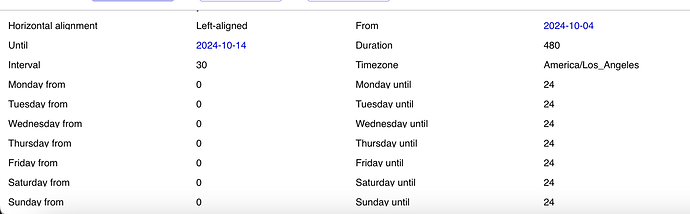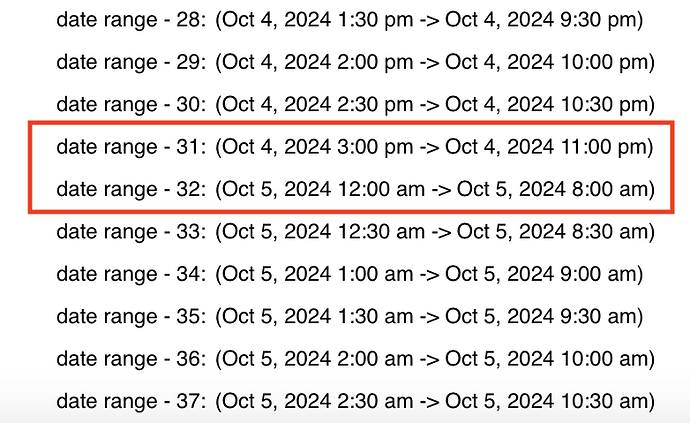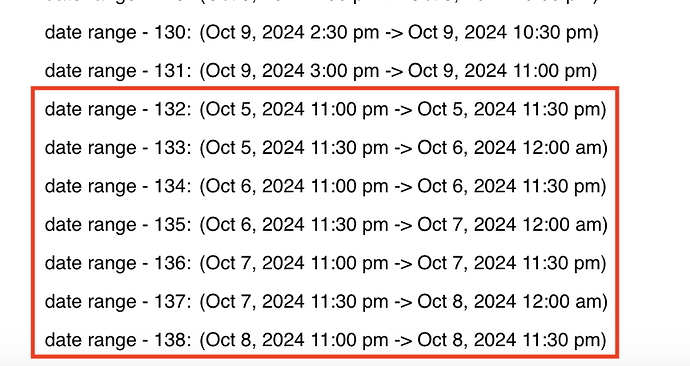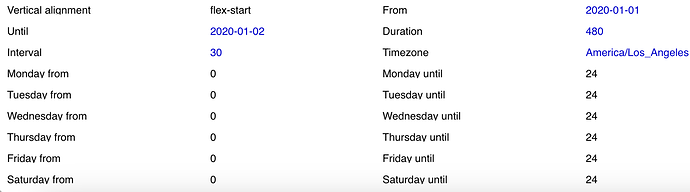I have a need to let bookings go past 12am (midnight) for event bookings. Since the available slot element has 0-24 for each day and the settings don’t respect the option for a time slot to be generated for example 18 (current day) to 2 (next day).
The plugin has been working great otherwise! I was thinking about duplicating the timeslot generator with a manual time zone on a 12 hour difference then merging lists to get around the hard coded 0 - 24 limits theoretically possibly giving me the possibility of scheduling a maximum of consistent 11 hour bookings around the clock accounting for the midnight bug of timeslots only going to 11pm. But I already have up to 20 available slot elements being merged for up to 20 overrides (all pulling from a single search list and hidden if not used) when a user wants to add additional slots (schedule override still observing hard bookings) to the default hard coded schedule. So this could possibly double it. Plus I have to redo the work for every reschedule area I need to make.
It’s an edge case but I already have a client asking within weeks of deploying our app. I also think there may be more people who would want to book an appointment going through midnight so I thought I might drop this here.
Here are a few screenshots: