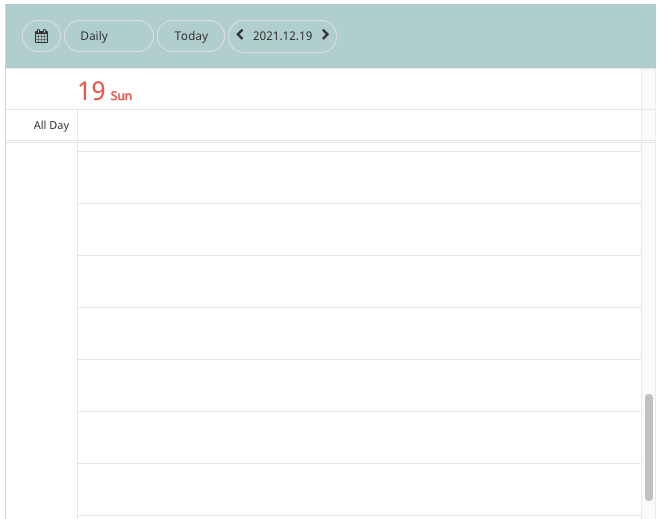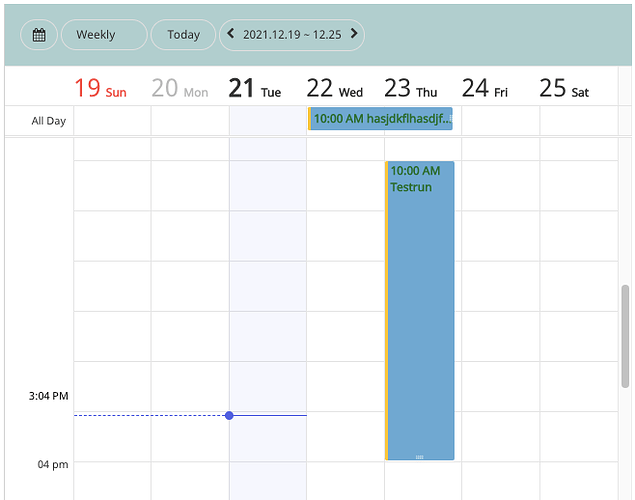Hi ZQ-team,
as of yesterday I have subscribed to the drag and drop calendar plugin for testing before buying. Based on the demo I really like the plugin and it appears to be what I am looking for, however, I cannot get it up and running. Having said that, the problem is certainly with me - I am working with Bubble for about three weeks or so and and I am certainly still a bloody rookie - so I apologise for naive questions 
I have set up the plugin based on your documentation (hopefully correct), see screen shots below:
I have no problems setting up a new calendar, but for something I am doing wrong, I cannot get a single appointment to be saved.
While I am inputting data into the popup screen, non of the fields is being update, not while I am moving from entry to entry nor anything after I hit the save button:
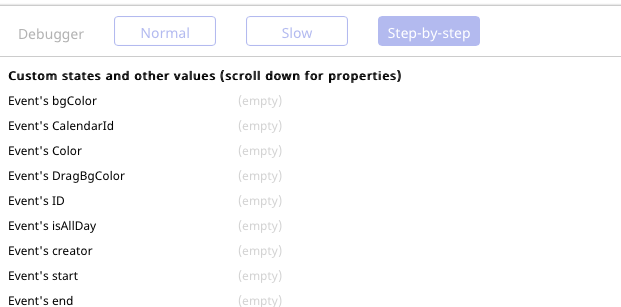
Even when I hit the save button, the popup is not being closed - nothing happens …
the properties of the page shows as follows:
Again, I am sure I have made some setup mistake or so, but based on the documentation and reading some threads here in the forum, I did not get any further and sure do hope that you will find a chance to help me!
Thanks!
Cheers
Sven

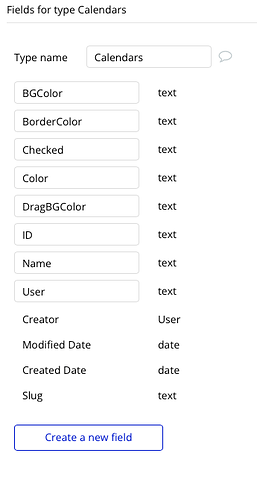
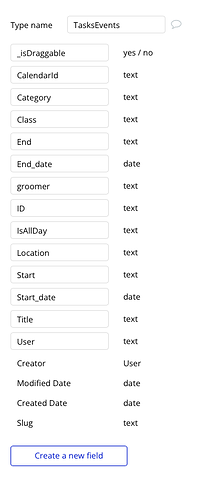
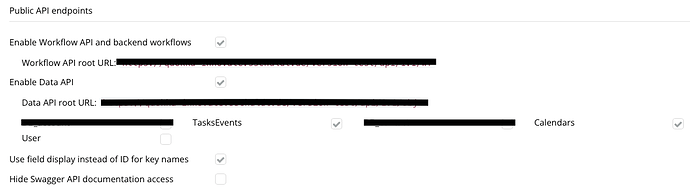
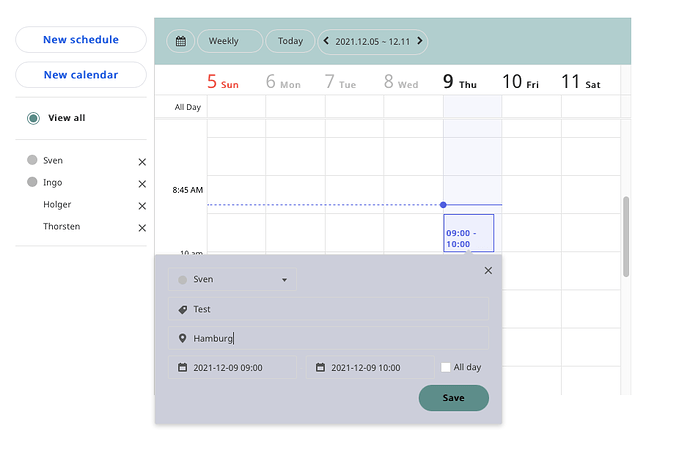

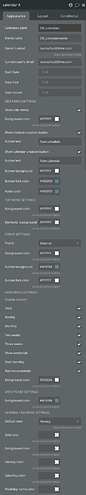
 ), starting with “DB_”.
), starting with “DB_”.