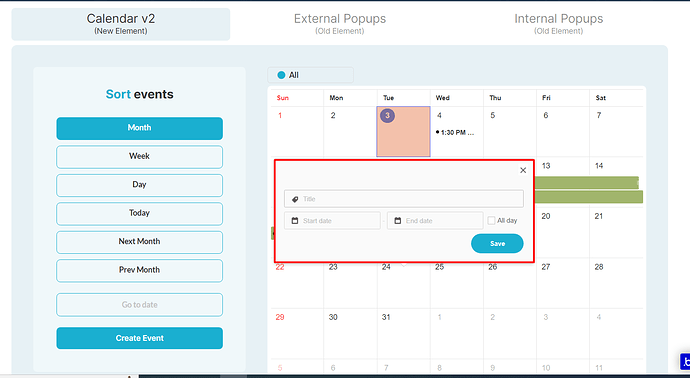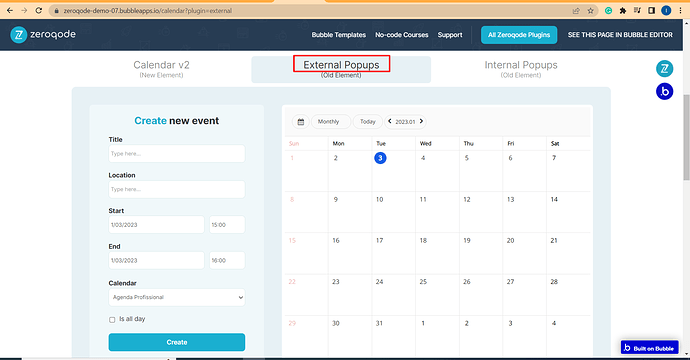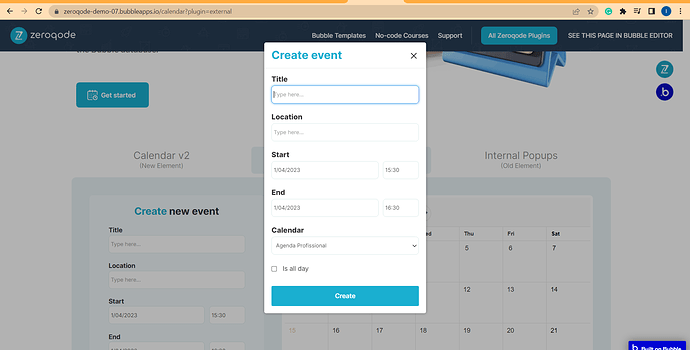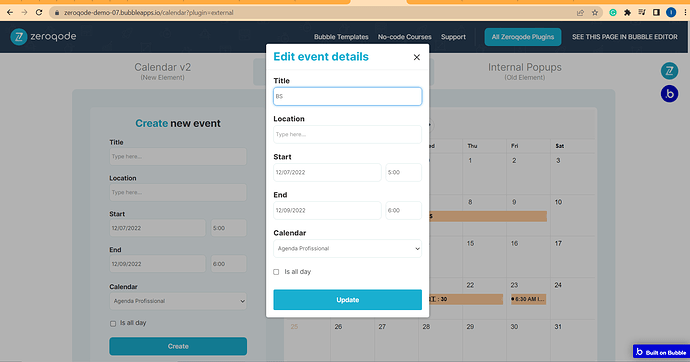Hello!
I am currently setting up the calendar plugin (Calendar (Drag and Drop) Plugin for Bubble | Zeroqode) and I would like to add additional fields to the build-in creation popup (and also edition). I can’t find the info in the documentation. Would you have any info on that?
thank you very much in advance for your help!
Camille
Hi @camille.breillot,
Thank you for your message and sorry for the late reply due to the weekend.
Unfortunately, you cant customize the built-in Pop-up window.
A solution would be to create a custom pop-up window and trigger it once the Calendar cell is clicked, as you can see on the plugin live demo page.
For more information and additional guidance, please check the plugin demo editor page: zeroqode-demo-07 | Bubble Editor
If you require any further information, let me know.
All the best,