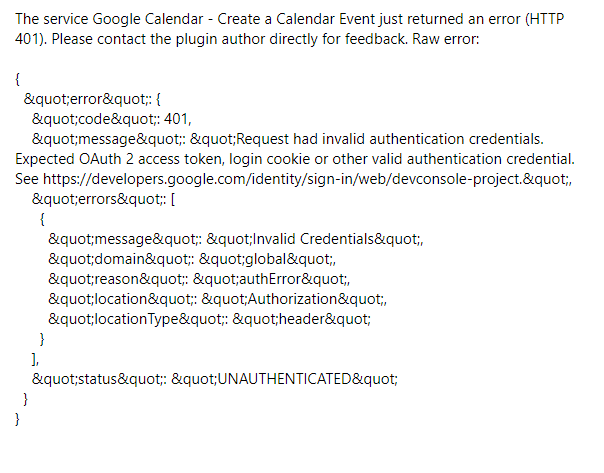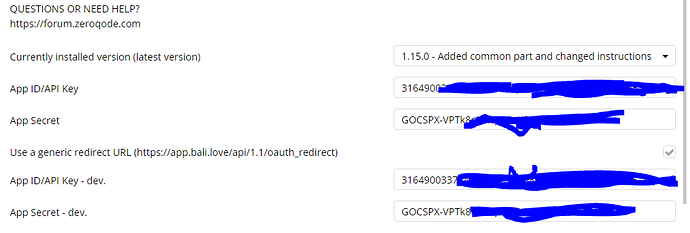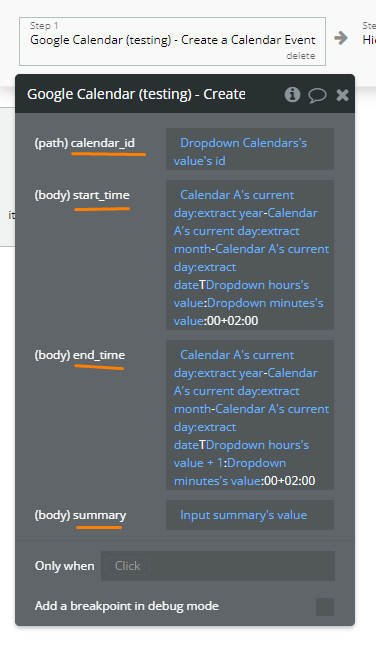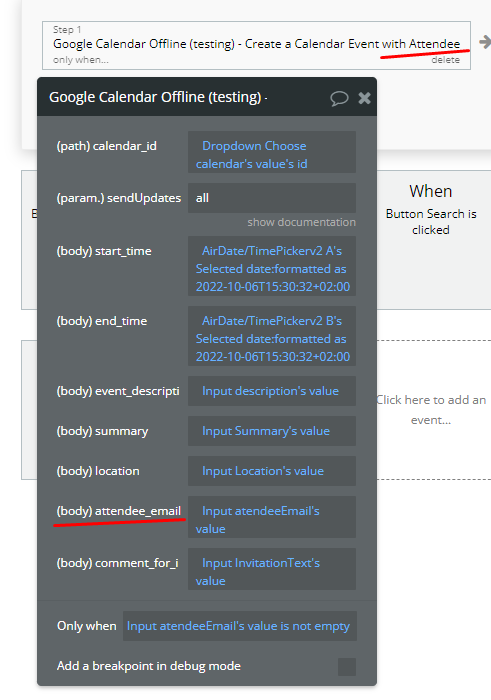Hello, Zerocode team!
I want to implement the following - an employee creates a meeting in his personal account in my application, where he enters when, duration and attendees. Then those who are entered in “attendees” should receive a new event in the Google calendar. I also want to make a meeting confirmation functionality, but I’m not sure that it will be tied to Google calendar.
Is it possible to do what I want using the plugin and the “create event” action?
I just installed your free plugin Calendar from Google. I got the keys in Google console and entered them into the plugin. On the Google playground, I exchanged the code for tokens. When I try to create a new event, I get an error about the token (in attachment)
- You have a place in the plugin documentation in the screenshot in the plugin where to enter the token - I don’t have that (in attachment)
- Reading the forum, I saw that had been workflow “Get access token” earlier - I don’t have that
Tell me, please, how do I deal with this error? Where should I enter my tokens? And do I need to do something extra in the playground besides exchanging the code for tokens (which is what I did)?
Thanks in advance!