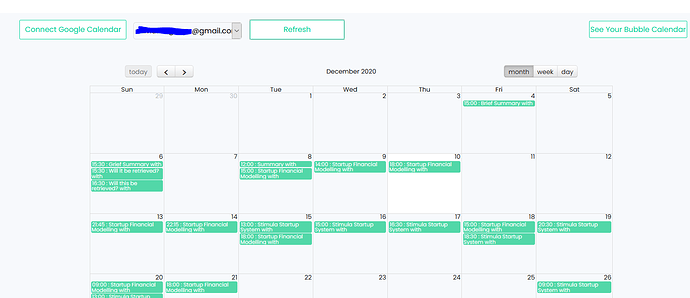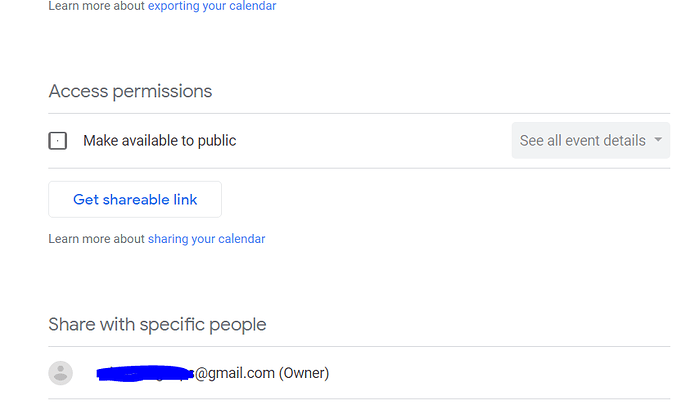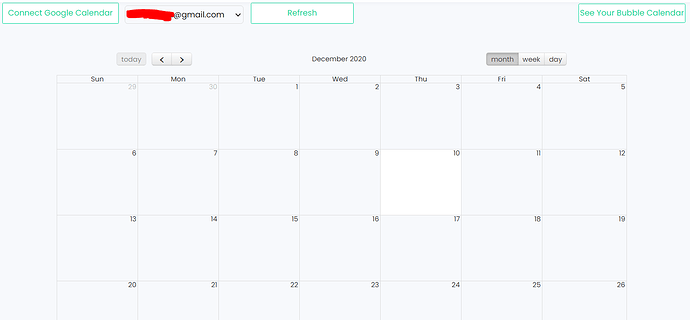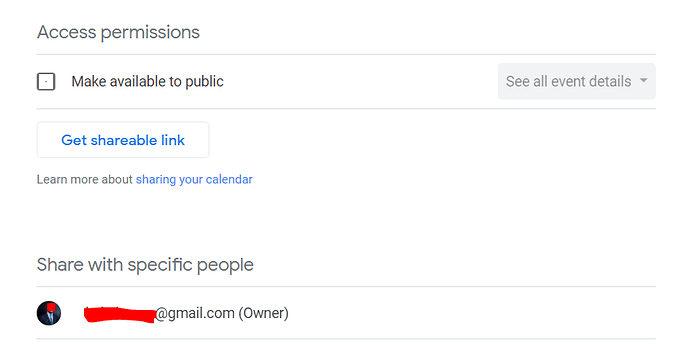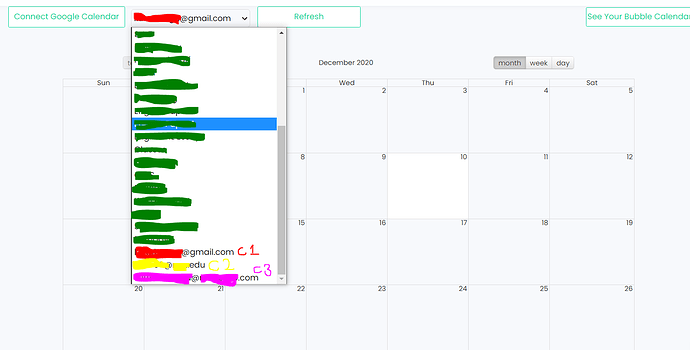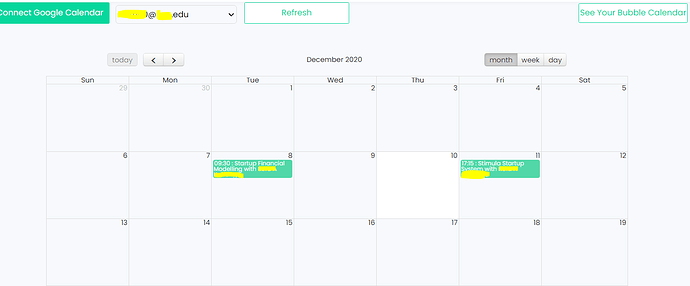Thanks Dumitru,
I have two Google Accounts with exactly the same sharing permissions in Google which I can independently log in to using the Google Calendar plugins. Both are @gmail.com extensions. On one of them, the calendar gets retrieved and displayed within Bubble’s calendar. On the other, nothing happens. What’s more, the other account has more than one calendar, as calendars have been shared to it from other Google Accounts. These calendars can be called up and displayed within Bubble. None of the calendars involved are public, yet some show and some do not, even though the configurations are exactly the same. It doesn’t matter which browser either.
I’ll demonstrate with calendar 1, calendar 2a, and calendar 2b. Calendar 1 works, calendar 2b works, calendar 2a does not.
Calendar 1 that I can pull up everything:
Calendar 1’s google calendar permissions:
Calendar 2a cannot pull anything:
Calendar 2a’s settings in Google:
Calendar 2b can be pulled from within Calendar 2’s dropdown in Bubble
I therefore don’t know how to reproduce the issue as I don’t know where the issue is. I don’t know where to find console.logs. The permissions / scopes are the same as in the Zeroqode Google Calendar + Offline plugin documentation.