I have found a bug in your Calendar Time Slots plugin.
When you use Pattern Executor element and choose standard date range Bubble IO data type as Events Type:
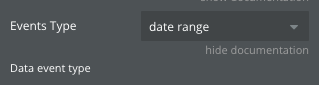
Then it does not work at all. If you open console you will see an error:
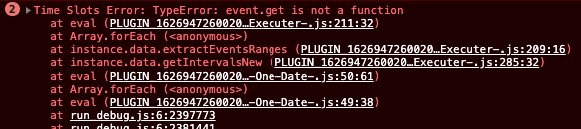
That’s because of the wrong code:
Bubble IO date range data type is a JavaScript array with 2 items inside, it’s not a custom object and you can’t select property by name. Please add following code there:
if (Array.isArray(event)) {
eventStart = event[0];
eventEnd = event[1];
} else {…}
Give me a tip on how can I fix this in my project. This bug brings a lot of pain in my project.
Thanks in advance
PS You also have a bug on this page Calendar Time Slots | Plugin for Bubble by Zeroqode Link to Documentation is throwing 404
CC @Anastasija

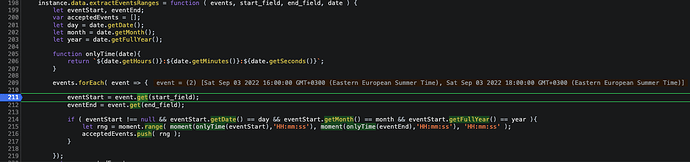
 While I understand the issue you are having, would you mind sharing your use case with us so that we can understand what are you trying to achieve, and we can potentially offer a workaround for now? (while we investigate the possibility of this fix).
While I understand the issue you are having, would you mind sharing your use case with us so that we can understand what are you trying to achieve, and we can potentially offer a workaround for now? (while we investigate the possibility of this fix).