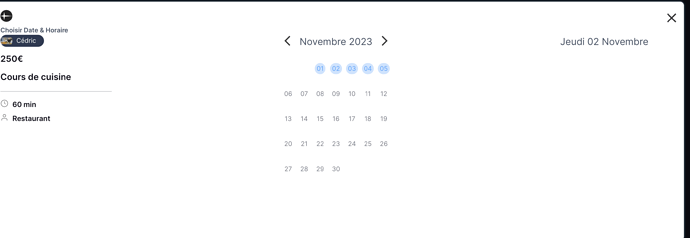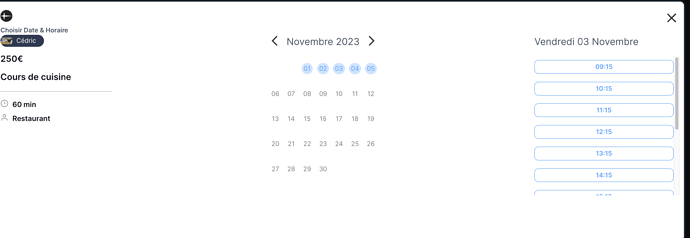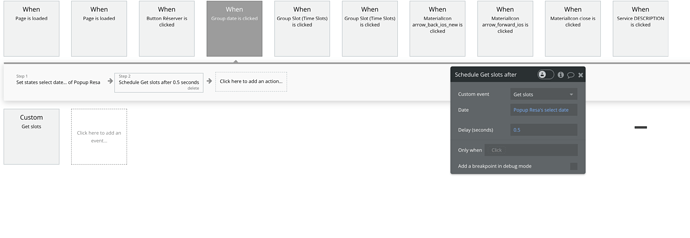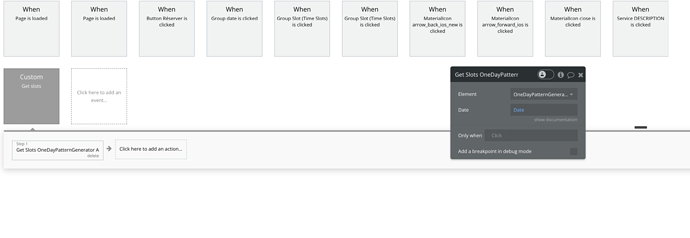Hi I would like to know how can I use the one-day generator pattern to render directly when I am clicking on a day, everything is set up but I have to click on two different days for the plugin to render timeslots.
Can anyone help me ?
Hello @touvrey.anatole ,
Thank you for contacting us.
We have tested our demo page, which you can visit here: https://zeroqode-demo-25.bubbleapps.io/calendar_time_slots, and found no issues with having to click on two different days, just clicking on 1 day is enough.
Please make sure your settings in the workflow are set correctly.
You can check via Debugger how this plugin works for you and compare it to how it works for us, as shown in this video:
To help you troubleshoot, we suggest you compare your configuration with our default configuration. Our plugin demo editor page is available at the following link: Zeroqode-demo-25 | Bubble Editor
If you have any additional questions, please feel free to ask.
Cheers!
Hi I still have this issue, I only have one one day generator on the page and it seems like it is not working right:
I have to doucle click everything on your workflow, the workflow I did when pattern generator is ready it should display it in the repeating group but it is at the second time.
I found a way apparently the booking slots are stopping the oneday generator to work as we want it to, so I change the way of presenting the booked events and it is working
Hello @touvrey.anatole ,
Thank you for getting back to us.
Glad you found a workaround.
By the way, if you like our plugin you can rate it by going to the Plugins tab in Bubble editor. Find the plugin by name and give it as many stars as it deserves. We would appreciate it a lot!
Should you need any further assistance, don’t hesitate to reach out.
Cheers!