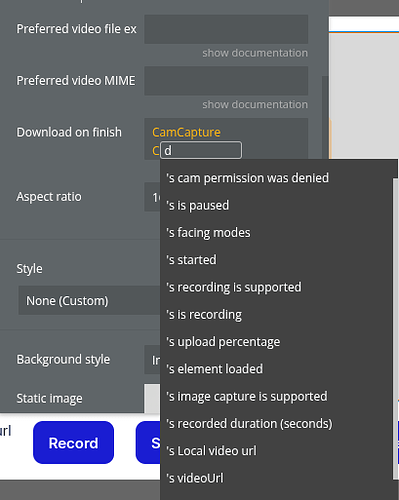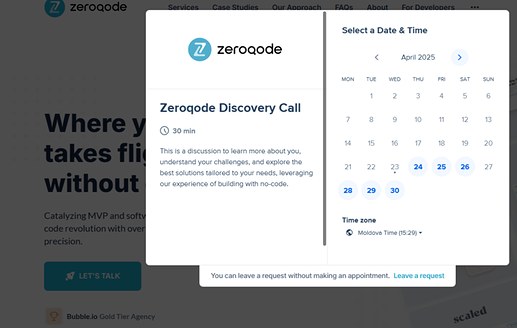It seems that the video is saved to File manager once the cam capture stops even if you use a custom state how do I prevent this. Also changing file upload to no and using local video URL to play video doesn’t work the video player doesn’t show the cam captures recorded video when this happens.
Hello there @GMTR,
Thank you for your purchase, and sorry for the delayed reply over the weekend.
We’ve tested the “Upload File: No” setting, and it successfully prevents the video from being automatically uploaded to the Bubble File Manager.
See the screenshot below:
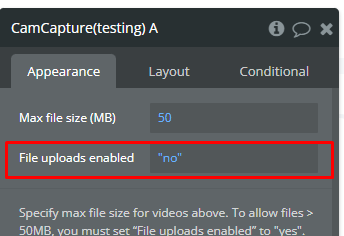
Feel free to test it out using our Test Page. Let us know if it works as expected on your end or if you encounter any issues.
Regarding the video URL issue, it seems that the video URL might be accessed before it has been fully generated by the plugin. We recommend adding a slight delay (around 1-2 seconds) before referencing the video URL in your workflow. This gives the plugin enough time to process the video and generate the correct URL, ensuring that it can be used properly in the plugin element.
Please give these suggestions a try and don’t hesitate to reach out if you continue to face any difficulties.
Looking forward to your reply!
Best regards,
Support Team
Browse all Zeroqode Plugins for bubble

It seems to not work the video players dynamic link is localvideourl and I added up to a 2.5 second delay and it still doesn’t work. PS when I try to create a dynamic text to display URL in a text nothing shows up once I put the uploader to no
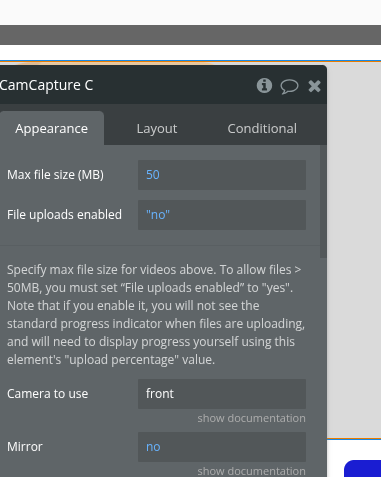
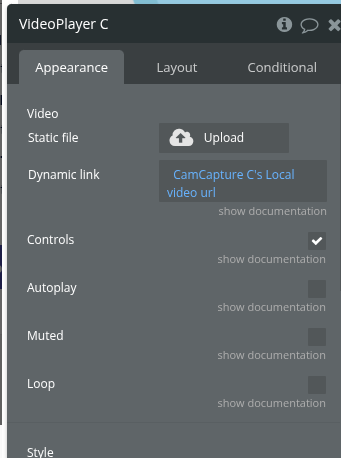
Hi there, @GMTR
Thank you for your response and the additional information provided.
We will look into it and get back to you as soon as we hear from the development team.
Appreciate your patience and understanding.
Best regards,
Support Team
Browse all Zeroqode Plugins for bubble

How soon will I hear back typically?
Hi @GMTR,
Thanks for your reply! We’ll get back to you as soon as we have any updates from our dev team. Really appreciate your understanding and patience in the meantime.
Regards,
Support Team
Browse all Zeroqode Plugins for bubble

Praying for a positive outcome
Any update? this plugin is a big part of my application lol
Hi @GMTR,
I appreciate your patience!
To achieve the desired workflow, please ensure that the “CampCapture” element has File Uploads Enabled set to “yes”
![]()
and Download on Finish set to “no”
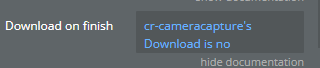 .
.
Additionally, verify that your “video player element” is receiving the correct dynamic link
 .
.
You can check the workflow on the test page.
Feel free to check the plugin’s documentation.
Please let me know if this resolves the issue or if you require any further assistance.
Regards,
Support Team
Browse all Zeroqode Plugins for bubble

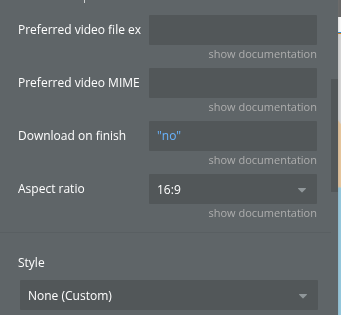
It always was download on finish “no” and still didn’t work, even with a dynamic link there is no “camcapture c’s download is no” option the only option is yes or no
Hi @GMTR,
Thanks for your reply.
Feel free to check if the test page works as expected on your side. If it does, you can review the setup in the editor here.
Make sure the following fields are configured correctly:
-
CamCapture: File Uploads Enabled set to “yes”
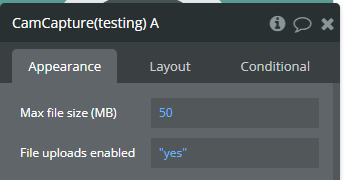
-
CamCapture: Download on Finish set to “no”
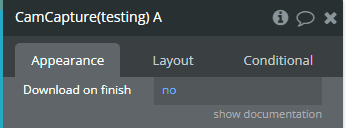
-
VideoPlayer: Dynamic Link set to CamCapture’s Local video URL
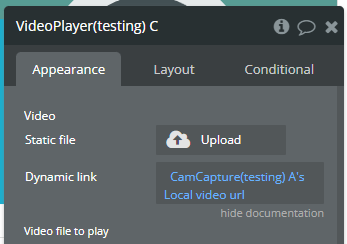
Hope this helps! Any feedback would be appreciated. If the issue persists, feel free to share more details about your setup.
Best regards,
Support Team
Browse all Zeroqode Plugins for bubble

Hi again it seems to not work as intended because I can see my video of a blank screen in the file manager . I can see every person who tested the camera in the file manager actually
The workflow is correct but the videos are downloaded on the stop workflow, this is not what I want.
Hi @GMTR,
Saving videos to the file manager is necessary for your recording to play in the VideoPlayer element. The Local video URL gets its value directly from the file manager.
Could you kindly provide more details so we can better understand your desired workflow?
Feel free to check the documentation for the Camera Capture and Video Recorder Plugin.
Regards,
Support Team
Browse all Zeroqode Plugins for bubble

I want for the videos to be only saved via a workflow eg a save button but if a user takes a quick recording I want to the videoplayer to be able to playback the video but not store it. For example if each person makes a test video even if they make a blunder and doesn’t want us to see it will still be saved to our database. Users typically make take 2 or three test recordings before they make their mind up on a video. I don’t want every recording to be saved to our database it will take up too much storage.
Hi @GMTR,
Thank you for providing the details.
Here’s a recommended approach using custom states with the Camera Capture and Video Recorder plugin for your use case:
-
Capture the Video:
Record the video and store the video URL in a custom state (without saving it yet). -
Playback:
You can use the custom state to display the video in the VideoPlayer for playback. -
Save on Button Click:
Create a “Save” button that will save the video to the file manager only when clicked. -
Clear Unwanted Videos:
If the user doesn’t want to save the video, reset the custom state to clear the video URL.
This workflow should allow you to control when videos are saved and ensure only the final recordings are stored.
Feel free to check the plugin’s documentation for more details or share more about your setup if needed!
Best regards,
Support Team
Browse all Zeroqode Plugins for bubble

Yea man, my first message had the custom state URL setup that doesn’t work either
Hi @GMTR,
Thank you for your question!
Please note that we provide general support and not full consultancy services.
We appreciate your understanding.
For your use case, you can set up a mandatory “delete” button workflow.
This workflow should delete any takes the user doesn’t want to upload from the file manager and only send the final take after they click the confirmation button.
- Use the Camera Capture element to record a video.
- Create a “Delete” button that triggers a workflow to delete any videos the user doesn’t want to keep. Use the action “Delete thing” (video from file manager) to remove it.
- Set up a “Confirm” button that, when clicked, saves the final video to the file manager.
This way, users can take as many shots as they need without overloading your storage.
If you require a Bubble developer, you can check the Help Section on the Bubble Forum or consider hiring the Zeroqode team. Feel free to book a call with us on our page
Hope this helps!
Best regards,
Support Team
Browse all Zeroqode Plugins for bubble

Hi @GMTR,
I just wanted to check in and see if the solution worked for you!
If you could kindly share some feedback or let us know if you need any further assistance, that would be very helpful.
Feel free to share any more details if needed.
Best regards,
Support Team
Browse all Zeroqode Plugins for bubble