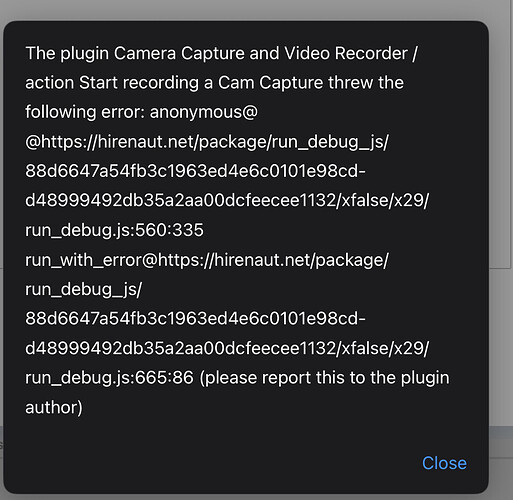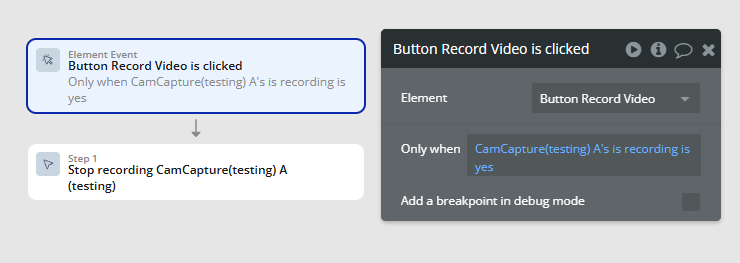Im trying to use the Cam Capture for my app. for some reason it isnt working. Im turing the camera on and the device even asks for permission to access the camera but it just doesnt work. the screen stays blank despite me turning the camera on and when i inspect the element it says the camera is not on. whats going on? sometimes i also get an error when i try to record. this error is attached. Somebody please help this is a very annoying bug that comes and goes and is becoming very unreliable. I wont make any change but all of a sudden sometimes it starts working. works on my PC but not on my iPAD or phone. sometimes it helps to add a 1000ms pause before turning the camera on but this is just too unreliable a plugin for me right now. Devs please help!
Hi @m.salmank93,
Thanks for reaching out!
Here are a few suggestions:
- Make sure your browser and app have the necessary camera permissions.
- Try using a different browser, as some may have issues with camera access.
- Add a longer delay (1000ms or more) before enabling the camera. This can help if the workflow executes before the camera element is fully loaded, especially with slower internet.
You can also test the workflow of the plugin on our live demo page and check the ** “record video”** button workflow in our demo editor to see if it works there.
Could you provide more details about the device and browser you’re using?
It would also be helpful if you could share more about your workflow or send a screenshot/short Loom video of the issue.
Let me know if you need further assistance!
Best regards,
Support Team
Browse all Zeroqode Plugins for bubble

Permissions have already been granted and im using chrome and my internets pretty fast too. i will try the delay option but seems inefficient. Any other way around this?
Hi @m.salmank93,
Thanks for your reply!
We recommend trying your current workflow using the plugin’s live demo page to see if the issue persists there.
Additionally, please review the setup steps in the plugin’s documentation here: Camera Capture and Video Recorder Docs, and try testing in a different browser if possible.
Also, to help us better understand the issue, could you please share the exact error messages you’re encountering on your other devices?
It would be great if you could also mention the browsers and platforms (e.g. iOS, Android, Windows) you’re using.
Looking forward to your reply!
Support Team
Browse all Zeroqode Plugins for bubble

Hi @m.salmank93 ,
I hope you’re doing well!
I wanted to follow up on my previous message and check if you had a chance to test the workflow using the plugin’s live demo page.
Have you encountered the same issue, or was everything working as expected?
If you’re still facing any problems or need further clarification, feel free to share more details, and I’ll be happy to assist further!
Looking forward to your reply!
Best regards,
Support Team
Browse all Zeroqode Plugins for bubble