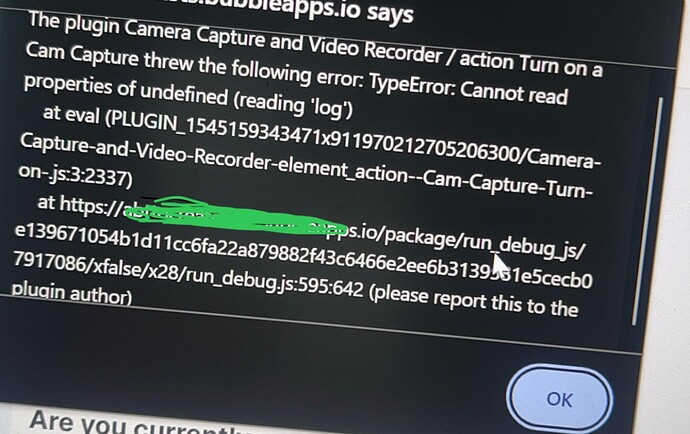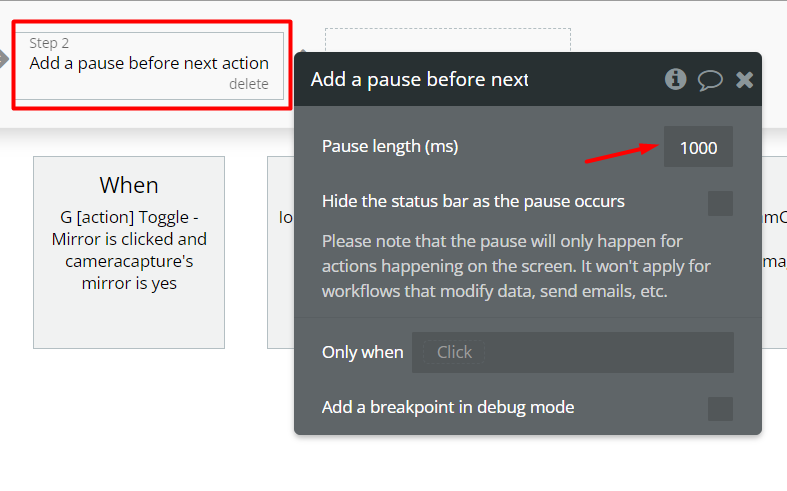Hello. Im trying to integrate the cam capture feature in my app but it throws an error sometimes. ive also noticed that it only throws the error when the workflow runs as normal. when i run it in slow debug mode or step by step debug mode the error doesnt come and the program runs as normal. please help what is going on? This is the error i get:
Hello @m.salmank93 .
Thank you for reaching out and for your purchase. 
After testing on our side we didn’t encounter such an issue, however from the image you’ve attached, the error seems to stem from a timing or initialization issue. This issue occurs because the plugin tries to access a property or method on an object that hasn’t been properly initialized or is not available in the current context.
That is why the error does not occur when running in slow debug mode or step-by-step debug mode but does in the normal workflow execution. When running in debug mode, the execution slows down, allowing more time for resources to load or initialize properly, which might not be the case during normal execution.
I can suggest using the action “Add a pause before next action” in your workflow to allow more time for the plugin to load the resources.
For a more accurate answer, would it be convenient for you to provide more details regarding your use case?
Namely, screenshots and screencasts of your workflow setup, plugin element, the issue you see, and the expected result, for screencast recording (I can suggest using the Loom tool).
Please record a video in step-by-step mode with the browser’s console enabled, in case there are any error messages there, and share a link with us so we can understand better your use case.
These details will help us reproduce your setup on our side and look into it.
Thank you once again and looking forward to your reply.
All the best, 
Take care!