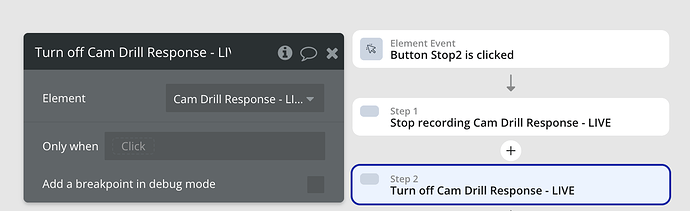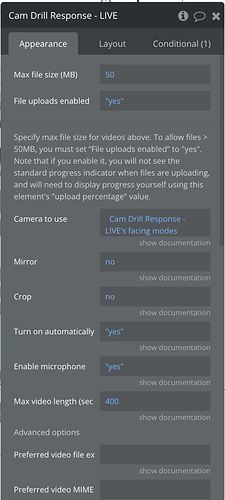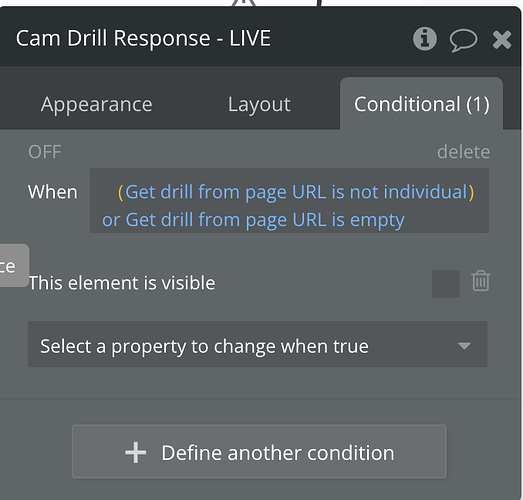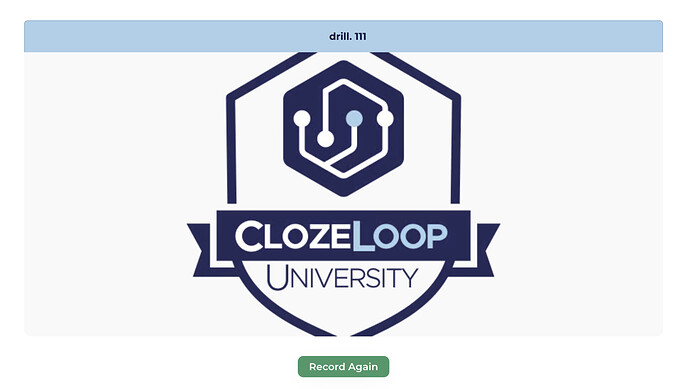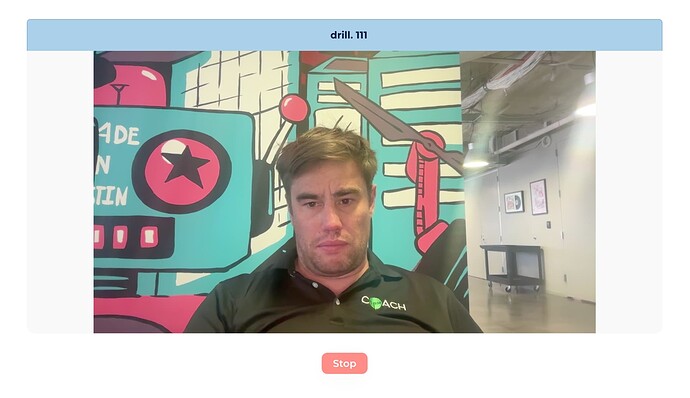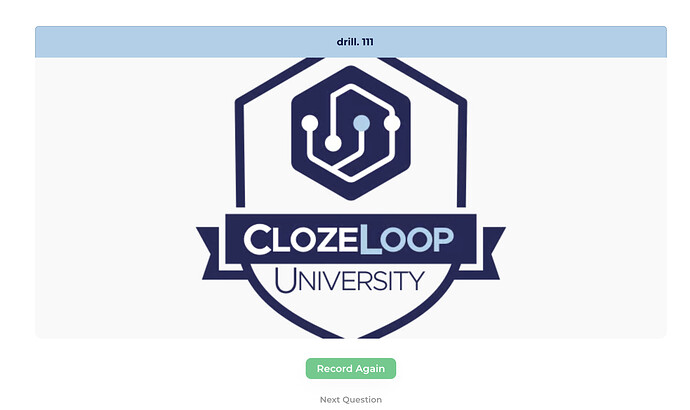Hi,
I’m LOVING CamCapture, but one issue persists…it continues to show that it’s recording in the browser after it’s off.
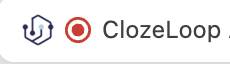
Here is my workflow:
Otherwise the functionality is great…but it’s creeping out users that the camera stays on after they tell it to stop.
I did see that version 1.43 fixed the “turn off” issue and I upgraded to this latest release…curious if I’m doing something wrong of if there’s a bug.
Thank you!
CB