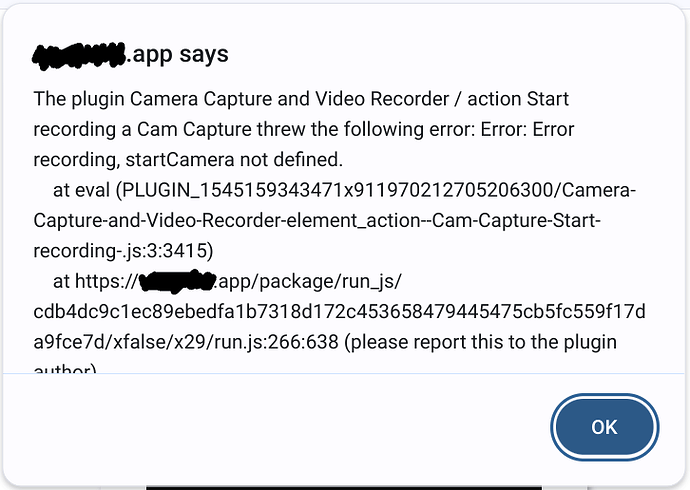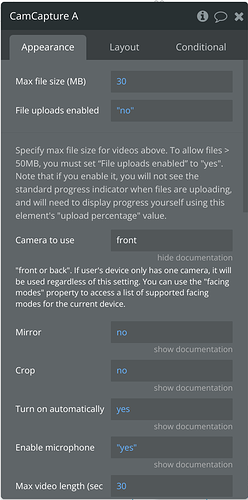Hey folks,
Trying to use CamCapture, but when I create a CamCapture and a button to start it, I do get permissions popups which I approve, but no video feed is shown. When I attempt to trigger the workflow “Start recording CamCapture” I get the following error:
Using the same debugging text as the demo, it also claims “Recording is supported: no” despite using Chrome 127 which is listed as compatible and works on the demo page.
Thanks so much!