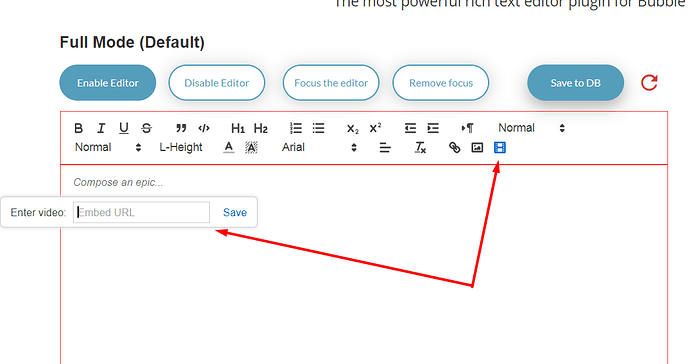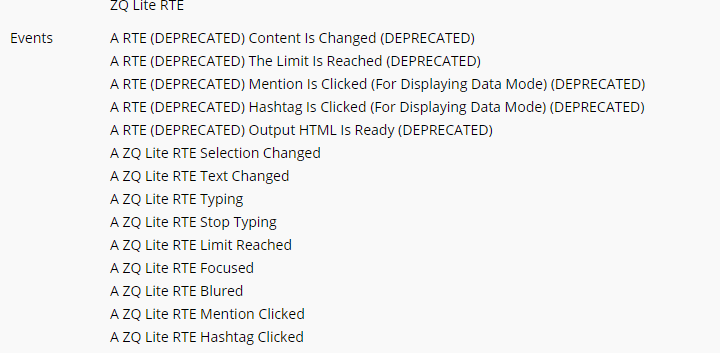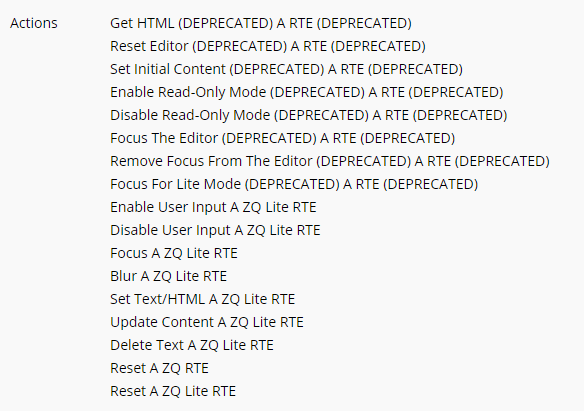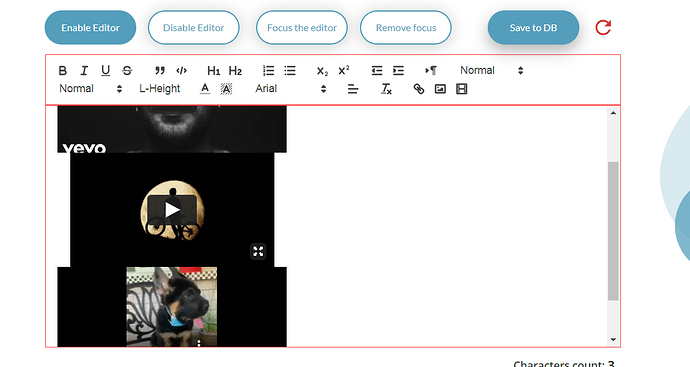Hi, @markovicv1!
So, I’m afraid I cannot provide an exact solution to this matter because it needs to be tested and explored. But anyway, please have a look at our AWS Uploader plugin that can be used to implement your idea. AWS File uploader plugin is a powerful tool, that allows you or your users to upload files from Bubble apps directly to your AWS (Amazon Web Services) without any file size limits. Please make sure you have visited the Live Demo to try it out: https://zeroqode-demo-02.bubbleapps.io/aws-uploader.
Also please take a look at ZQ Rich Text Editor 2.0. This plugin supports lightweight (display) mode, mentions, hashtags, pasting images from the clipboard, saving content in browser storage and many other useful features and settings that make this plugin a really powerful Rich Text Editor. Here is a Live Demo in order to see how it works: https://zeroqode-demo-06.bubbleapps.io/rte.
Hope this helps!
Best, Julia.

 Here is the screenshot where is shown how to embed the video in the test editor.
Here is the screenshot where is shown how to embed the video in the test editor.