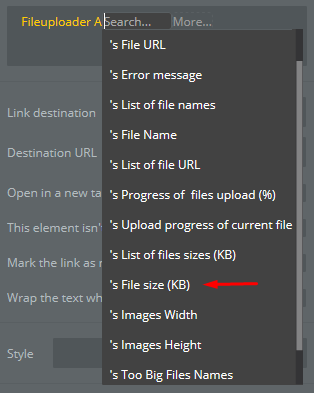Hi there,
I’m looking at buying AWS FileUploader. Each user of my app has their own unique user number like “220”.
When a user uploads a file, it will need to be directed into their own AWS S3 bucket of the same name. Something like “MyAppName_220”. With this plug in, can I concatenate the source of the upload so that my client’s files will land in their respective directories (buckets)?
Do I have to set the permissions and all of that in AWS for each and every unique bucket that is created for each user?
Thanks,
Dan