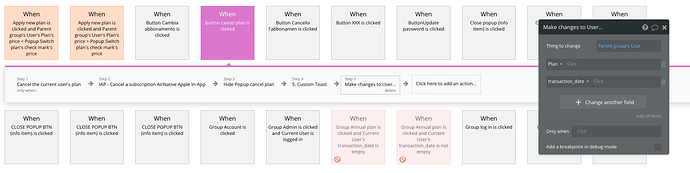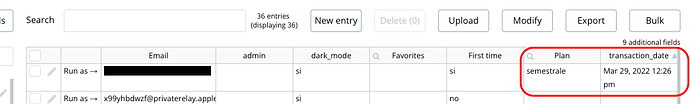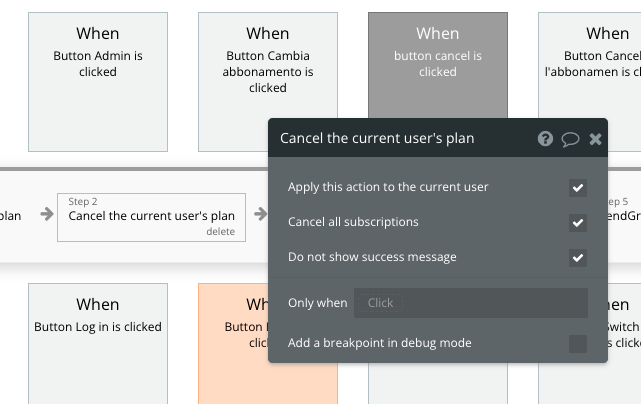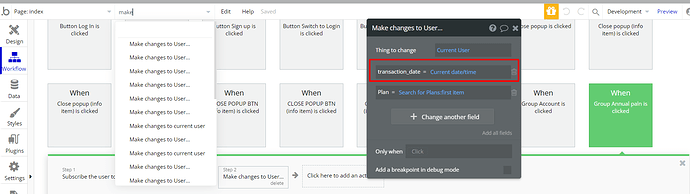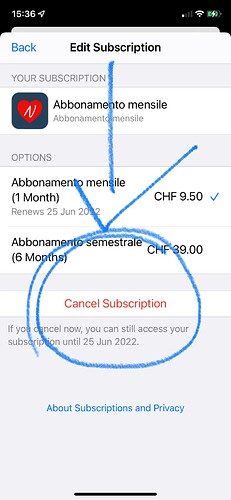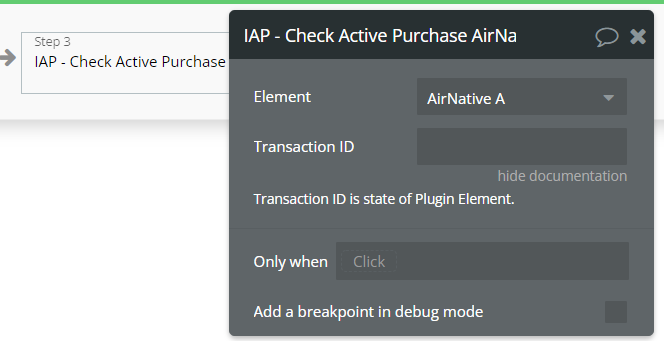Hi @floripaolo, thanks for your questions.
Yes, this data type is updated on each change of the subscription status. You can see cases when changes are applied by checking the “Make changes to a thing” actions, which modifies the “transaction_date” field.
For example:
No, it will cancel only a subscription that has been made in Stripe through the web application. If you need to cancel a subscription on iOS or Android, you have to use the Air Native plugin workflow related to that: https://docs.zeroqode.com/plugins/air-native-plugin/setup-guide#vl-in-app-purchases
One of the solutions, in this case, would be to add in cancel subscription workflow canceling actions for Stripe & Google Play & Apple Store, with a conditional that checks if the subscription relates or not to a certain platform. It will choose the right platform and how to cancel it, whether it is iOS/Android/web app. The plugin states will help you with that, you can check the docs mentioned above.
Hope the provided hints will help.
Regards,