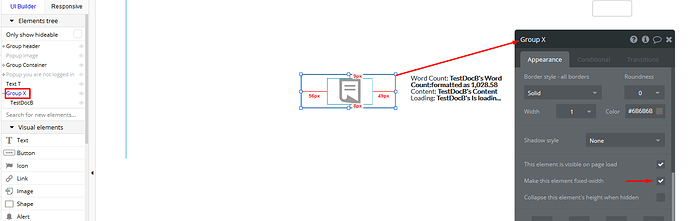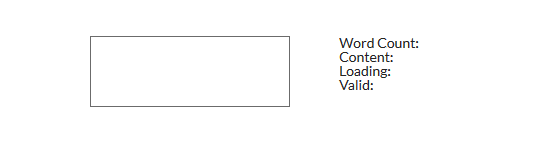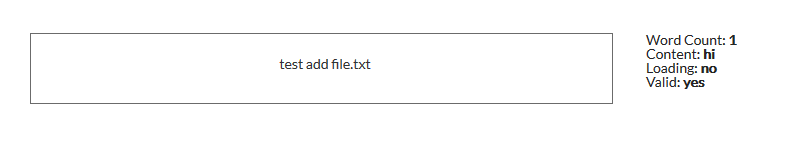Hi. This plugin is completely mystifying. I’ve spent a couple of hours trying to puzzle it out, but cannot figure out how it works.
I would like to upload a file, obtain its word count for further processing in a workflow. But nothing I’ve tried works, and I have no indication that it is actually uploading selected files.
The placeholder text fails to appear, I’ve tried getting the word count in Workflow actions, but nothing seems to work. There appears to be no documentation or examples of use, and I am referred to the Plugin page, which provides no information and just links to paid courses on other topics?!
Possible to provide some examples or walkthrough of how this works? Some documentation? Thanks!