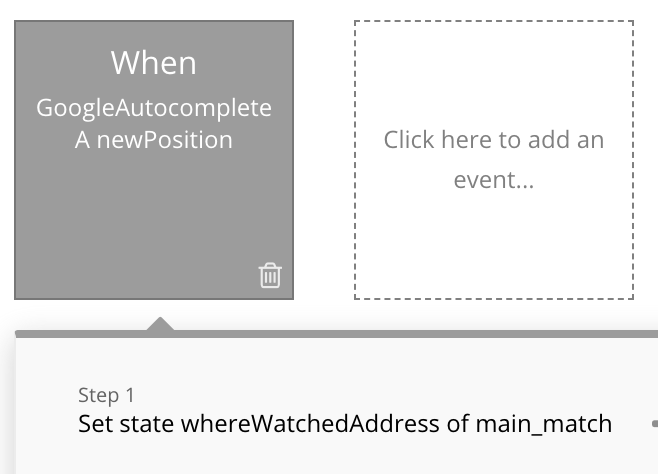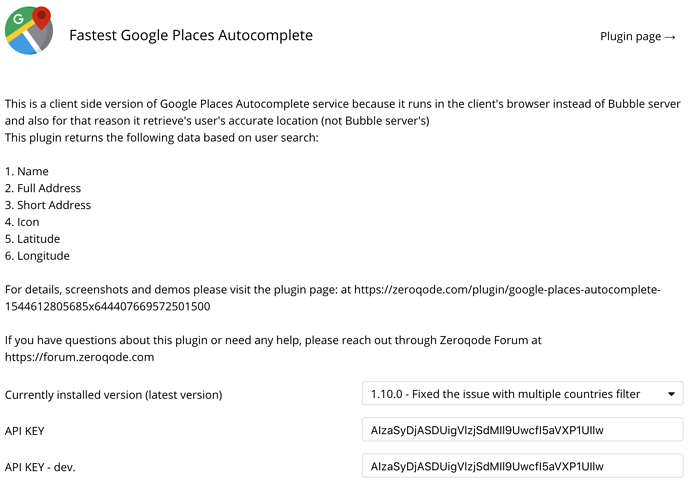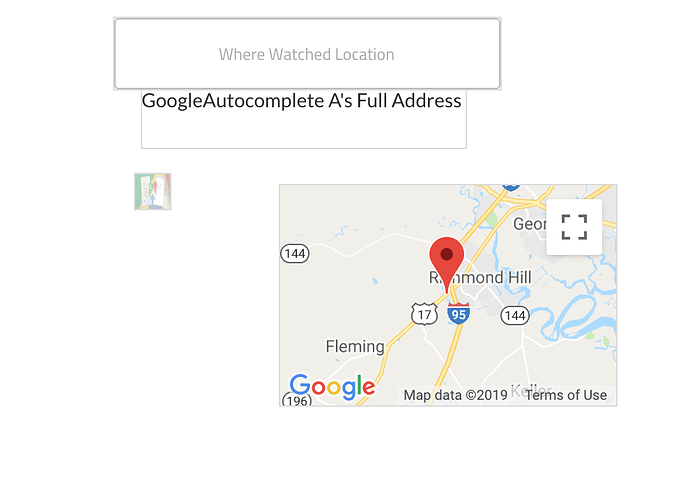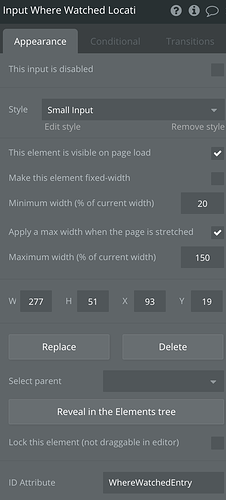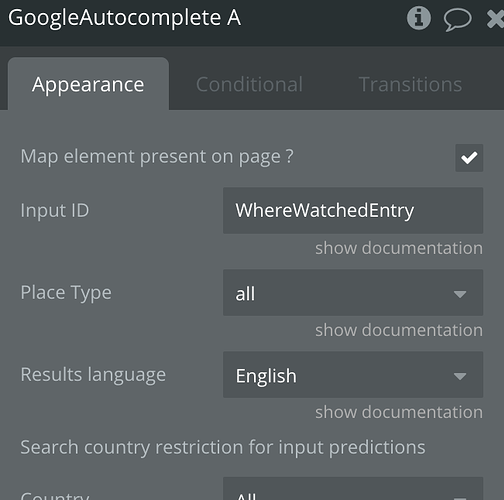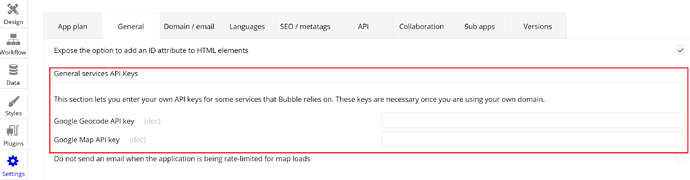Please help… I have followed very carefully the steps in the online documentation but cannot get the plugin to work:
I have the Google API Key entered:
I have added the Google Autocomplete plugin to my pop up, as well as the input, Bubble map and text fields:
My input field has an ID attribute entered:
And the ID is captured within the plugin element:
I have a custom sate for the location:
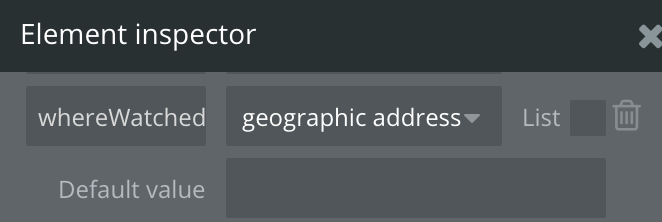
and a workflow that updates the custom state: