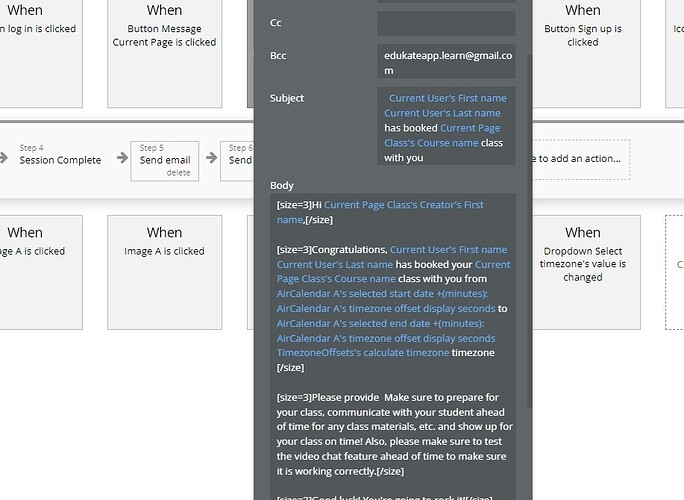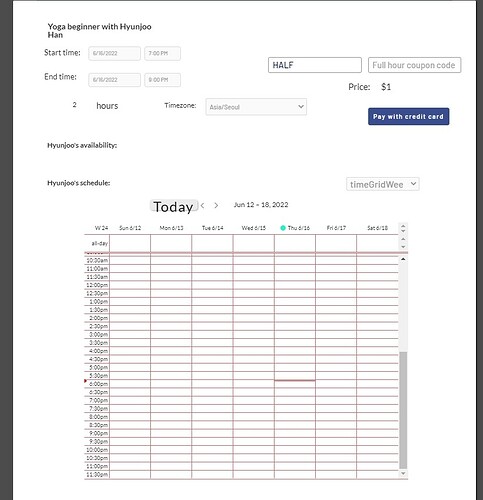I am using Air Calendar to book tutoring appointments from my tutoring marketplace. When the student has successfully paid for and booked the appointment, however, I want to sent a confirmation email to the student and the tutor with the appointment time, but the appointment time is always a few hours later than the actual appointment time made.
Also when a student has successfully made an appointment with a tutor, the appointment does not show up on the tutor or student’s calendar.

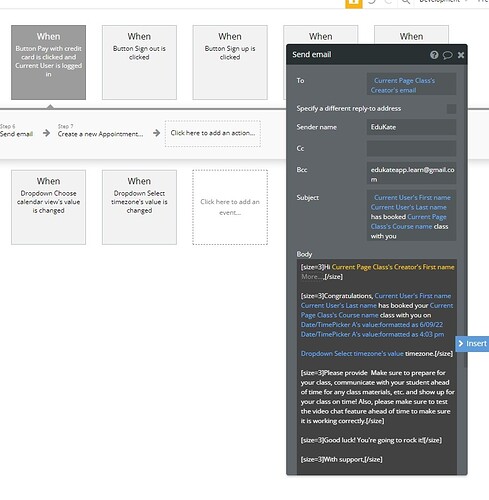
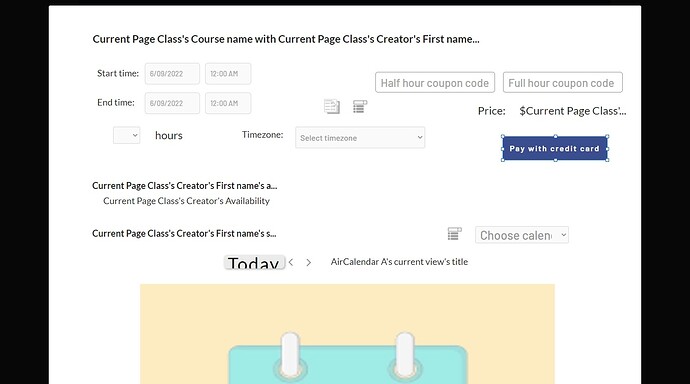
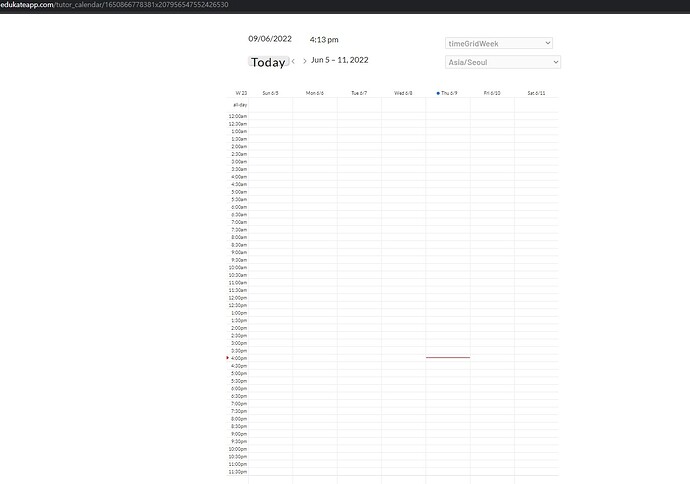
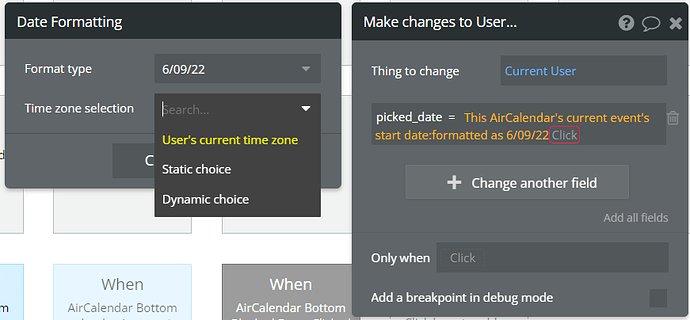
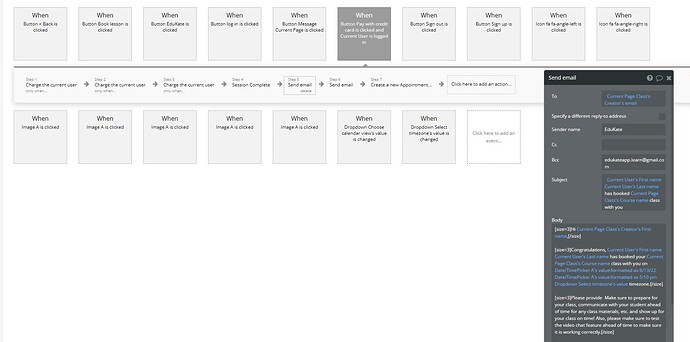
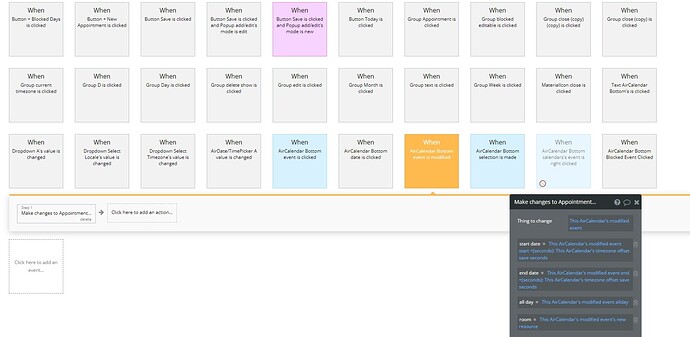
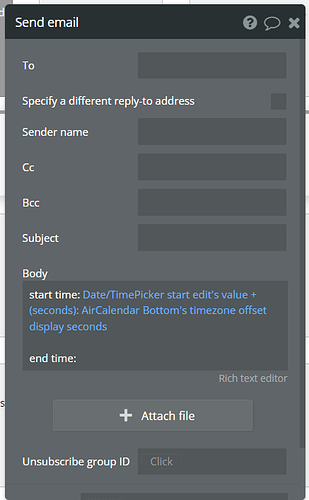
 .
.