This happens on the demo page as well https://zeroqode-demo-19.bubbleapps.io/agora_connector
Is this something that is currently being fixed?

This happens on the demo page as well https://zeroqode-demo-19.bubbleapps.io/agora_connector
Is this something that is currently being fixed?
Additionally, how do we detect when the camera/mic permission has been denied? Am using AgoraRTC element
Hi @timberry123456,
Thank you for reaching out, we kindly appreciate your interest in our plugins.
I’ve carefully investigated your requests, and the plugin demo page seems to be working as expected. Have you’ve tried to connect from two devices to the same room number and test it yourself?
For example, you can try connecting from laptop and phone to the same room number, and connect/disconnect the camera and microphone from both devices. On my side, everything is working.
This depends only on the browser you are using when connecting for the first time, it will ask you to allow camera and mic usage. There is an option in the workflow area to disable the camera for all participants that are connecting.
I hope that I’ve answered your questions and the above information will be useful to you.
Please feel free to contact me if you need any further suggestions.
Regards, 
The issue here isn’t being able to disconnect the camera. That works fine.
The issue is, you can’t switch camera inputs while connected to a call. It happens on every device I’ve tried so far.
Bumping this incase it was missed. Thanks.
Thank you for clarifying @timberry123456
The microphone/camera input can be changed ONLY BEFORE the call has started. That’s how agora is configured and it’s not related to our plugin. Unfortunately, the user won’t be able to change the camera/microphone input while being on the call. The recommendation, in this case, would be to select the camera/microphone input before connecting to the call.
Please let me know if you have any other questions.
Have a nice day 
Please refer to this documentation from Agora. Agora Web SDK API Reference - All - Agora Documentation
It is possible to switch devices while connected. Also, here is a detailed guide on how to switch devices. How can I switch the input device during a web call? - All - Agora Documentation
Please report back whether or not this will be implemented. Thank you.
Hi just following up here. Any progress on this?
Hi @timberry123456,
Please accept our sincere apologies for the late reply due to the weekend.
Thank you for your feedback and link to the Agora documentation.
I’ve added your request to the plugin backlog improvements list and we will investigate how feasible it is to implement the requested feature in the nearest plugin update.
Once it happens - I let you know, but, at the moment, I’m unable to provide you with an approximate time estimate since this feature request is a low priority.
Thank you for understanding. 
Best regards,
No worries, thank you!
Additional question - Does the cloud recording work with the new AgoraRTC element, or only the old streaming component element?
Additionally, can you point me in the right direction of getting a S3 bucket set up with access keys?
Thanks.
Hi @timberry123456,
Thank you for your reply.
Cloud recording works with new and old elements as well. Please see the documentation on how to set up this: https://docs.zeroqode.com/plugins/agora-api-connector-plugin/agora-streaming-component/agora-cloud-recording-for-streaming-component
As for the AWS configuring, please note that you can use different sources of information for it:
or, you can check the documentation for our “AWS File Uploader” plugin, where we describe in a detailed way how to configure the bucket.
I hope the above will be useful to you.
If you require any further information, feel free to contact me.
Regards, 
Hey thank you for this!
I’ve been struggling to get this to work, and finally figured it out. The issue in my case, is I was attempting to record a “real time call”
Switched to stream, and it worked.
Can you confirm that it’s currently only possible to record a stream? If so, the plugin is useless to us. We need to be able to record a live call between two users. Can this be implemented?
Hi @timberry123456,
Thank you for your message.
I’ve passed your request to the developer team for investigation. Once any news will become available, I will let you know.
Thank you for understanding 
Menwhile, would it be convenient for you to share more details, screenshots of your setup - workflows, plugin settings? This will allow us to identify any possible cause much faster.
Regards,
Thank you!
I will share my current setup that works only when the AgoraRTC element is set to stream mode
Join Button WF
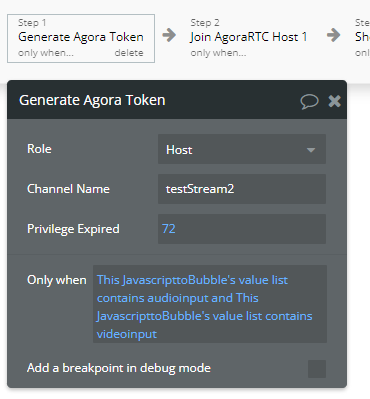
Start Recording WF
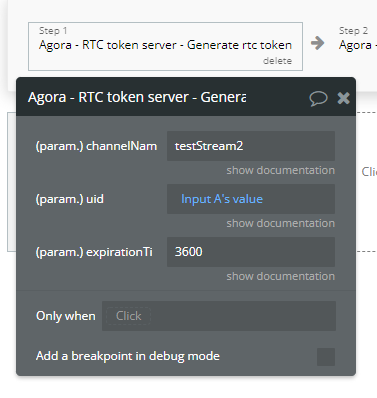
This is from this plugin Agora RTC token server Plugin | Bubble and is not needed. Alternatively can go into Agora and manually create the token. Have tried with and without this plugin, and saw the same result each time.
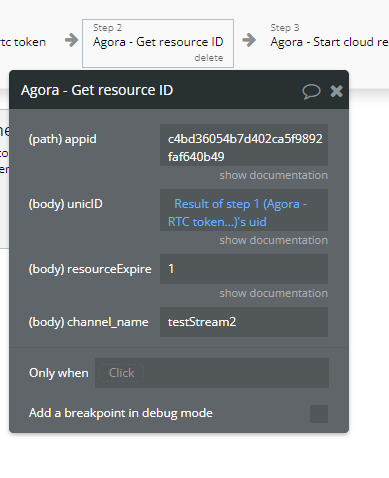
When using the query cloud recording WF it always returns a status of 4 if the element is in real time call mode. Then upon calling stop cloud recording, the status is 435 - no files created.
This is fixed simply by switching the element into stream mode, but in stream mode, it is not possible to have a 1 on 1 call with another user, only able to stream to other users.
Hello @timberry123456,
Thank you for your detailed message.
We have checked internally and unfortunately, at the moment, it is possible to record only in Stream mode.
I will add it to the plugin backlog improvements list and investigate how feasible it is to implement the requested feature in the nearest plugin update.
Once it happens - I let you know, but, at the moment, I’m unable to provide you with an approximate time estimate since this feature request is a low priority.
Thank you for understanding. 
In case there will be any other plugin-related questions, please don’t hesitate to contact me, I will be glad to help.
Best regards,
Hi @timberry123456,
Thank you for your suggestions and patience.
Glad to tell you that we have pushed a massive update(Version: 1.33.0) for the Agora plugin, it was added the possibility to switch devices while connected(camera and microphone), record Real-time Calls and new action that generates a token for cloud recording.
For references please check the plugin documentation and these demo editor pages for workflow setup:
Please change the plugin version in your app to the latest one and let me know if it worked.
Best regards, 
Hey Igor,
I’ve tested the new plugin features - They worked great on desktop.
However, I’ve found that the newest version of the plugin doesn’t work in a BDK native app.
Something in the newer version of the plugin doesn’t trigger asking for device permissions in the native app.
Thank you!
Hi @timberry123456,
Thank you for getting back to us.
Unfortunately, we cannot guarantee any compatibility between the BDK native wrapper and any of our plugins. All of our plugins are adapted first of all to work with web apps and the Air Native wrapper.
Thank you for your understanding. 
Please feel free to contact me if you need any further information.
Best regards,