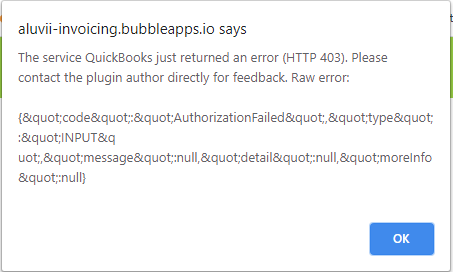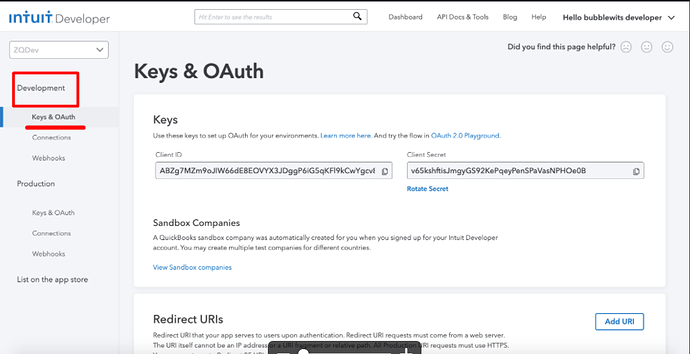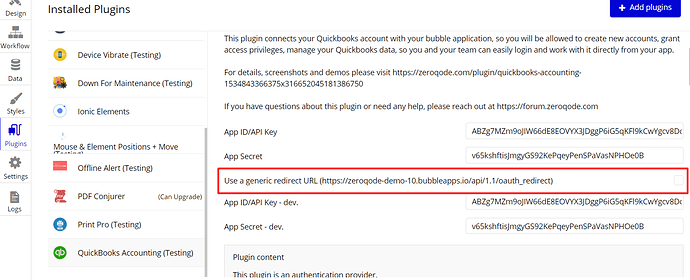Hi, @robertpbrinton!
I am sorry to hear about your negative experience and I’m trying to do my best to help you resolve this issue.
Regarding the Live Demo, we have checked and fixed the issue, thanks for your feedback! 
I’m afraid, we can help you via forum and e-mail. To help you better and find out what it wrong, could you please do the following:
- Add the URL link (version-test and live version) where the plugin is set in the Development section as well as in the Production section.
Summarizing all above, you will have two links in the Production section and two links in the Development section.
- Uncheck the checkbox “Use the generic redirect URL” in the plugin settings here
After that, give it another try. If that does not help, please add our support@zeroqode.com account to your collaborator’s list in Settings → Collaboration so we could check the issue inside your application. Plus, please tell us the name of your Bubble application and page name where you develop it, it would be way easier for us to help you solve the issues.
Note: Don’t pay attention to the alert message regarding Professional Plan, as we are an agency and you can easily add as to your collaborator’s list.
Looking forward to hearing from you!
Best, Julia.