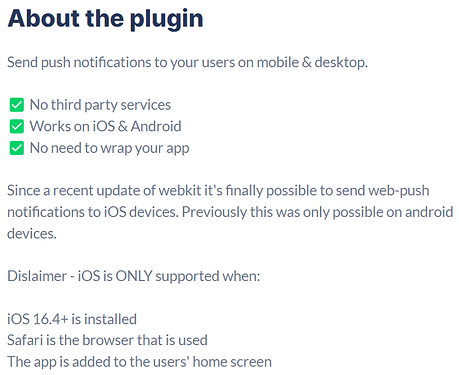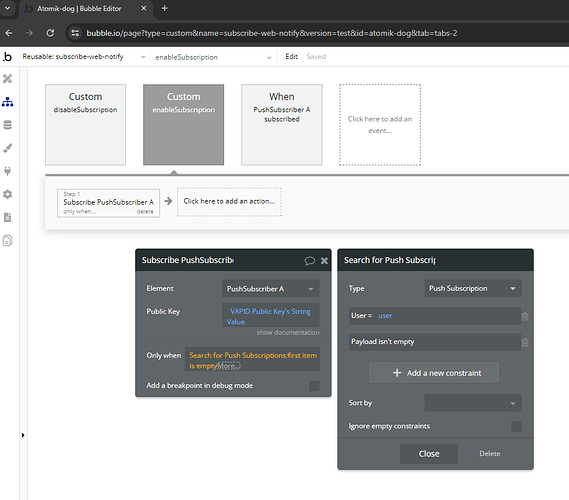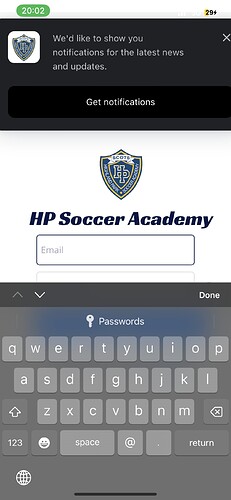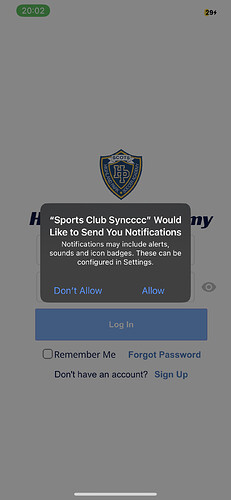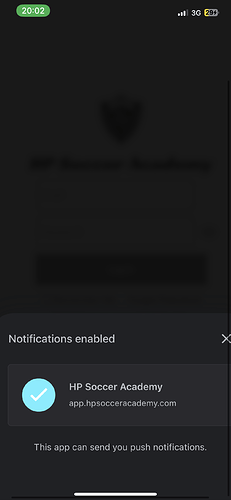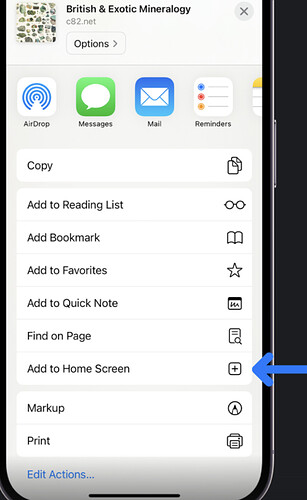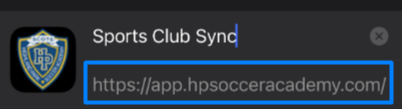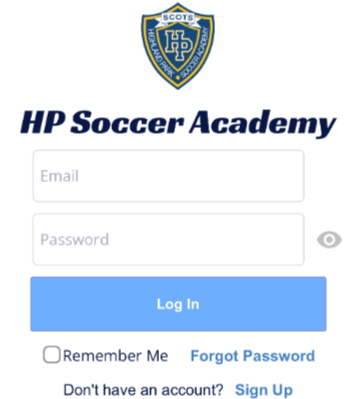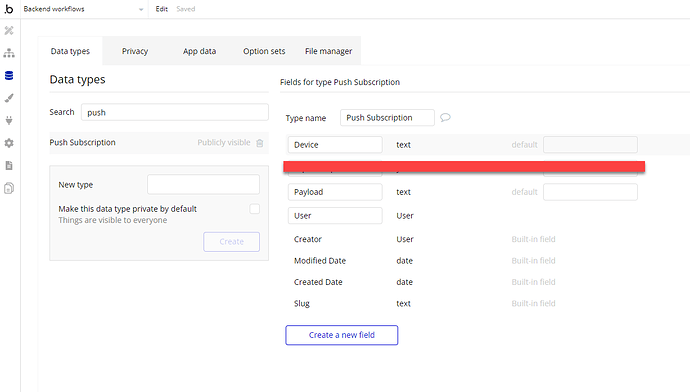Hello @pwharker,
Thank you for your message, and apologies for the late reply over the weekend.
I saw that you posted in this thread as well and will reply here as well, please feel free to continue the discussion where it is more confortable for you. 
We have looked further into your concern and found that it could be related to using the plugin on iOS or Mac devices - could you please let us know what device and browser are you using? Also, to further investigate this concern more thoroughly and provide a better answer to your inquiry, could you please add our Support Team’s email to the list of collaborators in your application and share the app’s link with us? This will allow us to examine your settings and replicate the issue on our end to pinpoint the cause.
To add our Support Team as a collaborator, please follow these steps in the Bubble Editor: Settings > Collaboration > Add email support@zeroqode.com.
Additionally, please share instructions on how to reproduce the problem on our side, including the name of the page where the related workflow is located and any relevant configurations. A short description of where to click and user credentials to log in would be very helpful in troubleshooting the reported issue. If possible, please attach a short Loom video (screencast recording) providing this guide.
Thank you for your understanding and cooperation.
We look forward to your reply.
Best regards,
Stefan