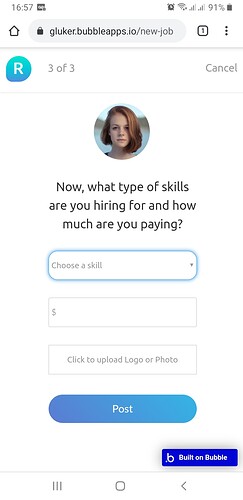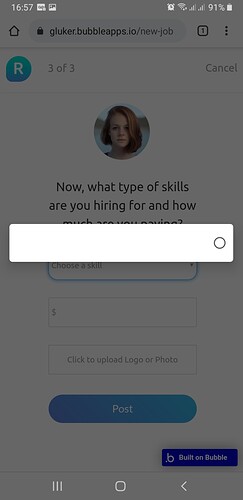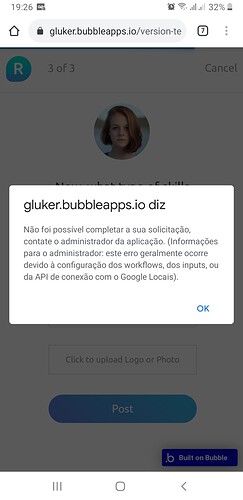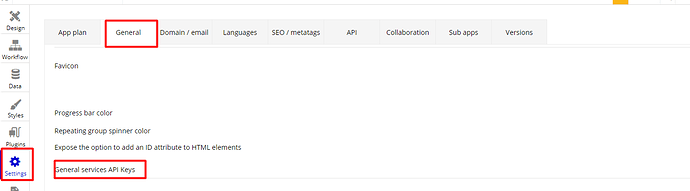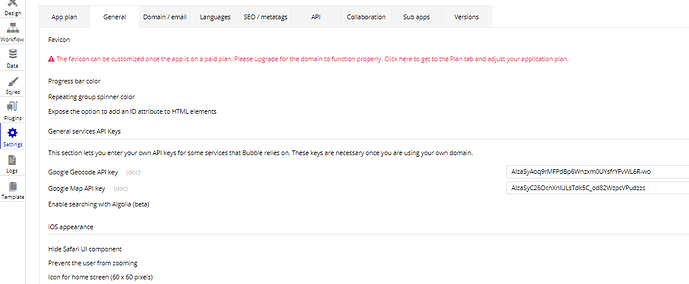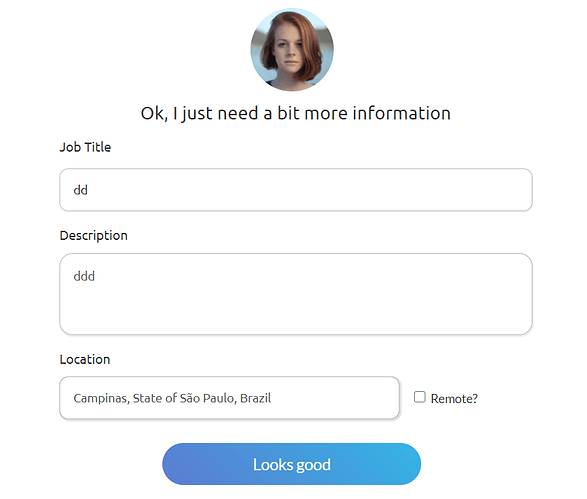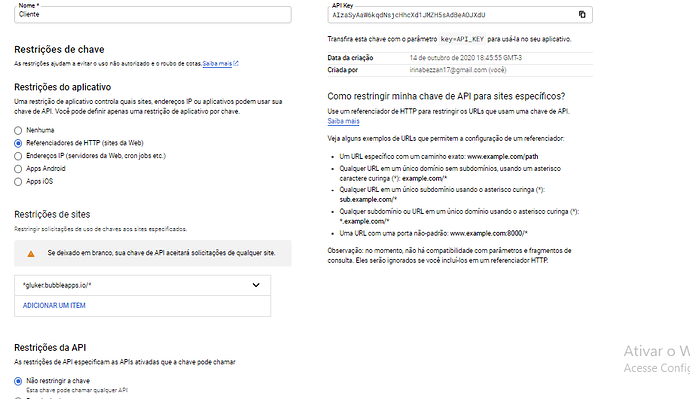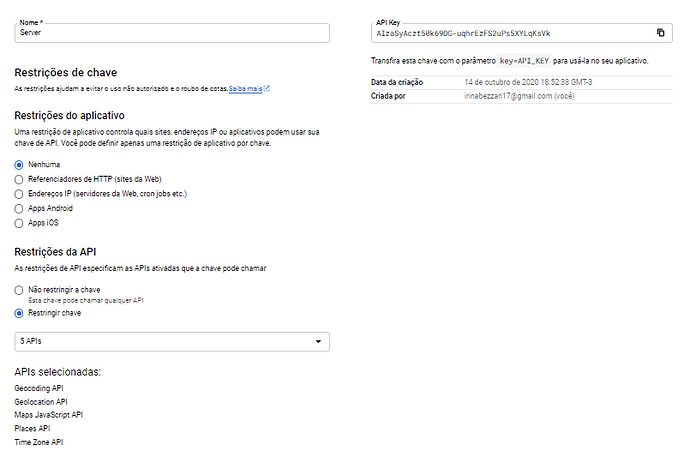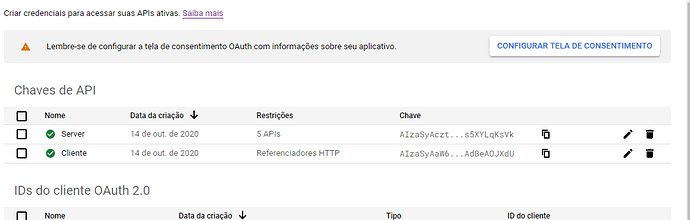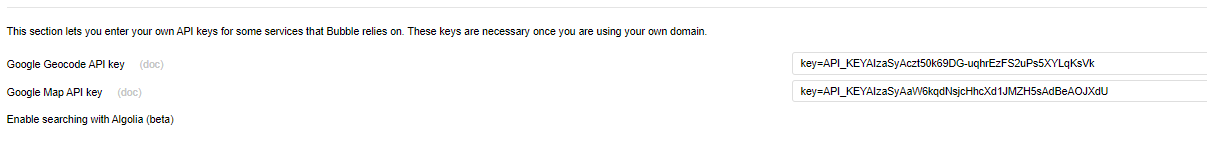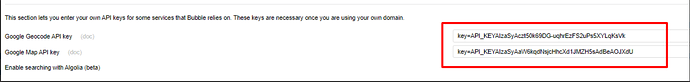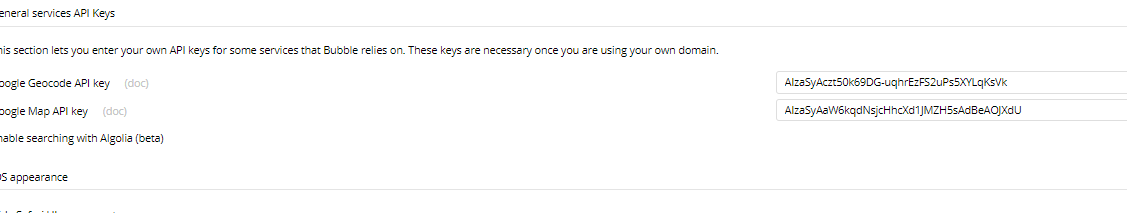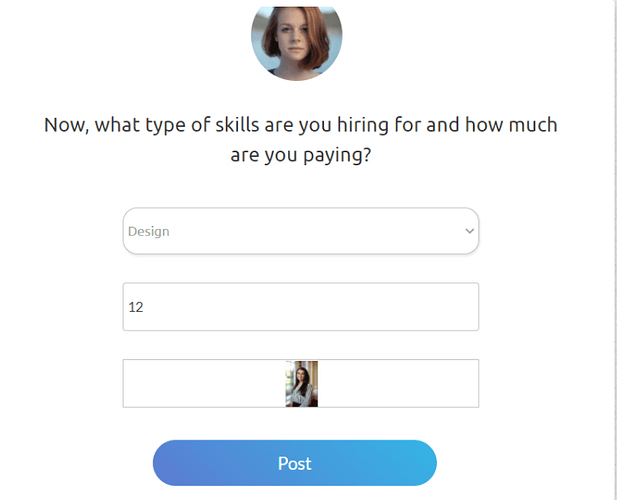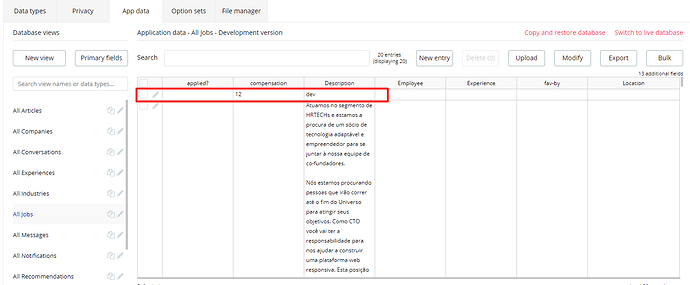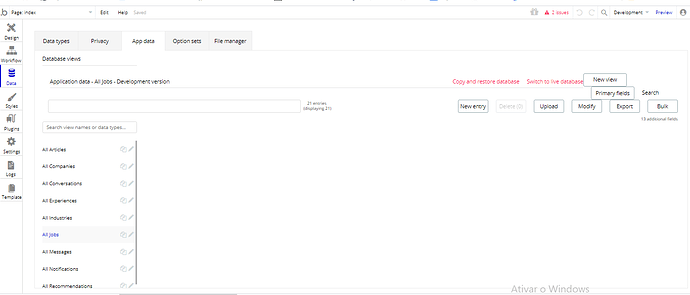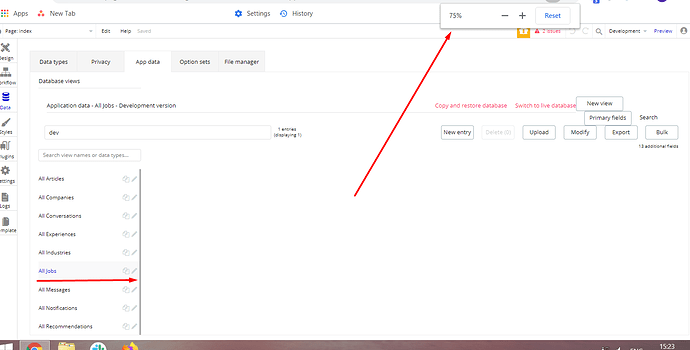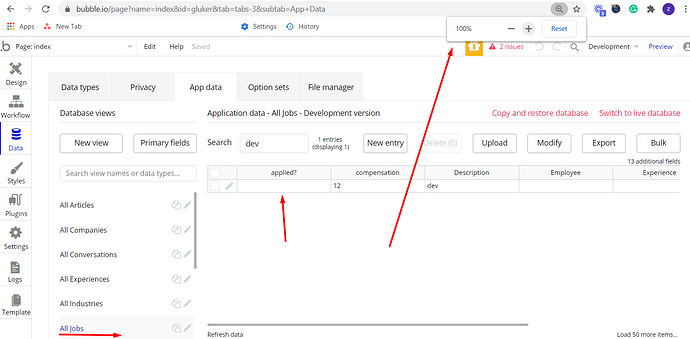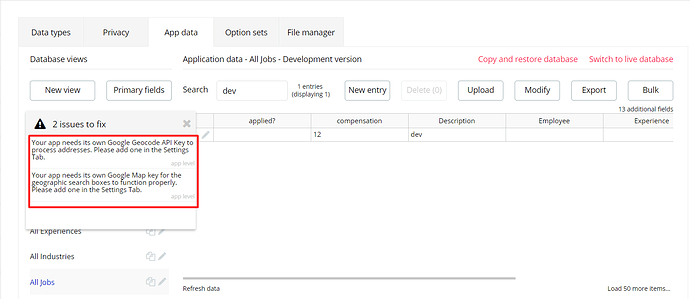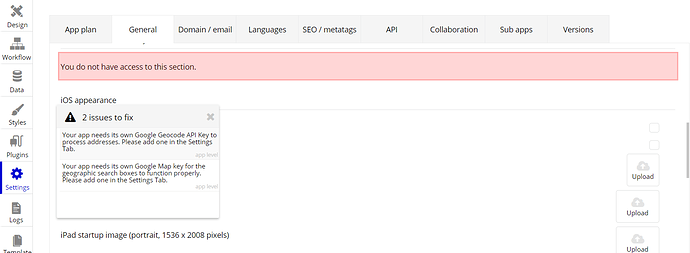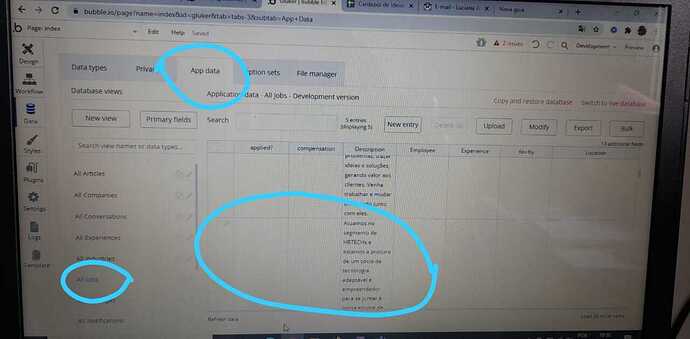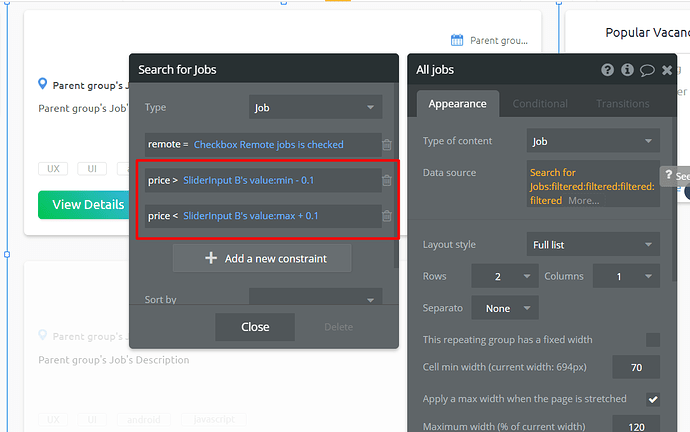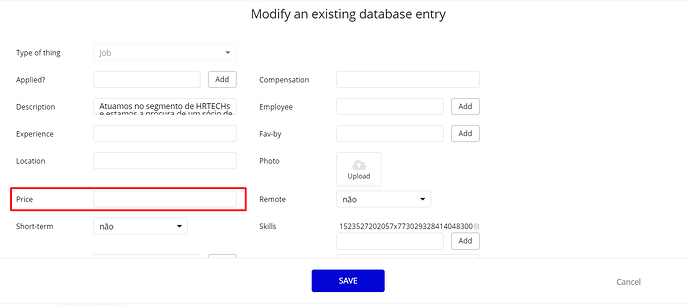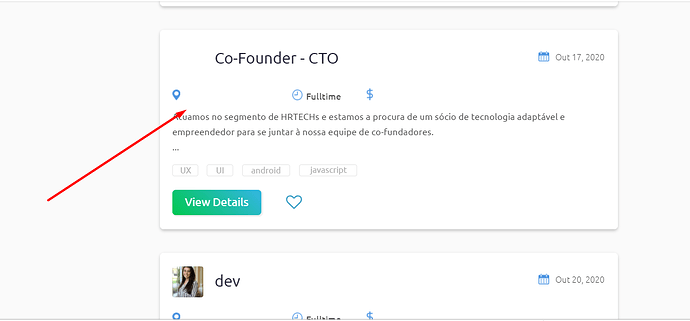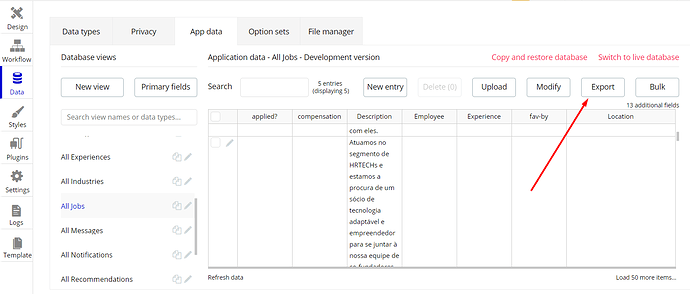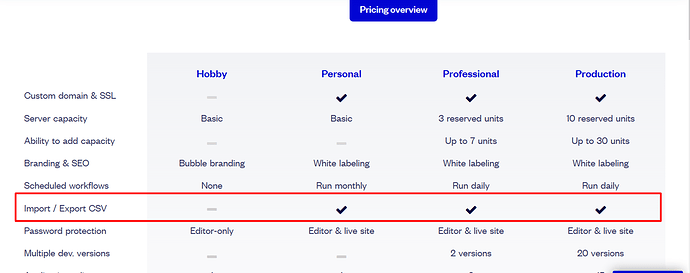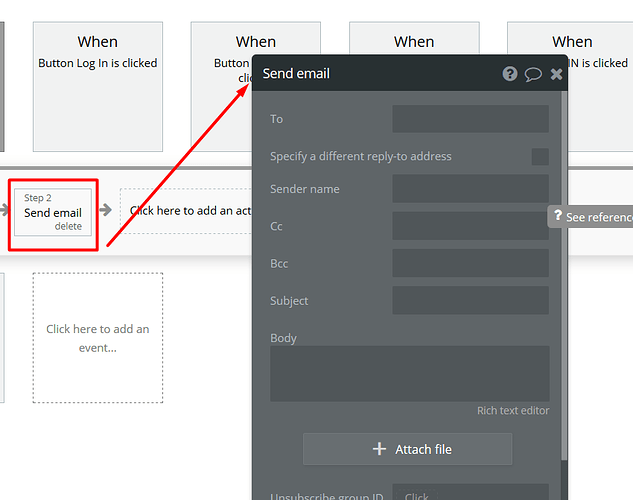Hello. We bought a template but we have problems here . You need to go to post a job.
Hey, @irinabezzan17!
Thanks for reaching out!
I have tested the Live Demo page and successfully posted a job. According to a screenshot error, you possibly haven’t set the Google Api Keys in your app. The Api Key should be set in order to receive a Google location. Here is a link : https://manual.bubble.io/working-with-data/setting-up-google-api-keys where you can find how to set up Google API Keys.
So, please make sure that you have set the API Key in your app- Settings tab- General section for getting Google Location and give it another try.
Hope this helps!
Best, Julia.
Hi, @irinabezzan17!
So, I have tested out template with the Campinas city and job has been posted.
Could you please replicate settings from the template and give it another try? Also, have you made any changes in your app after purchasing? Additionally, make sure that Google Api Keys that are already set are pertained to the appropriate application. I mean, in the Google console the first step is creating a project and then creating Api Keys for that project. Please, make sure that you have set the right Api Keys in case if you have several projects.
Best, Julia.
We didin´t change nothing after purchasing, just de image and the color in the home page .Can you send me the demo login? have you tried as a normal user?
Thanks for the information. I will give another try
hello Julia, I did the process again, but unfortunately, the system does not bring the names of cities automatically. Do you want our login to access and check what may be happening? I don´t know what to do and I need to post a job urgent . my user is contato@founders.business - https://gluker.bubbleapps.io/
Hey, guys!
Yes, I have tried as a normal user and as a Demo user and in both cases, the job was posted successfully. Here is a Live Demo, please try it out.
@contato, the system doesn’t bring the city names because the Keys are set in the wrong way. Please set only the Keys without “key=” word and give it another try.
Looking forward to hearing from you!
Best, Julia.
Julia, I have a terrible problem. I can´t fix it. I know it’s simple but I made the change many times, but something doesn´t work. I delete everything than in a developed version works, when I need to put On Live, I have to fix these 2 issues. I did this now but still doesn’t work. Could you enter in our project and try in an admin version?
Hi, @contato!
Yes, sure, let us check this out inside your app. Could you , please, add our support@zeroqode.com account to your collaborator’s list in Settings -> Collaboration so we could check the issue inside your application. Plus, please tell us the name of your Bubble application and page name where you develop it, it would be way easier for us to help you solve the issues.
Note: Don’t pay attention to the alert message regarding Professional Plan, as we are an agency and you can easily add as to your collaborator’s list.
Looking forward to hearing from you!
Best, Julia.
its done
Name: Gluker
Hey, @contato!
Appreciate for the access!
I have tested your app and successfully posted a job with the Campinas city:
Here it is:
It looks like the Api Keys work fine 
Looking forward to hearing from you!
Best, Julia.
Olá julia obrigado mas
duas coisas:
-
Publicamos o trabalho, mas no modo de teste de versão / desenvolvimento. Na versão ao vivo ainda é impossível, os 2 problemas para consertar ainda estão lá …
-
Publicamos o trabalho no modo de desenvolvimento, mas não podemos ver na página inicial ou na pesquisa, portanto não podemos compartilhá-lo ou solicitar.
Então, ainda temos um problema aqui …
Precisamos implantar o sistema em uma versão ao vivo e precisamos compartilhar a postagem de trabalho com outras pessoas que façam login em nosso sistema.
se não pudermos resolver isso, gostaríamos de um reembolso
Eu clico aqui e nada aparece
Hello julia thanks but
two things:
-
We publish the work, but in version / development test mode. In the live version it is still impossible, the 2 problems to fix are still there …
-
We publish the work in development mode, but we cannot see it on the homepage or in the survey, so we cannot share or request it.
So, we still have a problem here …
We need to deploy the system in a live version and we need to share the job posting with others who log in to our system.
if we are unable to resolve this, we would like a refund
Could we make a call or something? To show on live what´s happening?
Hi, @contato!
It is happening because the page is Zoomed. Please see the screenshots as a reference. It is a bubble peculiarity.
According to the errors, there are no Keys indicated in the Settings- General tab. Unfortunately, I cannot see this section because of the right limits.
I’m afraid I can help you only via forum, chat or e-mail ( support@zeroqode.com).
As a workaround, could you please record your screen in order to show what is happening in Live. If yes, then you can use the Loom tool for a screencast. In the screencast, please show how you set the Keys, your steps and the result. I’ll do my best to help you. If you wouldn’t like to post the recording via the forum, you may send it via e-mail.
Looking forward to hearing from you!
Best, Julia.
Olá Julia Minacova, bom dia!
Conseguimos postar vaga, mas a vaga não é visualizada na página inicial, somente no perfil de quem postou.
Segue foto em anexo da vaga postada e vídeo do problema para ficar mais claro e você conseguir nos ajudar com a solução.
https://www.loom.com/share/513eb018cffd47c18f18742201aebcf7
Atenciosamente
Luciana Andrade
First: we fix de geolocation problem in the live version, thanks!
We still have that post job vision problem. My partner sends you a video.
I also had the following doubts. last one…promise 
-
People who register on our platform. Can we export these contacts? And import?
-
when someone connects with me or signs up for a job, can I receive an email to follow up and know that this happened? Because I can’t be online all the time.
-
how can we insert a LinkedIn registration plug-in as Facebook has?
-
replicated users, where can we exclude?
-
I was in doubt if the system matches any profiles automatically. Does it?
Hi, @contato!
I am glad to hear that you have fixed geolocation problem in the Live version 
Yes, I have investigated the video recording and your app as well and found out your problem. So, your job post isn’t shown on the index page because it hasn’t the price while the Repeating Group has a filter for the price.
Once you indicate the price (provided it matches the filter) the job post will appear on the index page.
Yes, sure, it can be done with bubble Export feature.
Note: this feature is available on bubble plan higher then Hobby. Here is a pricing page.
I believe you are able to implement this using the bubble “Send email” action.
I’m afraid, we don’t have a plugin for Linkedin registration. Anyway, I suppose, it is doable through the bubble API connector. Here are couple of the threads related to this topic that might be helpful:
- Is LinkedIn SSO possible?
- Bubble’s LinkedIn Login Plugin Not Populating User Data
- Linkedin Login with Bubble’s API Connector
If I have got you right, then Bubble checks automatically the user existence. If the user already exists, he cannot sign up with the same email.
Hope this was helpful!
Best, Julia.