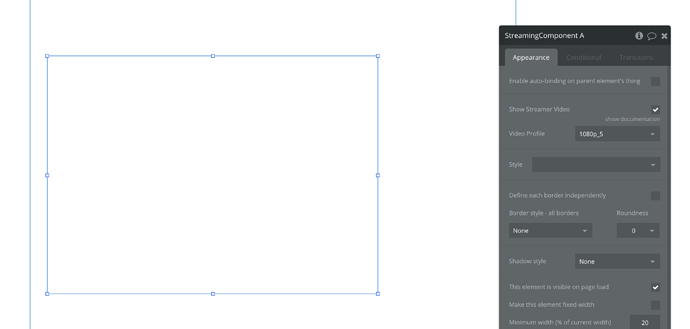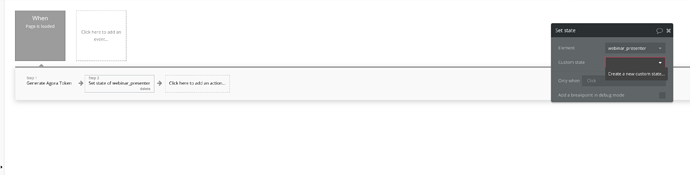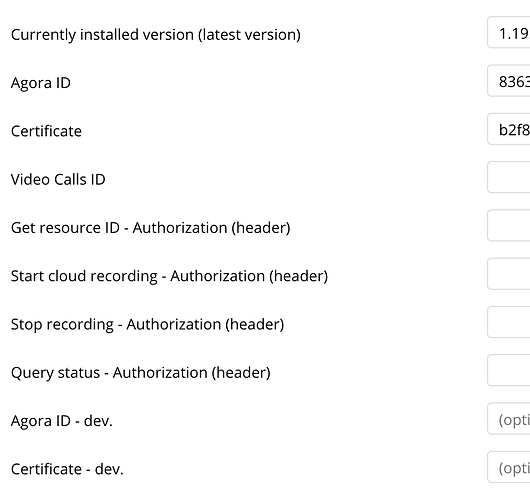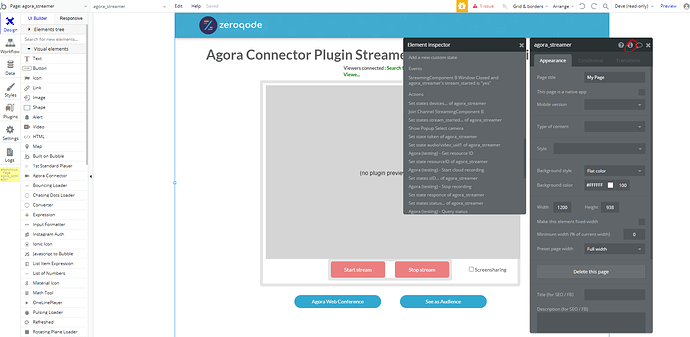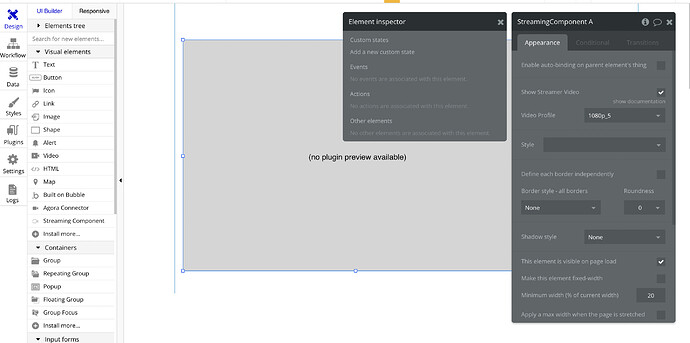Hi I’m new to bubble and am testing out some concepts. I’m trying to test the Agora Streaming Plugin… However, after setting up the App ID and certificate I can’t seem to access custom states etc.
I have only filled in the Agora ID and certificate as the instructions seems to suggest…
I’m attempting to follow the written tutorial although I may have missed something. Any help would b much appreciated.
Thanks