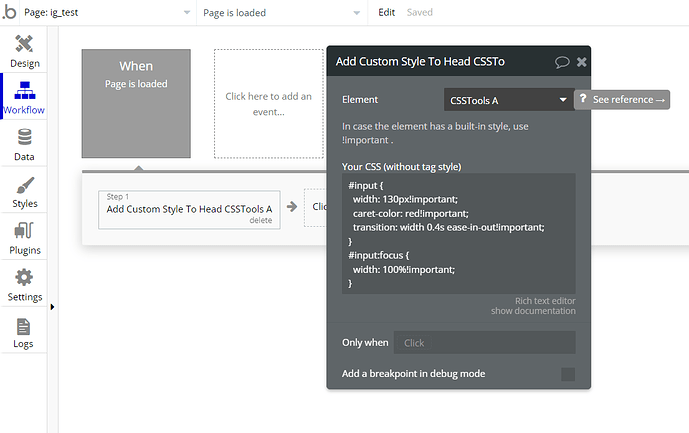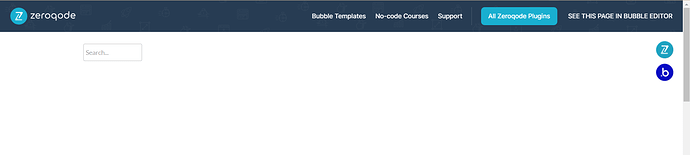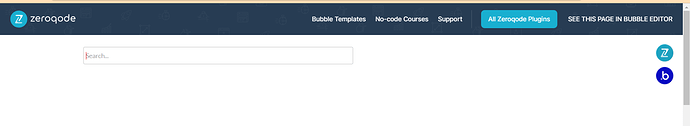Hello,
I downloaded the CSS Tools plugin for Bubble but I don’t see anyway to change the caret of the input field on my app page.
I have the CCS in the header:
<style>
#input-box {
caret-color: red;
}
</style>
And have given the ID Attribute = “input-box” to the input element on the page.
But how do I get the plugin to work?
Thanks,
Ryan