I’m trying to change the default marker after user search on the geocoder search box. I can’t find any related actions. Any ideas?
Thanks
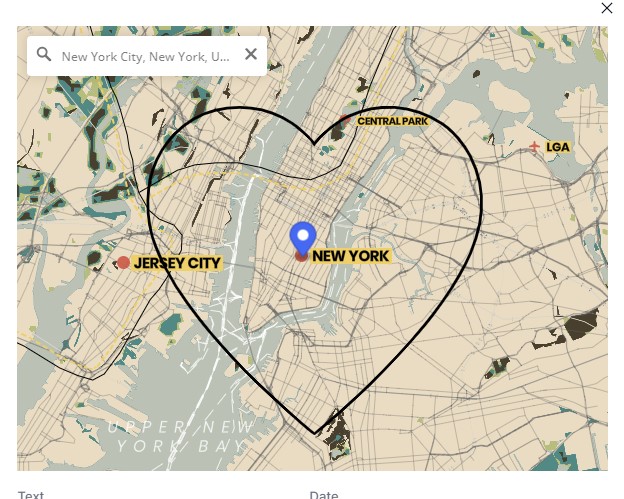

I’m trying to change the default marker after user search on the geocoder search box. I can’t find any related actions. Any ideas?
Thanks
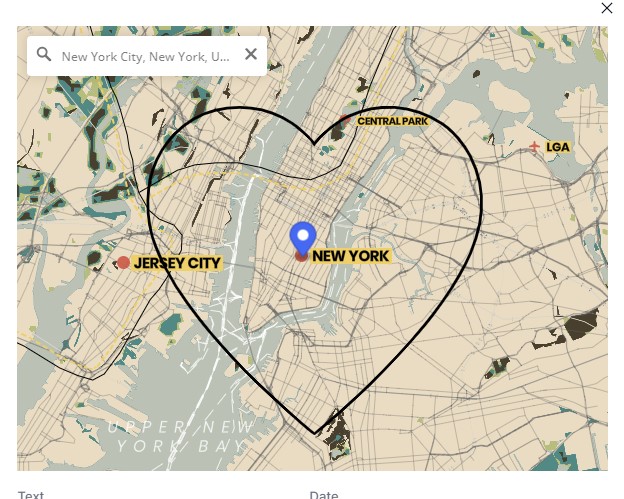
Please, I also want to know how I can get the current map zoom level.
Does Zeroqode have any support or customer service email?
Hello @locnguyenn1312, thank yo for your message and thanks for using out plugin 
I would recommend you to get check the Live Demo and Editor pages where you can the actions related to the markers element on the map. To get familiar with the plugin interface and functionalities I would also recommend you to read through the plugin’s documentation article.
In order to change the appearance of the marker you can indicate the source of the image from the function window, please check the screenshot below for reference - Screenshot-bubble.io-2021.09.27-13_55_16.png - Nimbus Capture
To set the current map zoom level you can open the Fly To MapBoxMap’s functional window and edit it, please check the Editor page, under the ‘Workflows’ tab. Check the screenshot below for reference - Screenshot-bubble.io-2021.09.27-13_59_36.png - Nimbus Capture
In case you would need our help you can always reach out to us via chat on our website, or Forum, or you can send us an email at support@zeroqode.com 
Let me know if there is anything else we can assist you with
Have a good day!