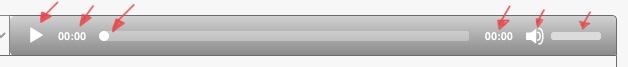I’m looking for a way to change the color of the default icons. Mainly, I would like to change them from white to black but I can’t seem to find a way to do it through the appearance tab or the styles tab in Bubble.
Is there some other workaround to change the color of the icons? Any help would be greatly appreciated.