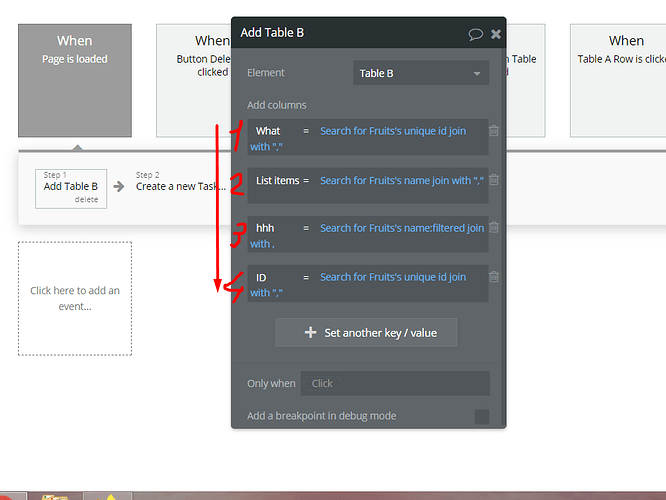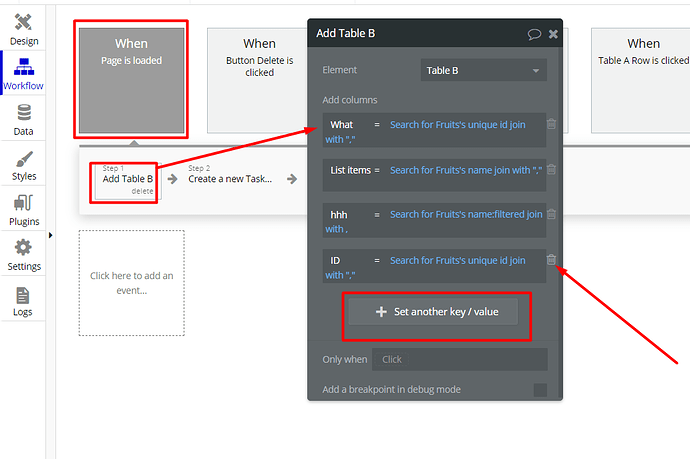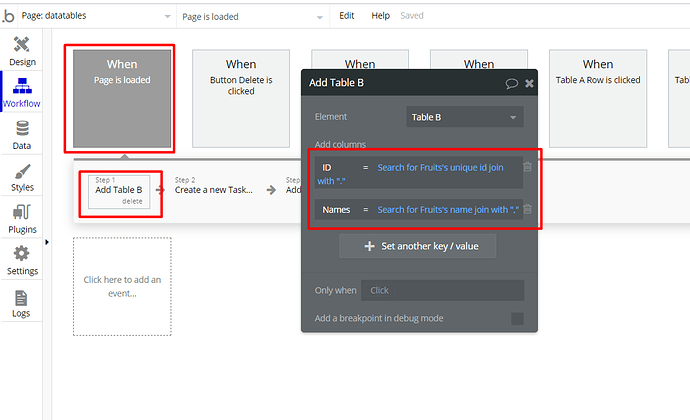HI I’m just getting into Bubble and purchased your DataTable plugin to help with the development of a test-app. I have two (hopefully obvious) questions:
-
If I need to change the field order, or add a new field in between two existing fields. What is the best way to do it?
-
Can I hide a column? I believe we need UniqueID at the start to open the selected record, but users would not need to or wish to see it.