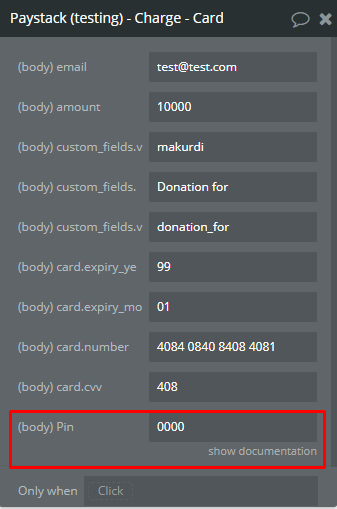The create page function works just fine on the plugin. however, the charge card option is the most ideal for my app.
Although the charge card works when i used the test card, when i used a real card with a Live secret key, It doesnt work.
I think it should have been redirected to the bank’s page for authorization but using the ‘charge card’ option just attempts to charge the card without redirecting for authorization. so it kept saying incorrect pin.
Any suggestions on how to go about it please