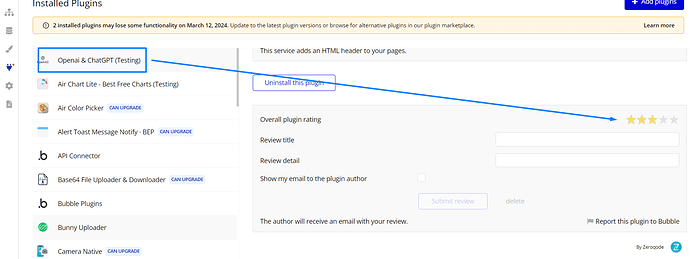Hi again @posideon244, 
Thank you for additional info.
Based on the screenshots and information you’ve shared, it seems that there might be an issue with the way the API response data is being referenced in your Bubble workflow.
The dynamic expression Result of step 1 (OpenAI - Generate…)'s choices:first item’s message content should correctly reference the first item’s message content from the choices array if the API response is structured as such. However, if this expression is showing up in red, there are a few things to consider:
-
Make sure that the API call’s result is indeed structured to contain a choices array and that message content is the correct field within each choice. The structure of the API response should match what you’re trying to reference in your dynamic expression.
-
Check the actual API response in the Bubble debugger to confirm if the expected data is being returned as you have configured it.
-
Ensure that your plugin is updated to the latest version in case there have been any recent changes to the API or plugin that might affect data structure.
Given that the path you’re attempting to use is not being recognized, it would be a good idea to cross-reference the actual structure of the API response with what’s expected in the Bubble editor. You can typically do this by checking the API response in the Bubble logs or the network tab of your browser’s developer tools.
If you continue to encounter problems, please share the actual structure of the API response or any error messages you see in the console when you make the API call. This information will be crucial in identifying the root cause of the issue. 
Thank you for your cooperation, and I look forward to resolving this with you.
Best regards,
Daniel.

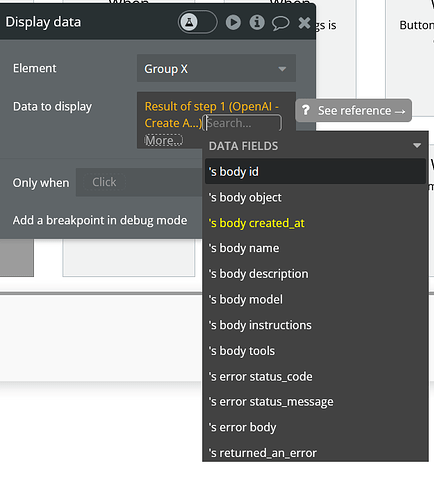
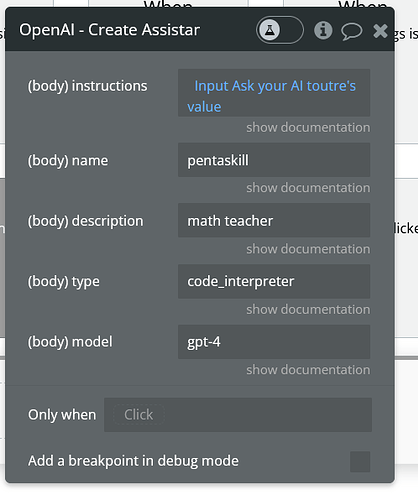

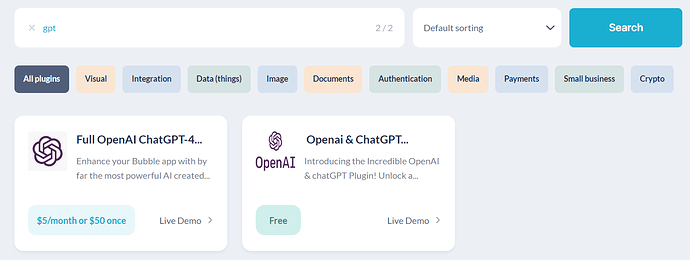
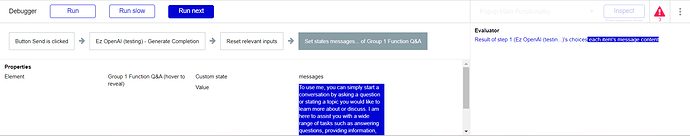

 ! thanks
! thanks