Checkbox + and Toggle + is clipping and not displaying the proper selection.
Help.
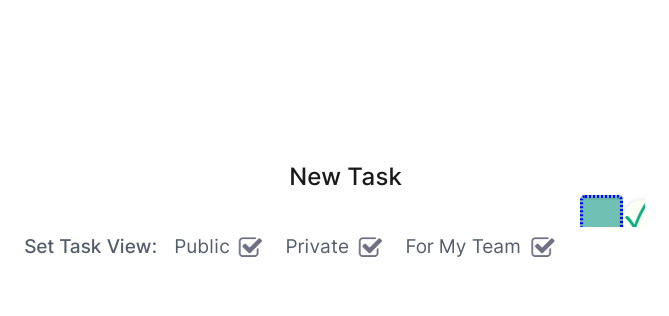

Checkbox + and Toggle + is clipping and not displaying the proper selection.
Help.
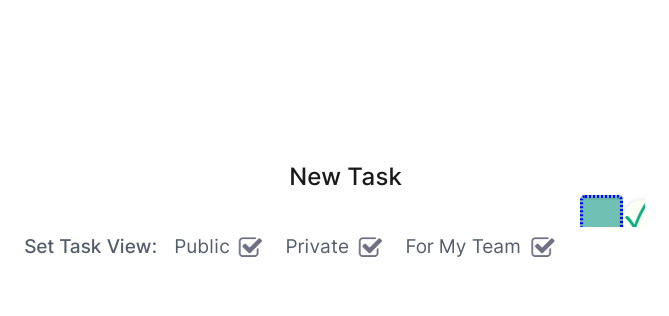
Hello, @justlivinanotherday. Thanks for reaching out.
Can you please add the screenshots of the element inspector of the checkbox within which you’ve faced this issue? Also, add the video record of the reproducing your issue, where we can see the element, it’s group, and it’s properties 
This will help us much.
As per the fact, I can’t reproduce your issue within our demo page, can you please compare its settings (Editor) with your app?
Thank you for understanding.
Regards
Thanks for reaching out. This has been an ongoing issue for quite some time.
I’ve even attempted to copy and paste the elements directly from the editor into my own (as I’ve done with some other plugins) and it doesn’t even copy properly. So this is just me adding in the element and it produces the same look every time.
You can see it’s the same setup.
I’m afraid I still can not reproduce your issue. It most likely that some element is superimposed on your checkbox, making it look “cropped”. You can add our support@zeroqode.com as a collaborator of your app, so I can check out the page where you have this issue.
Regards,
Hi Kate. My apologies for not reaching out sooner. I’ve been crazy busy. There’s nothing superimposed over overlayed. I’ve even started with a fresh page and it still produces the same issue. I’ve added that email to the list of collaborators. The page it’s on is index.
I’ve DM’d you the login details. This is a sub app on a Personal plan so I could only set a login for you.
Unfortunately, I can’t reach your app by the link you’ve shared in DM.
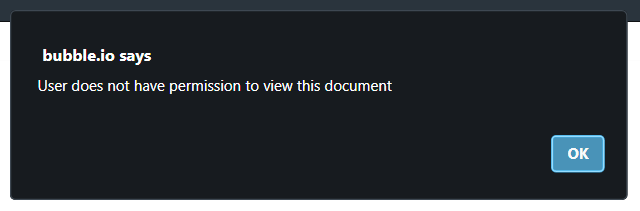
The best option here is to add our support@zeroqode.com as a collaborator of your app - you can do this even if your app plan is Hobby (ignore that red alert in the Collaboration tab).
I will be waiting forward to your reply.
Regards,